Short service description for Isix Hosting Services
Established in 2007, iSix Hosting Services is a renowned company that offers comprehensive hosting solutions over a pan-global network. Its product portfolio includes shared cloud hosting, WordPress hosting, reseller hosting, VPS Cloud (shared, balanced, RAM, and CPU), as well as dedicated servers. Apart from these, they also provide CS-Cart licenses and CS-Cart-specific cloud hosting; proving themselves as a one-stop-shop for your hosting requirements. For more details please see “Web Hosting Review for Isix Hosting Services” article.
iSix Hosting prides itself on its fast, secure, and super easy-to-manage services that cater to differing needs of customers. Their shared cloud hosting is built on an ultra-fast network featuring SSD storages, offering lightening-fast website rendering. The managed WordPress hosting service facilitates hassle-free management of WordPress sites. More so, their well-structured reseller hosting plans offer fast SSD Cloud Servers, ideal for businesses interested in white-label resale.
For businesses requiring more power and control, iSix Hosting offers a variety of VPS Cloud and dedicated servers services, which come bundled with robust security and relentless support. They also showcase their prowess in e-commerce with the CS-Cart software, claiming to power over 35,000 online stores worldwide.
Supporting their services is a commitment of 99.9% uptime, a super intuitive control panel, and round-the-clock customer support. They also offer DDoS and CSF protection ensuring customer websites are safeguarded against potential threats. Additionally, the availability of a Content Delivery Network automatically boosts the site’s performance. For the assurance of quality service, iSix Hosting provides a 15-day money-back guarantee on shared hosting. Altogether, iSix Hosting establishes itself as a reliable, secure, and customer-centric hosting services provider.
Package and Price Range
| Package Name | Price Range |
|---|---|
| Shared Hosting | $2.00 - $7.90 |
| Wordpress Hosting | $1.90 - $7.90 |
| Reseller Hosting | $8.70 - $38.90 |
| Dedicated Servers Hosting | $72.00 - $108.00 |
Shared Hosting Pricing Package and Features
WordPress Hosting Pricing Package and Features
Reseller Hosting Pricing Package and Features
Dedicated Servers Hosting Pricing Package and Features
Web Hosting Review for IsixHosting: Comprehensive Hosting Solutions, Streamlined for Simplicity
Hello there, tech enthusiasts and regular HostLecture readers! Our focus today is on a comprehensive Web Hosting Review for IsixHosting, a service popular for its streamlined and user-friendly approach to web hosting.
Introduction: Web Hosting Review for IsixHosting
Kicking off our Web Hosting Review for IsixHosting, meet the provider offering a wide range of services from web hosting to dedicated servers, with an emphasis on simplicity and control. Trusted by over 15,000 clients worldwide, IsixHosting has been on the web hosting scene since 2007, catering to various digital needs with optimized and straightforward solutions.
Service Portfolio: Web Hosting Review for IsixHosting
Within our Web Hosting Review for IsixHosting, we’ll dissect some of the core services they offer:
1. **Shared Cloud Hosting**: Designed on an ultra-fast network with SSD storages, IsixHosting offers shared hosting that is easy to use and affordable.
2. **WordPress Hosting**: A managed WordPress hosting solution is available for all types of WordPress sites.
3. **VPS and Dedicated Servers**: Options for Managed VPS and dedicated servers are available for those in need of more computing resources.
4. **CS-Cart Hosting**: IsixHosting provides secure, fast, and optimized CS-Cart VPS cloud hosting, including CS-Cart licenses and updates.
Core Features: Web Hosting Review for IsixHosting
Continuing our Web Hosting Review for IsixHosting, we spotlight some key features that set IsixHosting apart:
* **User-friendly Control Panel**: IsixHosting elevates user experience with their easy-to-use custom control panel, removing the ordeal of managing web hosting.
* **Reliability**: With a 99.9% uptime guarantee, IsixHosting assures your website’s availability whenever it’s needed.
* **Fast and Secure**: With servers loaded with Intel CPUs and SSD disks, IsixHosting ensures top-tier performance and secure servers guarded by DDoS and CSF protection.
* **24/7 Support**: Ready help from their expert team is available round-the-clock, making sure you’re never left stranded with an issue.
* **15-day Money-back Guarantee**: IsixHosting gives you a firm assurance of their service quality by offering a 15-day money-back guarantee on their shared hosting plans.
Conclusion: Web Hosting Review for IsixHosting
Wrapping up our Web Hosting Review for IsixHosting, it’s clear that IsixHosting has crafted service offerings that cater to different needs while prioritizing simplicity, control, and support. Whether you’re a modest blog or a robust online marketplace, IsixHosting presents a suitable hosting setup for you.
Don’t forget to stay tuned to the HostLecture for more in-depth web hosting reviews meant to steer you towards the right hosting solutions. Happy hosting!
Frequently Asked Questions & Answer
CS-Cart License Discount Codes?
What Is iSCSI and How Does It Work?
What is NVMe SSD?
What is the difference between Shared vs VPS Hosting?
What is Shared Web Hosting?
Specification: Isix Hosting Services
|







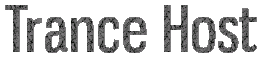

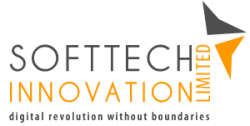



There are no reviews yet.