Short service description For ROMARG
Romarg is Romania’s foremost provider of domain registration and web hosting services. Established in 2001, this company has been at the forefront of assisting businesses and individuals to build a strong online presence in a secure and efficient manner. Romarg offers an impressive range of services that include not only web domain registration and transfer but also extensive web hosting options like WordPress, Magento, PrestaShop, and OpenCart. For more details please see “Web Hosting Review for ROMARG article.
They cater to different business needs with flexible hosting options that encompass everything from standard web hosting for new sites to dedicated servers for larger sites with specific security and resource requirements. Additional services are also in place, such as SSL certificates for domain validation, organization validation, extended validation, and wildcard domains.
Operating their own Data Center in Brasov with more than 200 Gbps installed internet capacity, they have registered over 163,158 domains and hosted approximately 119,432 domains. Romarg’s commitment to customer satisfaction extends beyond their diverse service offerings, featuring a spam filtering system, daily backups with R1Soft and Acronis, DDOS protection, and free migration services. Romarg sets the standard for comprehensive and customer-centric domain registration and web hosting in Romania.
Package and Price Range
| Package Name | Price Range |
|---|---|
| Web Hosting | $3.14 - $25.53 |
| Wordpress Hosting | $13.80 - $31.92 |
| Dedicated Server Hosting | $127.90 - $341.06 |
| Magento Hosting | $21.26 - $42.58 |
| VPS Hosting | $5.33 - $170.53 |
| Resellers Hosting | $11.67 - $27.66 |
Web Hosting Pricing Package and Features
WordPress Hosting Pricing Package and Features
Dedicated Server Hosting Pricing Package and Features
Magento Hosting Pricing Package and Features
VPS Hosting Pricing Package and Features
Resellers Hosting Pricing Package and Features
Web Hosting Review for ROMARG
The Web Hosting Review for ROMARG is essential for anyone looking for reliable hosting services in Romania. The review would highlight ROMARG’s broad range of services, which cater to various needs from basic website hosting to more complex solutions like dedicated servers, a crucial aspect covered in the Web Hosting Review for ROMARG.
Another key focus of the Web Hosting Review for ROMARG is their data center in Brasov. This local presence ensures better performance and data security, which is highly beneficial for Romanian businesses and international clients seeking European hosting solutions.
The Web Hosting Review for ROMARG would also emphasize their commitment to security and reliability. Features like DDoS protection and daily backups ensure that hosted websites are safe and data integrity is maintained.
In summary, the Web Hosting Review for ROMARG presents them as a strong option for both local and international clients. Their range of hosting services, combined with robust server performance and a commitment to security, makes ROMARG a notable provider in the web hosting market.
Frequently Asked Questions & Answer
How can I force traffic to HTTPS?
How can I display content from the main domain in a subdirectory of public_html?
How can I do a trace-route test?
How do I do a PING test?
Specification: ROMARG
|

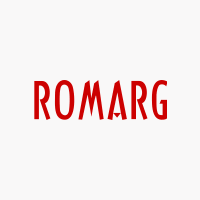









There are no reviews yet.