Short service description for Foxcloud
FoxCloud is a seasoned hosting service provider operating in Russia, offering a vast range of hosting solutions customized to match varying client requirements. They are reputed for their dedicated Virtual Private Server (VPS) offerings, which come in different tiers and configurations. Clients can choose from a range of VPS hosting plans that offer varying CPU (ranging from 1 to 6 cores), RAM (from 2GB to 12GB), and SSD storage (from 20GB to 150GB) options. In addition, they provide ISPmanager control panels with their VPS hosting plans. For more details please see “Web Hosting Review for Foxcloud article.
Beyond individual and business-oriented services, FoxCloud presents specialized offerings such as VPS Hosting for Ubuntu 22.04 LTS with ISPManager 6.7.4, proving their dedication to cater to specific needs. Their commitment to customer support and technical assistance is noteworthy, with support being accessible 24/7. They also offer a range of payment options to facilitate customer transactions, including Visa, Mastercard, PayPal, WebMoney, Yandex, and QIWI. FoxCloud’s continuous mission is to deliver high-quality hosting services, proving their competitiveness in the fast-paced digital realm. Notably, their focus on technological advancements and data security corroborates their position as a reliable web hosting provider in Russia.
Package and Price Range
| Package Name | Price Range |
|---|---|
| Shared Hosting | $1.21 - $33.23 |
| VPS Hosting | $9.50 - $38.00 |
| Dedicated Server Hosting | $98.00 - $430.00 |
Shared Hosting Pricing Package and Features
VPS Hosting Pricing Package and Features
Dedicated Server Hosting Pricing Package and Features
Web Hosting Review For Foxcloud: Scaling The Cloud Computing Heights
Assembling a concrete *Web Hosting Review for Foxcloud*, one of the leading hosting providers based in Russia. Navigating through the field of hosting services could be a challenging labyrinth for many, but fear not, our aim is to guide you aboard Foxcloud’s offerings.
Introduction To Foxcloud
Addressing the viable interest in cloud solutions, Foxcloud presents a diverse array of web essentials, including VPS hosting, SSL certificates, and cloud services. Dabbling in an initial inspection of our *Web Hosting Review for Foxcloud*, this provider marks an extensive global reach, boasting an efficient web-hosting environment tailored for performance and stability.
VPS Hosting: A Haven of Resources
Delving deeper into our *Web Hosting Review for Foxcloud*, their take on VPS hosting stands out. Foxcloud’s VPS services offer varied packages, appealing to both small-scale blogs and colossal business websites alike. The details highlight a gradient of prices, CPUs, and RAM availability, ensuring a package befitting everyone’s budget and requirement. Best Web Hosting Review for Foxcloud
SSL Certificates: Safeguard your Digital Footprints
Securing the frontiers of a website is as crucial as its functionality and layout. Threading onto our *Web Hosting Review for Foxcloud*, their SSL certificates appear to provide a reliable shield that protects sensitive customer data, thus authenticating the credibility of a business. Best Web Hosting Review for Foxcloud
Cloud Services: Consistency Meets Scalability
Completing our journey through the *Web Hosting Review for Foxcloud*, their cloud services deserve due recognition. The Foxcloud cloud encompasses Public Cloud, Windows VPS, VPN, OpenMediaVault, and ownCloud all under one roof. Each of these services expands the room for convenient and flexible choices for potential customers.
Conclusion
Our *Web Hosting Review for Foxcloud* brings forth a provider dedicated to delivering a bouquet of virtual space essentials that focus on performance, security, and flexibility. Their diverse service palette coupled with a steady support system carves a niche amongst the competitors, making Foxcloud a favorable option to consider.
For audiences at Hostlecture, armed with this information-rich *Web Hosting Review for Foxcloud*, you can scout through their offerings and see how well they align with your digital needs. Be it structuralizing a startup or scaling an existing enterprise, Foxcloud is a name that can equip you correctly in the battlefield of the web-world.
Frequently Asked Questions & Answer
Which hosting plan is right for me or how to choose shared hosting?
How to transfer a website from another hosting or how to change hosting?
How to link a domain to hosting?
Where and how to upload files to hosting?
Is there unlimited hosting?
Specification: Foxcloud
|





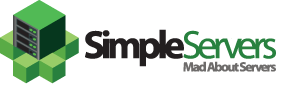



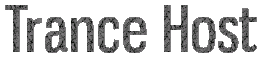



There are no reviews yet.