Short service description about BrickellHost
We are one of the few privately owned, and independent web hosting companies. Our mission is to help businesses grow online with affordable web hosting solutions and all the tools that they need to get their website online.
Package and Price Range
| Package Name | Price Range |
|---|---|
| Shared Hosting | $2.98 - $6.85 |
| VPS Hosting | $25.95 - $64.95 |
| Resellers Hosting | $14.95 - $44.95 |
Shared Hosting Pricing Package and Features
VPS Hosting Pricing Package and Features
Resellers Hosting Pricing Package and Features
Frequently Asked Questions & Answer
How to access Webmail?
Webmail applications are allowing you to check your email accounts by using your web browser. You can compose and read email messages, maintain an address book, and perform other common tasks. Offline email client applications, such as Thunderbird and Microsoft Outlook, generally provide more features than webmail applications but also require more initial configuration. There are two cPanel webmail applications that you can use: Horde Roundcube You can access your webmail client by typing yourdomain.com/webmail and login your email username and password.
How to check email disk usage in cPanel?
“In this tutorial, we will show you how to check your current email disk usage from your cPanel. 1) Login in your cPanel 2) Click on “Email Disk Usage” 3) On the next page you can check your current usage or clean up your disk.”
Can I transfer my domain if it’s expired?
“According to ICANN’s rules and regulations, expiration or non-renewal of a domain name is not a valid reason for denial of a transfer request. Transferring a domain to another host once it has expired is only possible while the domain is in the expiry grace period. You must complete the transfer during its grace period before the domain name falls into “redemption,” which is when the domain name begins its transfer back to the registry for someone else to register it. The length of the grace period differs by domain name extension.”
How to login to cPanel from your client area?
“This option will allow you to access your cPanel directly from your client area without using a username and password. 1) Log in to your BrickellHost client area and navigate to your active services. 2) Click on your active service or “Manage product” button 3) Click on the “Login to cPanel” link on the top left. (By clicking on this link you will be redirected to your cPanel) Login to cPanel using your Domain Name This option will allow you to access your cPanel directly from your web browser, by using a username and password. 1) Type in your browser https://your-domain.com:2083 You should be redirected to this screen: 2) Enter your cPanel username in the Username text box. Then enter your password in the Password text box.”
Specification: BrickellHost
|
User Reviews
0.0 out of 5
★★★★★
0
★★★★★
0
★★★★★
0
★★★★★
0
★★★★★
0
Write a review
Be the first to review “BrickellHost” Cancel reply
Best Hosting
$9.43
$3.04
$0.84
$2.00









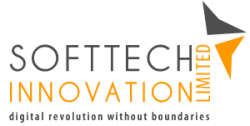



There are no reviews yet.