Short service description for TheCapitalHost
TheCapitalHost is a versatile web hosting provider catering to a wide range of hosting needs, including domain registration, Cloud Hosting, VPS Services, and dedicated server services. With an emphasis on performance, stability, and usability, TheCapitalHost crafts custom hosting solutions tailored to individual businesses and client preferences. Specific hosting needs are met through support for various CMS platforms such as WordPress, Joomla, WooCommerce, PrestaShop, and Magento. For more details please see “Web Hosting Review for TheCapitalHost article.
Easy-to-use cPanel Control Panel and one-click script installation options enable hassle-free website building experiences. The company promises excellent uptime and underpins the assurance with fully redundant networks, thereby ensuring uninterrupted online presence for clients. DDoS protection comes standard, along with access to real-time monitoring, which bolsters security and provides peace of mind.
TheCapitalHost further differentiates itself through top-notch customer support, with a team of experts available 24/7/365, committed to solving problems promptly. Free migration services help clients transition seamlessly and the company’s “Satisfied or Refunded” policy reflects their confidence in providing quality service. Transparent and competitive pricing ensures clients receive all the features without hidden costs.
The company takes pride in receiving positive feedback from customers across the globe, and their affordable pricing structures starting at $0.50/month make it accessible to the masses. With a proven track record for performance, reliability, and customer satisfaction, TheCapitalHost stands out as a comprehensive web hosting provider catering to diverse hosting requirements in the ever-evolving digital landscape.
Package and Price Range
| Package Name | Price Range |
|---|---|
| Resellers Hosting | $0.50 |
| VPS Hosting | $11.99 |
Resellers Hosting Pricing Package and Features
VPS Hosting Pricing Package and Features
Web Hosting Review for TheCapitalHost: A Detailed Examination of Their Proficiencies
Hello, HostLecture community! Today we’re evaluating TheCapitalHost, an ascending force in the web hosting industry dedicated to delivering top-tier site performance. This Web Hosting Review for TheCapitalHost aims to provide a comprehensive picture of their offerings, assisting you in making an informed decision for your online ventures.
Web Hosting Review for TheCapitalHost: An Introduction
To kick off the Web Hosting Review for TheCapitalHost, let’s glean what the company is about. TheCapitalHost, a USA-based company, offers a spread of digital solutions from reseller web hosting, VPS Linux, VPS Windows to SSL certificates and website backup services, underlining web hosting as their core specialty.
Services Overview: Web Hosting Review for TheCapitalHost
As part of our Web Hosting Review for TheCapitalHost, let’s dissect their breadth of services:
Web Hosting & Reseller Web Hosting : Offering promising performance backed by SSD storage, these plans provide a broad range of features to propel site performance.
VPS Linux & VPS Windows : For those needing extra flexibility and control, these VPS plans come with robust features and proficient performance.
Website Backup & Security : They offer CodeGuard, an automated website backup solution, and SiteLock, a website security tool, fortifying the safeguard of your site’s data.
SSL Certificates : TheCapitalHost offers SSL certificates to amplify your site’s security, nurturing confidence in your site’s visitors.
Email Professional Services & SEO Tools : Enhance your market reach and online presence with these additional offerings.
Key Features: Web Hosting Review for TheCapitalHost
Continuing our Web Hosting Review for TheCapitalHost, let’s outline their key selling points:
Performance : SSD storage ensures fast, reliable, and seamless website operations.
DDoS Protection : This included feature offers automatic real-time protection, keeping your services online despite threats.
Expert Support: Adept customer support is available round-the-clock, promising fast response time and efficient problem resolution.
100% Uptime Network Guarantee : With fully redundant network architecture, they commit to keeping your hosting and servers accessible 24/7/365.
Benefits of Opting for TheCapitalHost
As we delve deeper into our Web Hosting Review for TheCapitalHost, let’s highlight the advantages of selecting them as your hosting ally:
Customer Reviews : Testimonials featured on their site endorse the quality of their services, with praises for their rapid support and efficient servers.
Affordable Services : Their services come at competitive pricing, supporting businesses of differing budgets.
Free Website Migration : Their supportive team guides you through a hassle-free migration of your website to their servers.
Additional Services : Their diverse offerings from website backup to SEO tools support a complete web presence makeover.
Final Thoughts: Web Hosting Review for TheCapitalHost
Wrapping up our Web Hosting Review for TheCapitalHost, we can assert that this provider is a commendable choice for those seeking reliable, affordable, and comprehensive hosting solutions. Their focus on customer satisfaction, evident through their prompt support and additional services, make them a strong contender in the web hosting market.
Stay tuned to HostLecture for more insightful reviews and guidance in choosing the appropriate hosting provider.
Frequently Asked Questions & Answer
How to update your cPanel license?
HOW TO INSTALL THE CLOUDFLARE CPANEL PLUGIN IN WHM?
How to install cPanel/WHM on CentOS 7?
A SUBDOMAIN I CREATED IS NOT WORKING?
THECAPITALHOST OFFERS PHP 7 HOSTING?
Specification: TheCapitalHost
|



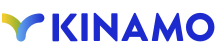

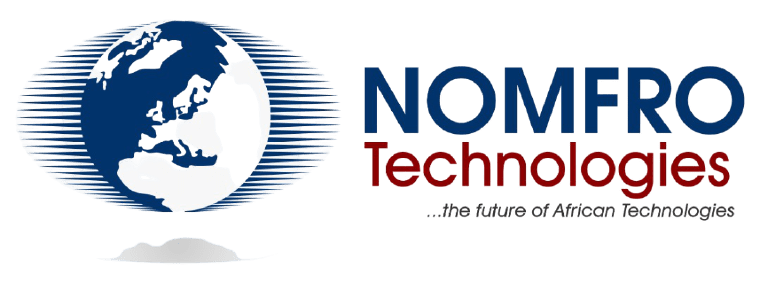
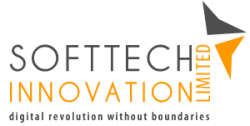





There are no reviews yet.