Short service description for StylenHost
StylenHost, a brand of StylenTech LLC, emerges as a versatile and affordable hosting solution provider, catering to a wide range of digital needs. Their services span across various types of hosting, including shared web hosting, Virtual Private Servers (VPS), dedicated servers, and reseller hosting, each tailored to different user requirements. For more details please see “Web Hosting Review for StylenHost article.
A standout feature of StylenHost is their commitment to high performance and reliability. They operate an advanced 10 Gbit network with Anycast support and extensive DDoS protection, ensuring fast and secure connectivity for their clients. This is complemented by their promise of a fully redundant, high-performance cloud platform, highlighting their focus on high reliability, security, and enterprise-grade features.
Their shared hosting plans are ideal for small sites, offering unlimited storage, unmetered bandwidth, unlimited MySQL databases, and email accounts, along with a free SSL certificate, all underpinned by cPanel® for ease of use. For more demanding requirements, their VPS and dedicated server options offer more robust solutions, including options like 128 GB RAM, 2 TB Nvme SSD, and high bandwidth capacities, suitable for high traffic corporate sites and larger enterprises.
Additionally, StylenHost provides dedicated in-house support available 24/7, ensuring prompt assistance for any technical difficulties. Their instant activation for verified accounts and free data migration services further enhance the customer experience. They also offer custom solutions, indicating their flexibility in catering to specific client needs, whether for small businesses or large enterprises. This comprehensive range, combined with their focus on performance and customer support, positions StylenHost as a reliable choice for web hosting and server solutions.
Package and Price Range
| Package Name | Price Range |
|---|---|
| Shared Hosting | $2.99 - $9.99 |
| Resellers Hosting | $9.99 - $24.99 |
| VPS Hosting | $4.99 - $74.99 |
| Dedicated Servers Hosting | $99.99 - $279.99 |
Shared Hosting Pricing Package and Features
Resellers Hosting Pricing Package and Features
VPS Hosting Pricing Package and Features
Dedicated Servers Hosting Pricing Package and Features
Web Hosting Review for StylenHost
Navigating the complex world of web hosting can be a daunting task, and this “Web Hosting Review for StylenHost” is dedicated to providing an in-depth analysis of StylenHost’s services. This comprehensive review will assist individuals and businesses in making an informed decision when considering StylenHost for their hosting needs.
At the forefront of this “Web Hosting Review for StylenHost” is the company’s diverse range of hosting options. StylenHost offers shared web hosting, VPS hosting, dedicated servers, and reseller hosting. Their shared hosting plans are particularly attractive for smaller sites, featuring unlimited storage, unmetered bandwidth, and unlimited email accounts. For those with more robust requirements, their dedicated servers offer high-end specifications, including up to 256GB RAM and 2TB SSD storage, providing powerful solutions for high traffic corporate sites and large enterprises.
Another commendable aspect highlighted in this “Web Hosting Review for StylenHost” is their commitment to performance and security. They operate an advanced 10 Gbit network, complete with Anycast support and extensive DDoS protection, ensuring both speed and security for their clients’ websites. Additionally, their dedicated in-house support team, available 24/7, underscores their commitment to customer service.
Moreover, the “Web Hosting Review for StylenHost” acknowledges the affordability and flexibility of StylenHost’s services. Their hosting solutions cater to a wide range of budgets, from cost-effective shared hosting plans to more premium dedicated server options. This flexibility, combined with their instant activations for verified accounts and free data migration services, makes StylenHost a highly accessible and user-friendly option for various web hosting requirements.
In summary, this “Web Hosting Review for StylenHost” concludes that StylenHost offers a comprehensive and versatile range of hosting solutions, backed by excellent customer support, robust security measures, and a commitment to high performance. Whether you’re a small business, a budding blogger, or a large enterprise, StylenHost provides scalable, secure, and affordable hosting options that can be tailored to meet a variety of needs and preferences.
Frequently Asked Questions & Answer
How to Add a New Domain in Plesk?
How to Change the PHP Version via CloudLinux Selector in cPanel?
How to Enable ionCube Loader Using CloudLinux Selector in cPanel?
How to Enable the GD Extension of PHP Using CloudLinux Selector in cPanel?
How to Enable the Mailparse Extension of PHP Using CloudLinux Selector in cPanel?
Specification: StylenHost
|








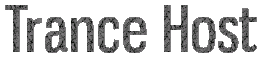


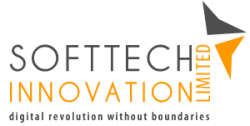

There are no reviews yet.