Short service description for Spry Servers
Spry Servers is a professional web hosting company providing top-tier services to meet various digital needs. The company, presents in the market since 2013, maintains an unwavering commitment to simplicity, security and speed. Best Web Hosting Review for Spryservers.net .For more details please see “Web Hosting Review for Spry Servers article.
Spry Servers offers a broad spectrum of services ranging from domain registration and transfers to robust hosting solutions. Emphasizing user-friendly navigation and management, the platform equips users with a personalized account through which they can access diverse products and services with ease.
The company’s infrastructure is built to ensure consistent performance and maximum uptime. The feature-packed services, tailored to fit various client needs, are backed by an always-available support team ready to assist customers at all times.
Hand in hand with premium services, Spry Servers emphasizes data privacy and security. Enhanced cookies usage policy further safeguard users’ digital interactions with the platform, while sturdy password management tools deliver an additional layer of security.
Furthermore, Spry Servers have a great reputation among their customer base, with numerous positive reviews on Trustpilot highlighting the quality of services and the provider’s dedication to customer satisfaction. In essence, Spry Servers stands as an all-inclusive platform, blending flawless hosting services with unbeatable customer experience.
Package and Price Range
| Package Name | Price Range |
|---|---|
| Shared Hosting | $1.00 - $39.98 |
| Resellers Hosting | $19.00 - $49.00 |
| VPS Hosting | $5.50 - $160.00 |
| Dedicated Server Hosting | $49.00 - $60.00 |
Shared Hosting Pricing Package and Features
Resellers Hosting Pricing Package and Features
VPS Hosting Pricing Package and Features
Dedicated Server Hosting Pricing Package and Features
Web Hosting Review for Spryservers.net: A Pioneering Player in Web Hosting Solutions
Choosing a reliable web hosting company can be a bewildering task due to the vast array of choices available. This Web Hosting Review for Spryservers.net aims to help you understand what Spryservers.net offers and if it is the ideal solution for your needs.
Wide Scope of Services
Spryservers.net offers a comprehensive range of services. While drafting this Web Hosting Review for Spryservers.net, it was evident that they are committed to delivering quality and performance. Spryservers.net provides various services from domain registration to hosting solutions and more.
User-Friendly Login and Support
Spryservers.net values simplicity and accessibility. In this Web Hosting Review for Spryservers.net, their user-friendly and streamlined login portal stands out. Clients can easily perform necessary actions and stay informed about updates.
Furthermore, Spryservers.net provides a comprehensive knowledge base coupled with network status updates, offering an extra layer of information for the tech-savvy users. Should you encounter issues, Spryservers.net provides support mechanisms to promptly handle your inquiries.
Noteworthy Access to Account Management
One critical feature when framing this Web Hosting Review for Spryservers.net is their emphasis on account management. The site allows users easy access to manage their account – a handy tool for overseeing various services and domains linked to your profile.
Reliable and Secure Services
The key message throughout this Web Hosting Review for Spryservers.net is its commitment to providing secure, reliable services. They effectively handle potential service impacting issues by promptly alerting users of any anomalies.
Web Hosting Review for Spryservers.net: Conclusion
In summarizing this Web Hosting Review for Spryservers.net, it’s clear that they are dedicated to delivering a comprehensive spectrum of web services. With significant emphasis on seamless user experience, reliable performance, easy account management, and alert systems, Spryservers.net might be the hosting provider you are looking for.
Remember to quote “Hostlecture” when you sign up with them! They will appreciate knowing how you discovered them, and you can look forward to benefitting from their robust services. Happy hosting!
Frequently Asked Questions & Answer
Setting Up CloudFlare?
E-mail (Rainloop) Custom Server?
Securing Your Site With Free Let's Encrypt SSL Certificate?
Setting Reverse DNS (rDNS) on VPS?
Setting Reverse DNS (rDNS) on Dallas Dedicated Servers?
Specification: Spry Servers
|


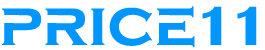










There are no reviews yet.