Short service description for Royal Clouds
RoyalClouds stands out as a premium web hosting provider, offering top-tier solutions to individuals and businesses seeking high-performance web hosting services with unbeatable customer support. Among their diverse hosting options, clients may choose from SSD Shared Hosting, KVM VPS Cloud, Managed WordPress Hosting, and Dedicated Servers, ensuring they find the perfect plan, regardless of expertise or project scope.For more details please see “Web Hosting Review for 1 RoyalClouds article.
The platform excels in providing ultra-fast, SSD-powered web hosting with unrivaled speed optimization and reliability. In addition, Royal Clouds prides itself on amazing uptime, ensuring that your website remains accessible to users around the clock. The data centers leveraged by Royal Clouds rate as some of the industry’s best, lending further credibility to their services.
Recognizing the need for robust security solutions, the platform offers free SSL certificates, DDoS protection, and security audits as standard features. Additionally, Royal Clouds provides its users with one-click installations for popular applications such as WordPress, Joomla, and Drupal, along with automatic updates to ensure a seamless experience.
One of Royal Clouds’ most impressive strengths lies in their exceptional 24/7 customer support. Users can rely on their dedicated team for assistance and advice through live chat, email, or tickets. Their commitment to customer satisfaction is evident in user reviews, which laud the platform’s reliability, speed, and convenience.
With superb hosting plans, cutting-edge technology, and unwavering commitment to customers, Royal Clouds emerges as a top choice for high-performance web hosting services, establishing impeccable industry standards that cater to the unique needs of its diverse clients.
Package and Price Range
| Package Name | Price Range |
|---|---|
| Shared Hosting | $1.99 - $4.99 |
| VPS Hosting | $4 - $100 |
| WordPress Hosting | $15 - $35 |
| Dedicated Servers Hosting | $130 - $500 |
Shared Hosting Pricing Package and Features
VPS Hosting Pricing Package and Features
WordPress Hosting Pricing Package and Features
Dedicated Servers Hosting Pricing Package and Features
Title: Web Hosting Review for RoyalClouds: The Crown Jewel of Web Hosting Services
At HostLecture, we bring to you thorough web hosting reviews to support your decision-making process. Today, our focus is on RoyalClouds—an acclaimed hosting provider in the industry. Our Web Hosting Review for RoyalClouds aims to provide you with a detailed look into the services they offer, assisting you in making the perfect choice for your hosting needs.
Starting with our Web Hosting Review for RoyalClouds, one of their primary selling points is their range of services, which includes SSD Shared Hosting, KVM VPS Cloud, Managed WordPress Hosting, and Dedicated and Cyberpanel VPS hosting. With such diverse offerings, RoyalClouds caters to a broad spectrum of hosting requirements, from individual bloggers to high-performance business domains.
Our Web Hosting Review for RoyalClouds highlights their commitment to speed and performance. They offer super fast hosting with features such as SSD RAID-10 storage arrays, built-in caching, and LiteSpeed CDN to ensure optimal performance for high-traffic websites. Coupled with their 24/7 friendly support, they ensure that you always receive assistance whenever needed.
Delving further into our Web Hosting Review for RoyalClouds, a standout feature is the host’s 1-Click Installer, which allows you to install apps like WordPress, Joomla, Drupal, and over 150 more with ease. This presents a boon for beginners and automates updates for your apps conveniently—a feature rarely seen with other hosting providers.
In terms of hosting packages, the Web Hosting Review for RoyalClouds commends their broad range. From SSD shared hosting plans that start at extremely affordable rates to dedicated servers designed to give an upper hand in performance, they have curated plans for distinct needs and budgets.
As per the information you provided for our Web Hosting Review for RoyalClouds, the provider not only delivers robust hosting options, but also focuses heavily on security. Your data is monitored for any potential risks, with immediate threat detection and prevention mechanisms.
To wrap up our Web Hosting Review for RoyalClouds, we can say that RoyalClouds holds an edge in providing fast, secure, and affordable hosting solutions. Their wide array of services, focus on performance, friendly customer support, and robust security make them an enticing choice for your hosting requirements.
HostLecture’s mission is to provide you with comprehensive and unbiased resources to assist your hosting decisions. We hope the Web Hosting Review for RoyalClouds will guide you effectively. For further queries or assistance, don’t hesitate to reach out to us.
Frequently Asked Questions & Answer
Downgrade PHP7 to PHP5.6 CentOS?
How To Install Vestacp?
How to Install SpeedTest CLI?
Specification: Royal Clouds
|


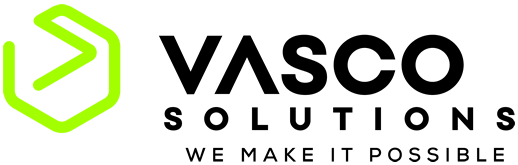

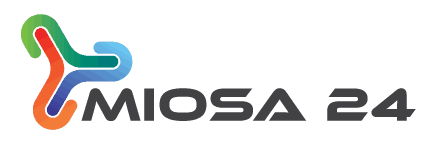








There are no reviews yet.