Short service description for PRO ISP
PRO ISP is a Norwegian web hosting provider, offering a wide array of services tailored to meet diverse online needs. From domain registration and web hosting to virtual private servers (VPS) and Microsoft 365, their solutions are designed with an emphasis on efficiency and flexibility. PRO ISP appears to cater to the needs of both individual bloggers and large-scale ecommerce businesses, offering robust and secure hosting packages. Their hosting servers seem to guarantee high performance, being optimized for popular platforms like WordPress and WooCommerce. For more details please see “Web Hosting Review for PRO ISP article.
With dedicated resources, firewall protection, and instant access, the VPS hosting packages could serve as an excellent solution for those seeking more power and control. PRO ISP also provides Microsoft 365 and Hosted Exchange for coordinated and smooth communication. The website highlights their commitment to customer support, offering a help center for immediate assistance. Celebrating 20 years in the industry, they mention 50,000 satisfied customers, indicating professional experience and customer trust in their services. As PRO ISP seems to offer a broad range of solutions for launching and hosting websites, it could certainly prove beneficial to those seeking to establish or improve their online presence.
Package and Price Range
| Package Name | Price Range |
|---|---|
| Web Hosting | $2.60 - $13.35 |
| VPS Hosting | $8.87 - $26.78 |
Web Hosting Pricing Package and Features
VPS Hosting Pricing Package and Features
Web Hosting Review for PRO ISP: Enhancing Your Digital Presence in Norway
In today’s fast-paced digital world, the success of a business hinges on the quality of its web hosting service. This Web Hosting Review for PRO ISP lends a comprehensive outlook on one of Norway’s top hosting providers.
PRO ISP Services Overview
A reliable web hosting provider in Norway, [PRO ISP](https://www.proisp.no/) offers an assortment of digital solutions tailored towards customer satisfaction. Key services include:
1. Web Hosting and Email: Affordable and feature-rich plans suitable for various requirements, including optimized WordPress hosting, email accounts, and optimal storage.
2. Domain Registration: Competitive pricing for domain registration, including .no domains.
3. Virtual Private Servers (VPS): Customizable, high-performance VPS plans for maximum flexibility.
4. Microsoft 365: Offering plans that include the latest Microsoft Office Suite and collaborative tools.
5. Hosted Exchange: Providing email services with synchronized calendars and contacts, optimal for professional usage.
Web Hosting Review for PRO ISP at Hostlecture
For anyone considering PRO ISP for their hosting needs, perusing a Web Hosting Review for PRO ISP on platforms like Hostlecture is an invaluable step. Here’s why a Web Hosting Review for PRO ISP on Hostlecture can be beneficial:
1. Authentic Perspectives: The review provides an unprejudiced outlook based on real user experiences, offering reliable insights into service quality.
2. In-Depth Analysis: Detailed breakdowns of the various services provided, exposing strengths and possible limitations, guiding your decision-making process.
3. Up-to-Date Information: Staying informed on performance levels, service updates, and customer service quality is critical. A Web Hosting Review for PRO ISP ensures users have all the necessary data.
In conclusion, this Web Hosting Review for PRO ISP showcases the hosting provider’s commitment to delivering quality web solutions that cater to various business needs. If you are looking for a dependable and customer-oriented hosting provider in Norway, PRO ISP is a solid option.
Frequently Asked Questions & Answer
Why are http addresses automatically changed to https in the browser?
Where can I run CGI scripts?
How to change the root folder of the main domain?
Why are my CGI / Perl scripts not working?
Where can I log in to webmail?
Specification: PRO ISP
|


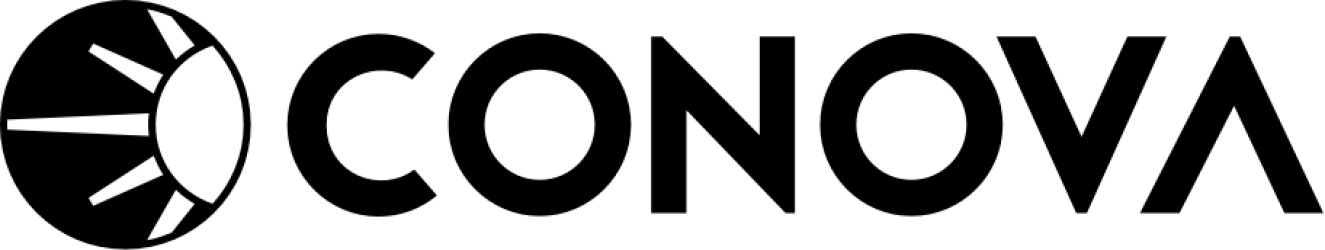





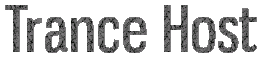


There are no reviews yet.