Short service description For Linube
Linube is a cloud server provider and system administration specialist based in Spain. They offer a diverse range of cloud hosting services and server solutions, catering to individual client needs. Their offering includes everything from standard cloud servers to specifically optimized servers for WordPress, PrestaShop, Magento, and even clusters of servers. For more details please see “Web Hosting Review for Linube article.
They take pride in delivering high performance with their cloud packages, which range from small configurations (1 vCore, 1GB RAM, 25GB SSD disk, 250GB transfer) to larger setups (32 vCore, 32GB RAM, 200GB NVMe disk, 1000GB transfer), ensuring scalability and availability.
In addition to hosting services, Linube offers system administration services, including administration of Amazon AWS and Google Cloud, WordPress maintenance, and advanced web optimization. They also provide secure backup solutions, private NextCloud storage options, and disaster recovery solutions.
Their expert team handles system administration, ensuring the security and up-to-date status of the client’s cloud server or platform. With a customer-first approach, they maintain direct communication lines via email, support tickets, or phone, providing valuable guidance without technical jargon. They’ve embedded technology and innovation into their DNA to provide a seamless, secure, and performance-driven experience to their clients. Commitment to safety is backed by ISO 27001 certification.
Package and Price Range
| Package Name | Price Range |
|---|---|
| Shared Hosting | $6.28 - $12.66 |
| Cloud Hosting | $20.33 - $266.47 |
Shared Hosting Pricing Package and Features
Cloud Hosting Pricing Package and Features
Web Hosting Review for Linube
In today’s digital landscape, having a reliable hosting service is vital for the success of any online venture. At HostLecture, we aim to help you make informed decisions on web hosting by providing comprehensive and unbiased reviews. In this article, we bring you our “Web Hosting Review for Linube,” a hosting company specialized in cloud servers and systems administration.
Introduction – Linube
To commence our “Web Hosting Review for Linube,” let’s take a look at the company’s background. Linube, a Spain-based organization, was founded in 2009 with the primary focus on providing top-notch cloud servers and systems administration services. The company’s purpose revolves around offering highly available, scalable, and redundant hosting solutions for your online business.
Services and Added Features
In this segment of our “Web Hosting Review for Linube,” we’ll break down the hosting offerings. Linube provides various cloud server solutions, designed to cater to an array of needs ranging from smaller to more extensive projects. The available cloud server plans include Cloud XS, Cloud S, Cloud M, and more, scaling up to Cloud 32 for the most demanding requirements. All plans differ in terms of vCores, RAM, disk space, and data transfer allowances.
Additionally, Linube provides various system administration services like Amazon AWS administration, Google Cloud administration, WordPress maintenance, web optimization (WPO), and other helpful features.
Performance and Support
As we progress through our “Web Hosting Review for Linube,” it’s essential to consider the performance and customer support offered by the company. Linube-hosted cloud servers promise high availability and redundancy, making them ideal options for businesses that demand performance and security. Linube utilizes data centers located in Madrid, ensuring compliance with GDPR and benefiting customers with Spanish IPs for SEO purposes.
When it comes to customer support, Linube is available through email, support tickets, and phone calls, ensuring effective communication with its customers.
Pricing
Linube offers competitive pricing, starting at €19 per month for their Cloud XS plan and scaling up based on your requirements. For a detailed breakdown of each plan, visit the Linube website.
Final Thoughts
Concluding our “Web Hosting Review for Linube,” Linube emerges as a dependable web hosting solution with a focus on cloud servers and systems administration services. With an array of hosting plans and excellent customer support, it’s a suitable choice for businesses that require cloud hosting with flexible resources.
Stay tuned to HostLecture for more extensive reviews like this “Web Hosting Review for Linube.” Our mission is to aid you in navigating the realm of web hosting, ensuring that you find the best fit for your specific needs.
Frequently Asked Questions & Answer
What is domain sharding?
How does domain sharding work?
How is it different from a CDN?
When to use it?
How to apply it in WordPress?
Specification: Linube
|




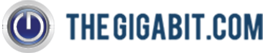






There are no reviews yet.