Short service description for Deutschehost
Deutsche Host is a prominent web hosting service provider founded by VD Deutsche WebDienst UG, offering a range of services from web design to domain registration and virtual private server solutions (VPS) catering to diverse business needs. The company prides itself on providing services at competitive prices and with remarkable customer support. For more details please see “Web Hosting Review for Deutschehost article.
Central to Deutsche Host’s offerings is their array of hosting packages. These packages are designed to cater to varying requirements— from the ‘Starter’ package that provides 500MB HDD space, 4 domain parking slots, 3 databases, PHP7 support, and 10 email boxes; up to the ‘De Luxe’ option that boasts 5GB of HDD space, unlimited (999) databases and email boxes, SSL security, and 10 domain parking options, accommodating broader demands of larger entities.
Further bolstering their service range are the Cloud packages. The ‘D-Cloud’ and ‘X-Cloud’ packages come with CentOS operating system, antivirus, root access, CPanel, with ‘X-Cloud’ offering a more robust 80GB SSD storage and 8GB RAM, ensuring a perfect balance between affordability and performance.
Also notable is their easy one-click Magento installation offer for e-business setup, making starting an online business easy for their clients. Complementing the hosting options is the domain registration services that the site offers, allowing clients to check domain availability and register easily.
In conclusion, Deutsche Host’s robust offerings coupled with its commitment to delivering affordable and quality hosting solutions positions the company as a dependable partner for all forms of web hosting needs.
Package and Price Range
| Package Name | Price Range |
|---|---|
| Shared Hosting | $4.94 - $82.28 |
Shared Hosting Pricing Package and Features
Elevating German Web Hosting: An In-Depth Web Hosting Review for Deutschehost
When it gets to recognizing web hosting providers that lead the charge in their local markets, it’s our pleasure to bring forth this focused Web Hosting Review for Deutschehost, a popular name in German web services.
[Deutschehost](https://deutschehost.de/), offers a suite of solutions tailored to various needs and budgets, demonstrating that one size does not fit all in the domain of web hosting. Our Web Hosting Review for Deutschehost will delve into why they stand out in the nationality-focused hosting market.
1. Hosting Packages
In this Web Hosting Review for Deutschehost, we head straight towards their comprehensive hosting packages. Catering to customers with varying requirements, Deutschehost offers three primary packages – Starter, Developer, and De Luxe.
The Starter package offers 500 MB HDD, four domain-parking slots, and 10 email boxes, making it a suitable choice for those launching their online journey.
For those requiring more power, Deutschehost presents the Developer and De Luxe packages. They offer increased storage, domain-parking, unlimited databases, PHP7, as well as SSL support in place for the De Luxe package.
2. Cloud Services
Our Web Hosting Review for Deutschehost wouldn’t be complete without acknowledging their cloud offerings. They offer two distinct packages – D Cloud and X Cloud, providing scalability and improved performance. These packages are furnished with CentOS, antivirus support, root access, and cPanel, promising strong security and ease of use.
3. Domain Registry
As this Web Hosting Review for Deutschehost continues, it’s worth shedding light on their domain services. They offer a straightforward option to check the availability of your desired domain from various extensions.
4. Web Design
Not only does Deutschehost offer reliable hosting services, but they also assist in web design, making the process more efficient for freeorgen.ro users needing professional design options for their sites.
5. Dedicated 24/7 Support
In conclusion, this Web Hosting Review for Deutschehost showcases an impressive combination of services. With everything from comprehensive hosting packages to dedicated support, Deutschehost positions itself admirably in the German market and is definitely worth considering for all your hosting needs.
If you’re intrigued to explore more about leading hosting providers, comparing their services, and choosing the best fit for your needs, visit [HostLecture](https://hostlecture.com/). HostLecture is your companion towards deeper insights, detailed comparisons, and tailor-made guides, helping you make informed decisions.
Frequently Asked Questions & Answer
Why is this happening?
Why do I need to record my web host name server (DNS) in my domain?
Why is it taking so long for my website to start working?
Why is my domain showing up on my old host even though I canceled my account with them?
Why can some people reach my new page but I can't?
Specification: Deutschehost
|



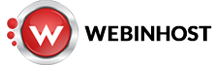








There are no reviews yet.