Short service description for Balasai
Balasai Net Pvt Ltd, part of the World Host Group GmbH, represents a standard of excellence in Internet infrastructure and web solutions since 1997. As a pioneer in its field within India, Balasai caters to a host of digital requirements with diverse hosting services including domain management, server colocation, and server management. They exhibit a commendable expertise in providing cloud hosting solutions with customizable packages, addressing the needs of new entrepreneurs ready to explore the realm of cloud services.For more details please see “Web Hosting Review for Balasai” article.
Balasai stands apart with its shared hosting and cloud services suited for both getting started online and for those venturing into full-fledged cloud hosting. It ensures customer satisfaction with high-speed websites and round-the-clock technical support to keep websites operational anytime. Their measures for robust website security protect against potential cyber-attacks, promising a safe digital environment for businesses.
Balasai also guarantees a 99.9% uptime, underpinned by their deployment of multiple dedicated DNS servers – a testament to their reliability since 2000. Alongside, they also offer cost-effective solutions without compromising performance, making their services accessible and functional to a broader audience.
With a preference for seasoned operating systems like Windows and Linux for hosting, Balasai exhibits flexibility for its users. Their server management services promise an uninterrupted online presence, alleviating potential business impacts from inadequate network management. With the right services and a skilled team, Balasai underlines the importance of proficient server management for business continuity. Balasai’s commitment to customer satisfaction through innovative and customized web solutions aligns with their unwavering drive for quality forceful in the web solutions market.
Package and Price Range
| Package Name | Price Range |
|---|---|
| Web Hosting | $4.35 - $10.18 |
| Resellers Hosting | $8.37 - $38.20 |
| VPS Hosting | $1.05 - $37.72 |
Web Hosting Pricing Package and Features
Resellers Hosting Pricing Package and Features
VPS Hosting Pricing Package and Features
Web Hosting Review for Balasai: Shaping a Secure Digital World
Choosing a reliable and proficient web hosting service is not just an option, but a necessity in today’s increasingly digital world. In this Web Hosting Review for Balasai, we take a deep dive into the various hosting services offered by Balasai and how they can benefit our HostLecture audience.
Broad Array of Services
Kicking off the Web Hosting Review for Balasai, the outstanding diversity of their offerings grabs attention immediately. Balasai offers hosting services on both cloud and servers, thereby catering to websites of varied scales and requirements. From their Cloud VPS to their cardinally important server management services, Balasai’s extensive range of services is truly praiseworthy.
Robust Services for Reliable Achievements
A highlight in our Web Hosting Review for Balasai is their ability to sustain a steady uptime guarantee of 99.9% since the year 2000. This consistency in service, supported by their stellar server management services, ensures that your digital business presence remains uninterrupted and robust no matter the circumstances.
Specialized Cybersecurity Services
An essential feature that we must mention in our Web Hosting Review for Balasai is their proactive approach towards cybersecurity. Balasai offers core website security services, including SSL Certificates and CodeGuard Backup, thus ensuring that your site and its visitors are well shielded from potential online threats.
Round-the-Clock Technical Support
Another key point in our Web Hosting Review for Balasai is the company’s commitment to comprehensive customer service. Balasai provides round-the-clock email support to its customers, quickly and efficiently resolving any technical issues to ensure optimal website operation.
Cost-Effective High-Quality Services
Our Web Hosting Review for Balasai would not be complete without noting their affordable solutions and high performance. Balasai offers a multitude of flexible plans suitable for varying budgets without compromising on the quality or range of services.
As per our Web Hosting Review for Balasai, we can affirmatively say it is an excellent blend of diverse services, unyielding uptime, layered cybersecurity, dedicated customer service, and cost-effective packages. We strongly recommend Balasai for HostLecture users searching for a holistic hosting partner for their web operations.
Frequently Asked Questions & Answer
How to convert SSL .cer or .crt to .pfx format?
How to fix a delayed emails in Outlook?
How to set/change PHP Version of website?
How to Change .Net Version from Plesk Panel?
Error: The domain is already pointed to an IP address that does not appear ??
Specification: Balasai
|


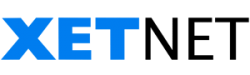










There are no reviews yet.