Short service description for Acenet
Ace-Host, established in 2003, stands as a seasoned provider in the web hosting industry, offering a range of hosting services tailored to various needs. This company specializes in Web Hosting, Cloud Servers, and Dedicated Servers, catering to a wide array of customers, from individual bloggers to large-scale businesses. For more details please see “Web Hosting Review for Acenet” article.
A defining feature of Ace-Host is their commitment to providing dependable, fast, and affordable hosting solutions. They emphasize the use of enterprise-class hardware coupled with the latest software stack, fully optimized for peak performance. This commitment ensures that clients experience high reliability and speed, essential for maintaining an efficient online presence.
In the realm of Cloud Servers, Ace-Host offers root privileges, allowing customers to fine-tune and optimize their configurations. This feature is particularly beneficial for tech-savvy users and businesses that require tailored solutions and specific hardware allocations. Their Dedicated Server offerings target sophisticated administrators who demand the exclusivity and security of dedicated hardware, a crucial requirement for high-stakes operations.
Ace-Host prides itself on its long-standing history and expertise in the field, reflected in their comprehensive service offerings and customer-centric approach. The company’s emphasis on delivering quality services at competitive prices, along with a strong focus on customer satisfaction, has positioned it as a reliable and reputable hosting provider in the market.
Package and Price Range
| Package Name | Price Range |
|---|---|
| Shared Hosting | $14.97 - $358.92 |
| VPS Hosting | $12.99 - $39.95 |
| Dedicated Server Hosting | $139.99 - $399.95 |
Shared Hosting Pricing Package and Features
VPS Hosting Pricing Package and Features
Dedicated Server Hosting Pricing Package and Features
Web Hosting Review for Acenet
Acenet, accessible at ace-host.net, is a seasoned web hosting provider that has been in the industry since 2003. This Web Hosting Review for Acenet will delve into their services, emphasizing how they have been catering to a diverse range of hosting needs for years.
1. High-Quality Web Hosting Solutions
A key highlight in this Web Hosting Review for Acenet is their commitment to providing dependable, fast, and affordable web hosting. They boast enterprise-class hardware coupled with the latest software stack, which is fully optimized to ensure high performance and reliability. This focus makes their hosting solutions ideal for businesses and individuals seeking top-tier web hosting services.
2. Cloud Server Capabilities
In this Web Hosting Review for Acenet, their cloud server offerings are particularly noteworthy. They provide root privileges, allowing clients to tweak, tune, and optimize every configuration to their specific needs, using the exact slice of hardware required. This level of customization is perfect for tech-savvy users and businesses that need tailored hosting solutions.
3. Dedicated Server Offerings
Another crucial aspect of this Web Hosting Review for Acenet is their dedicated server options. Acenet understands the importance of dedicated hardware, especially for sophisticated administrators and businesses where lives and livelihoods depend on the stability and security of their online presence.
4. Long-Standing Reputation and Customer Trust
Finally, this Web Hosting Review for Acenet emphasizes their long-standing reputation in the web hosting industry. Since 2003, they have built a strong foundation of trust with their customers, underlining their commitment to quality service and customer satisfaction. This long history in the hosting market gives them an edge in understanding and meeting the evolving needs of their clients.
Conclusion
To conclude this Web Hosting Review for Acenet, their range of high-quality hosting solutions, from web hosting to cloud and dedicated servers, combined with their long-standing reputation, makes them a reliable choice in the web hosting market. Whether for personal or business use, Acenet offers robust, reliable, and customizable hosting options.
Frequently Asked Questions & Answer
Change an Email Account's Password (cPanel)?
Changing cPanel Password through Client Area?
Creating an Email Filter?
How to cancel your domain registration?
Specification: Acenet
|










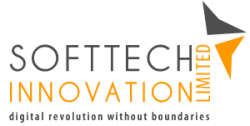


There are no reviews yet.