Short service description for 123Host
123Host is a prominent Vietnam-based service provider, superbly catering to various web hosting needs. Dedicated to offering an extensive range of services — from domain name registration and email business solutions to different types of web hosting, including low-cost hosting, WordPress hosting, and SEO hosting — 123Host has solidified its status as a go-to platform for web services. Of particular note is its Cloud VPS service, which stands for providing cost-effective and high-configured virtual private servers. For more details please see “Web Hosting Review for 123Host article.
They also provide specialized services like SSL certification and DDoS protection to ensure the highest level of security for your websites. What stands out about 123Host is its impressive customer-centric approach, which is evident in their provision of round-the-clock technical support. They also run a blog to educate their customers and the community about the technical aspects of hosting, domain management, and other related topics. 123Host continuously adapts its range of services to keep pace with the ever-evolving digital landscape and to ensure it meets the diverse needs of its customers. It strives to be a trustworthy and reliable web partner, regardless of whether you are a small business owner or manage a large enterprise.
Package and Price Range
| Package Name | Price Range |
|---|---|
| WordPress Hosting | $4.95 - $14.43 |
| VPS Hosting | $10.31 - $117.51 |
| Email Hosting | $4.08 - $26.80 |
| Magento Hosting | $18.55 - $214.41 |
| Dedicated Server Hosting | $83.68 - $305.26 |
WordPress Hosting Pricing Package and Features
VPS Hosting Pricing Package and Features
Email Hosting Pricing Package and Features
Magento Hosting Pricing Package and Features
Dedicated Server Hosting Pricing Package and Features
Web Hosting Review for 123Host: Harnessing Hosting Power To Level Up Your Online Experience
Hey, devoted HostLecture community, we are back this time with a fresh take on yet another distinctive web hosting provider. As part of our ongoing series assessing the best hosting providers available, today we are focusing on a powerhouse that hails from Vietnam – 123Host. This Web Hosting Review for 123Host ventures deep into the impressive range of services offered by the site and aims to give you a comprehensive insight into how its numerous hosting solutions might cater to your unique needs.
About 123Host
Beginning our Web Hosting Review for 123Host, we encounter an established Vietnamese web hosting company offering a wide array of services. Besides web hosting, 123Host provides extra services around registering for domain names, renting dedicated servers, SSL certification, and even email for business.
Web Hosting Review for 123Host: Services and Features
Now, let’s go through the platform’s diversified service portfolio:
1. Server rental: Local and foreign server rental with a robust infrastructure.
2. Domain registration: Register your own unique domain name with Vietnam and international options.
3. Hosting services: Diverse hosting options using NVMe technology, including budget Hosting, WordPress optimized, and SEO Hosting.
4. Cloud VPS: High-performing, cost-effective Cloud VPS service.
5. Security services: SSL certification and Anti-DDoS services ensuring data securit.
123Host seems to be a one-stop-shop for your website needs, offering round-the-clock technical support for all its services.
The 123Host Advantage
Central to our Web Hosting Review for 123Host is their emphasis on variety and accessibility. Their array of services targets different user needs, from startups looking for cost-effective solutions to larger companies requiring dedicated servers and top-tier security measures.
Moreover, 123Host shows a commitment to customer service with 24/7 technical support, providing reassurance for beginners and busy professionals alike.
Web Hosting Review for 123Host: Guiding the HostLecture Community
Concluding this Web Hosting Review for 123Host, we witness a provider well-equipped to cater to a broad spectrum of hosting needs. Given its well-rounded service offerings, diverse hosting packages, and commitment to customer service, 123Host emerges as a serious contender in the competitive landscape of website hosting providers.
At HostLecture, we ensure our community gets unbiased and comprehensive reviews, like this **Web Hosting Review for 123Host**, to help make informed decisions. We encourage your thoughts and experiences about these services. Until our next review, happy hosting!
Frequently Asked Questions & Answer
Instructions to compress files on cPanel?
Extract the compressed file on Cpanel?
Instructions for using FileZilla to connect SFTP?
Instructions for viewing WHM . server information?
Instructions to view the status of services on the WHM . server?
Specification: 123Host
|




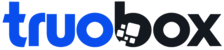


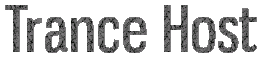

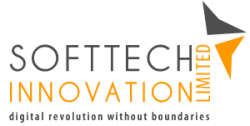



There are no reviews yet.