Short service description for UniWeb
Uniweb is an established and reliable web hosting provider based in Norway, boasting an extensive history of over two decades in the industry. Focused on providing user-friendly solutions to individuals and businesses alike, Uniweb offers a comprehensive suite of services such as domain registration, web hosting, email hosting, and business web hosting, all tailored to meet the distinctive needs of its clientele. For more details please see “Web Hosting Review for UniWeb article.
As a leading provider in the industry, Uniweb boasts a unique domain search capability that enables users to register, transfer, or even change the ownership of domain names in just a few clicks. With simplicity and convenience in mind, their platform offers a straightforward way to manage domains through the use of free DNS servers and DNS record management features. Furthermore, they ensure that their web hosting comes with HTTPS support and free Let’s Encrypt SSL to guarantee a safe and secure browsing experience for end-users.
Uniweb’s diverse email services cater to a wide array of customers, from individuals to large businesses. They offer email hosting packages, business mail options with calendar sharing and tasks function, and effortlessly accessible Web Outlook.
The company’s robust web hosting solutions are complemented by their premium business web hosting package designed for businesses needing optimal resources, scalable server capabilities, and heightened security measures. These packages are tailored to meet the varying needs of organizations, ensuring they receive the best value for their investment.
In sum, Uniweb presents a powerful platform for individuals and businesses seeking dependable and feature-rich web solutions. With an enduring commitment to security, reliability, and top-notch customer support, Uniweb remains a trustworthy partner in the web hosting landscape.
Package and Price Range
| Package Name | Price Range |
|---|---|
| Shared Hosting | $3.57 - $40.11 |
| VPS Hosting | $13.37 - $40.11 |
Shared Hosting Pricing Package and Features
VPS Hosting Pricing Package and Features
Web Hosting Review for UniWeb: A Scandinavian Powerhouse with Global Reach
In the arena of international web hosting, a name that effortlessly stands out is UniWeb. A Norwegian-based powerhouse making global waves, UniWeb offers premium quality services that are both efficient and reliable. Sit back and relax as we embark on our Web Hosting Review for UniWeb, discussing their inclusive services and how they benefit the HostLecture audience.
Wheelhouse of High-Quality Services
In our Web Hosting Review for UniWeb, we must draw attention to their comprehensive set of offerings. From domain registration to web hosting, UniWeb addresses a wide range of user needs. Also noteworthy is their host of support resources, clear pricing, responsive customer service, and a succinctly organized website – all contributing to a user-friendly experience.
Secure and Reliable Web Hosting
Continuing our Web Hosting Review for UniWeb, it’s impossible to look past their stable and secure web hosting services. Their servers are continually monitored and undergo regular maintenance, ensuring your website runs smoothly while keeping any potential security threats at bay.
Easy-to-Navigate Control Panel and Emails
Highlighting the user-friendly control panel, customers are provided with a pragmatic solution for managing domains, email accounts, and much more. UniWeb’s email packages stand out as well, available at affordable prices and offering an ample amount of storage.
Experience and Reliability
With over 20 years in the industry, UniWeb’s experience sets them apart. In our Web Hosting Review for UniWeb, we admire their ability to consistently offer innovative products and services, thus assisting businesses in their digital growth.
The Verdict
Concluding our Web Hosting Review for UniWeb, it’s clear why countless clients across the world trust this Scandinavian behemoth. UniWeb provides a robust portfolio of services backed by extensive industry experience and a commitment to customer satisfaction.
For our HostLecture audience, we strongly recommend considering UniWeb while choosing a hosting partner. Their comprehensive suite of services, user-friendly platform, and long-standing market reputation could be the winning combination for your online growth. Your website deserves the best, and UniWeb is well-positioned to provide just that!
Frequently Asked Questions & Answer
Which SMTP server do I use in scripts?
Why does blacklisted email still get through?
Which MX records does Uniweb have?
What is the difference between POP and IMAP?
Do I need a domain name to have my own email address?
Specification: UniWeb
|




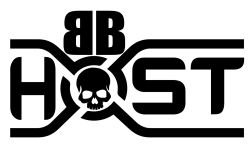





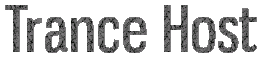

There are no reviews yet.