Short service description for Hostway
Hostway is a leading web hosting company that is dedicated to helping businesses and individuals establish a commanding online presence. With a one-stop-shop approach for small businesses, Hostway offers an array of services, including website building, web design services, Managed WordPress Hosting, and email management solutions like Microsoft 365 and Microsoft Exchange. For more details please see “Web Hosting Review for Hostway article.
Offering a user-friendly website builder, Hostway enables clients to create their professional websites, e-commerce stores, and impressive portfolios with ease. Complementing this, Hostway’s expert website design services take care of your online aesthetics while you focus on growing your business. Crowning their web services is the award-winning Managed WordPress Hosting that assures lightning-fast performance and ironclad security.
For seamless coordination, Hostway offers Microsoft business-class email and calendaring under their Exchange plan. In addition, the Microsoft 365 plan includes world-renowned apps and services to empower teams. They also extend secure email solutions with essential tools for effective communication under their ‘Business Email’ plan.
Having served over 400,000 customers in numerous countries and hosting 150,000 websites, Hostway is an experienced player in the field. Their commitment to client success is demonstrated by 24/7 customer service, making Hostway an excellent choice for your web services needs.
Package and Price Range
| Package Name | Price Range |
|---|---|
| Web Hosting | $17.95 - $34.95 |
| VPS Hosting | $11.03 - $41.50 |
| Email Hosting | $0.99 |
Web Hosting Pricing Package and Features
VPS Hosting Pricing Package and Features
Email Hosting Pricing Package and Features
Web Hosting Review for Hostway – A Reliable Digital Presence Partner
Greetings, Hostlecture readers! Today, our focus is on Hostway, a seasoned player in the web hosting market. After conducting an in-depth inspection of their official we’re ready to present our “Web Hosting Review for Hostway”. Through this review, we aim to provide you with the insights you need to evaluate whether Hostway is the right hosting solution for you.
Services Overview – Web Hosting Review for Hostway
To kickstart our “Web Hosting Review for Hostway”, let’s first look at the wide range of services they have on offer:
1. Web Design Services: Hostway doesn’t just host your website; it helps you create it. Whether you’re crafting an online store, building a professional website, or designing a captivating portfolio, Hostway equips you with the right tools.
2. Hosting Solutions: They provide diversified hosting solutions, including managed WordPress hosting, Linux and Windows web hosting, and VPS hosting.
3. Email Services: Hostway provides professional email services, including Microsoft 365, Microsoft Exchange, and a dedicated business email platform.
4. Domain Services: If you’re starting from scratch, Hostway simplifies domain registration, involving users in every step of the process.
Key Highlights – Web Hosting Review for Hostway
In the scope of our “Web Hosting Review for Hostway”, it is essential to highlight the main features that make Hostway stand out:
1. Customer-Centric Support: Hostway’s 24/7 support ensures they’re always there to guide and assist you.
2. Industry experience: With years in the business and an impressive number of hosted websites, Hostway demonstrates reliability through experience.
3. User-Friendly Solution: Hostway offers an intuitive, user-friendly website builder, allowing users to create beautiful, modern websites with ease.
4. Data Security: They are committed to safeguarding your data with standard compliance and rigorous security protocols.
Final Notes – Web Hosting Review for Hostway
To wrap up our “Web Hosting Review for Hostway”, it’s clear that Hostway adopts a comprehensive approach to web hosting. They don’t simply provide space on a server; they offer leading-edge solutions to every aspect of maintaining an online presence. Whether it’s website design services, diverse hosting solutions, professional email services, or domain registration, Hostway has it all under one roof.
However, we’ve only skimmed the surface in our “Web Hosting Review for Hostway”, so we encourage you to visit the official Hostway website for a more detailed understanding of their services. Continue to follow Hostlecture for our in-depth reviews on various hosting providers, and make the best web hosting choice for your needs.
Frequently Asked Questions & Answer
What is the Editor upper panel?
What is the Editor left panel?
What is the Editor site content area?
How can I add a new page?
How can I add sub-pages?
Specification: Hostway
|



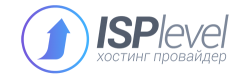









There are no reviews yet.