Short service description For UnixHost
UnixHost stands out as a distinguished European hosting provider that has been supporting customers’ success with their projects since 2009. Bringing over 14 years of industry experience, UnixHost offers a wide array of services 24/7/365, aiming for continuous operation and instant activation of services. Their most popular plans exemplify the range and flexibility of their hosting solutions. For example, their Virtual Server Linux plan starts at a budget-friendly $5.87 per month, providing 1 vCore, 1 GB DDR4 RAM, and 10 GB SSD with 200 Mbps bandwidth. The Windows counterpart begins at $12.80 per month, reflecting their commitment to accommodating various client requirements. For more details please see “Web Hosting Review for UnixHost” article.
Customers can also rely on their colocation services available in Slovakia and Germany to ensure high availability and diligent server handling. UnixHost demonstrates a dedication to reliability, with options for dedicated servers featuring 2 x Intel Xeon E5 processors and up to 8 disks, emphasizing performance and scalability. Additionally, UnixHost provides robust data security strategies, such as Backup and FTP/SFTP services, Rsync via SSH, and Windows Share options, ensuring that data is stored securely with easy access for clients.
Security is further bolstered by offering SSL certification, like the RapidSSL for $17.95/year, guaranteeing domain verification and strong encryption. The company’s receptive customer service and ease of server use without requiring clients to grapple with complex configurations underscore UnixHost’s customer-centric approach. With a seamless configurator, clients easily select optimal server setups tailored to their projects, backed by testimonials corroborating UnixHost’s reputation for reliable and customer-friendly hosting solutions.
Package and Price Range
| Package Name | Price Range |
|---|---|
| VPS Hosting | $5.87 - $20.60 |
| Dedicated Server Hosting | $0.00 - $75.00 |
VPS Hosting Pricing Package and Features
Dedicated Server Hosting Pricing Package and Features
Web Hosting Review for UnixHost: Elevate Your Online Presence With Solid Hosting Solutions
When it comes to managing your online presence, the quality of your web hosting provider is crucial. It can be the resolution between a smooth, seamless user experience and one marred by long loading times and frequent site downtimes. In this **Web Hosting Review for UnixHost**, we explore the services offered by UnixHost.pro, an established European hosting provider, and how to share your experiences with UnixHost at HostLecture.
Linux and Windows Virtual Servers
UnixHost distinguishes itself by offering a variety of server options to cater to different customer preferences and needs. They have full-stack Linux and Windows virtual servers, including dedicated servers housed in Slovakia or Germany.
For those focused on data storage, the company provides special virtual servers explicitly designed for this purpose, including Virtual Microservers. Their servers also come with IPv4 and IPv6 support, adding to their appeal.
Dedicated Servers
Underlining their status as a versatile hosting provider, UnixHost offers dedicated servers for those needing more resources and power. Their offering includes the highest quality equipment from world-leading manufacturers, ensuring that your server runs smoothly without the risk of hardware-related performance issues.
Data Storage Solutions
An integral part of the **Web Hosting Review for UnixHost** is their intelligent approach to data storage. They offer packages such as 1 TB disk space at a speed of 1 Gbps bandwidth, thereby supporting robust data-intensive operations.
SSL Certificates
UnixHost understands that along with performance and storage, user trust is paramount. They provide RapidSSL certificates to verify your domain, offering customers peace of mind with 256-bit encryption, free reissues, and a SiteSeal trust seal.
User-Friendly and Affordable
The layout of the UnixHost.pro site is user-friendly, with clear information about each of its packages and services. They also use SSD disks across all their servers for enhanced performance. Getting started is relatively quick, with service activation as soon as payment is made.
How to Write a Web Hosting Review for UnixHost at HostLecture
If you’re a user of UnixHost and are looking to share your experiences with others, follow these steps to write a **Web Hosting Review for UnixHost** at HostLecture:
1. Platform Usability: Detail your experience with their dashboard and platform.
2. Product Performance: Share your experience with the speed, stability, and reliability of UnixHost’s services.
3. Customer Service: Detail your interactions with their customer service team, and their ability to handle your queries or any issues you faced.
4. Value for Money: Are their costs justified by the performance and quality of their hosting services?
Conclusion
In this **Web Hosting Review for UnixHost**, we’ve seen the many services that UnixHost offers to both individuals and businesses. Their focus on delivering reliable, feature-rich hosting solutions is impressive.
Frequently Asked Questions & Answer
How to reset root password in Linux?
What is the username and password in phpMyadmin?
Specification: UnixHost
|








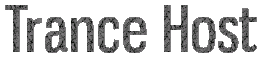



There are no reviews yet.