Short service description for TargetHost
TargetHost is a premier Brazil-based web hosting provider that guarantees a robust and cost-effective range of services. They cater to various hosting needs with options such as shared hosting, WordPress hosting, e-commerce hosting, and .NET hosting. Their pricing model is flexible and caters to the long-term sustainability of businesses by providing significant discounts for longer-term commitments. For more details please see “Web Hosting Review for TargetHost article.
TargetHost’s shared hosting plans, aptly named – ‘Lite,’ ‘Select,’ and ‘Premium,’ offer incremental advantages based on the size and complexity of the client’s requirements. These plans also include unlimited monthly traffic and MySQL databases, free SSL certificates, and scalable email hosting solutions. They extend the utility of their services by allowing additional accounts in their ‘Premium’ package.
This web hosting provider also has a commendable set of cloud solutions. They range from cloud hosting with SSD and container-based computing to windows-based cloud servers. They also offer special solutions like Cloud Drive for shared access across a team and server orchestration services.
Domains can be registered directly through the site, with the added benefit of SSL certificate offerings for domain protection. Providing comprehensive migration services, TargetHost ensures seamless transitions with minimal business disruptions.
The testimonial section reflects high customer satisfaction as a result of their reliable services and communicative customer support. A myriad of quotations from clients lauds their commitment to service excellence, prompt responses, and innovative solutions, demonstrating TargetHost’s professional credibility and commitment to customer satisfaction.
Package and Price Range
| Package Name | Price Range |
|---|---|
| Web Hosting | $3.41 - $14.04 |
| Cloud Hosting | $12.37 - $48.80 |
Web Hosting Pricing Package and Features
Cloud Hosting Pricing Package and Features
Web Hosting Review for TargetHost: A Comprehensive Look at Brazil’s Hosting Services
Welcome to our detailed Web Hosting Review for TargetHost, one of Brazil’s leading hosting services. Our aim? To provide an assessment of their services, aiding you in making the best hosting decision.
Varied and Versatile Hosting Services
In our Web Hosting Review for TargetHost, the variety of solutions immediately stands out. From shared hosting and reseller hosting to virtual private servers and storage servers – TargetHost has you covered. Its broad choice, coupled with unique products like their Container Linux LXC and hosting solutions optimized for WordPress and E-commerce, speaks volume about TargetHost’s versatility.
Budget-Friendly and Superior Performance
When discussing cost-effectiveness, our Web Hosting Review for TargetHost stresses their highly competitive pricing. With plans starting from just R$16.99 for a three-year commitment, TargetHost makes web hosting affordable. But affordability doesn’t mean performance is compromised. The mention of unlimited disc space and monthly traffic in multiple packages, along with their powerful server processing options, reflects a commitment to delivering first-rate, cost-effective services.
Security and Customer Support
Rounding off our Web Hosting Review for TargetHost, security comes to the forefront. The presence of SSL certificates for secure connections in their plans underscores TargetHost’s commitment to keeping your data secure. Complementing this is a reliable customer support system that prides itself on clear, direct responses – important when you need prompt assistance.
Web Hosting Review for TargetHost at HostLecture: Building a Knowledgeable Community
Here’s where you come in to enrich our Web Hosting Review for TargetHost. By sharing your experiences with TargetHost on HostLecture, you’ll help to provide a balanced, comprehensive picture of what this hosting service offers. Personal insights and honest feedback are incredibly valuable in fostering an informed community of users.
Conclusion: TargetHost – A Compelling Service That Delivers
Concluding our Web Hosting Review for TargetHost, we’re hard-pressed to find a less compelling provider. With a range of flexible, budget-friendly, and high-performing hosting packages, robust security measures, and exemplary customer support, TargetHost sets a high benchmark. Whether you’re venturing into website creation or seeking an upgrade in hosting services, TargetHost seems poised to exceed expectations.
Frequently Asked Questions & Answer
How can I avoid fraud on my email account?
How to Create a ThunderBird Email Filter?
How do I access Horde Webmail from cPanel?
How do I change my email password?
How do I stop my emails from going to spam?
Specification: TargetHost
|









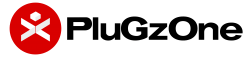


There are no reviews yet.