Short service description for JavaProvider
JavaProvider.net specializes in offering automated Java hosting, characterized by features such as Tomcat hosting and Java Server Pages (JSP) hosting. They provide customers with high-quality and competitively-priced services, making it a viable choice for businesses with Java-based applications. For more details please see “Web Hosting Review for JavaProvider article.
Prominently, JavaProvider.net utilizes Tomcat hosting for enhanced web application and server performance, effectively catering to larger projects under a price that’s friendly to every budget. The heap sizes and bandwidth go up to 1TB, coupled with a capacity of 10GB RAID10 SSD Disk – ensuring a robust and fast hosting environment.
Beyond hosting, the company also offers domain registration services. A standout feature is their allocation of unlimited domains, email accounts, and MySQL/PgSQL databases within their hosting plans. Also, they offer Virtual Private Servers (VPS) with sizes ranging from XEN256 to XEN768, equipped with varying RAM and bandwidth options.
Their dedicated hosting plans come with a built-in control panel for managing Java aspects of the site, and security features are also top-notch. With the inclusion of robust version control systems like SVN, CVS, GIT, JavaProvider.net underlines its commitment to offering comprehensive Java hosting solutions.
Package and Price Range
| Package Name | Price Range |
|---|---|
| Java Hosting | $9.99 |
| VPS Hosting | $10.00 - $30.00 |
Java Hosting Pricing Package and Features
VPS Hosting Pricing Package and Features
Web Hosting Review for JavaProvider: A Deep Dive into Java-Based Hosting Solutions
Greetings to our tech-savvy audience! We are on a mission to explore the niche world of Java hosting services, and today’s focus is on JavaProvider – an essential player in this domain. This Web Hosting Review for JavaProvider serves to analyze their array of services and provide insights to our audience over at Hostlecture to make well-informed selections for their hosting requirements.
JavaProvider’s Services: Unveiling Their Offerings
To kick off our Web Hosting Review for JavaProvider, we’ll highlight the range of services they provide to cater to the webmasters’ diverse needs:
1. Dedicated JVM Java Hosting: JavaProvider specializes in offering dedicated JVM hosting plans that come with features like unlimited domains, web applications, databases, and generous resources like 10GB RAID10 SSD Disk and 1TB Bandwidth.
2. Tomcat Pro: For more advanced requirements, JavaProvider offers their Tomcat Pro package, which comes with 10GB RAID10 SSD Disk, TomEE availability, 320MB Heap Size, and 1TB Bandwidth.
3. Java VPS Packages: JavaProvider has designed a series of Java VPS packages, ranging from XEN256 to XEN768. These packages provide clients with different resource allocations, making it easy for businesses of all sizes to find the perfect package for them.
4. Domain Registration: Beyond hosting services, JavaProvider also offers domain registration for businesses looking to establish their online presence.
Support & Service Quality: Web Hosting Review for JavaProvider
A key aspect of our Web Hosting Review for JavaProvider is evaluating their commitment to customer support and service quality.
1. Java Control Panel: JavaProvider provides clients with a custom Java Control Panel, enabling them to manage their hosting environment quickly and efficiently.
2. Subversion Support: Understanding the needs of the developer community, JavaProvider offers version control systems like SVN, CVS, and GIT as part of their service.
3. Reseller Program: For clients looking to sell hosting services as a business, JavaProvider’s reseller program allows them to benefit from discounts on purchasing additional Java hosting packages.
4. Customer Support: Although live chat is available only for pre-sales queries, JavaProvider offers email support to assist their clients with deployment and technical issues.
Web Hosting Review for JavaProvider: Summing Up
Drawing our Web Hosting Review for JavaProvider to a close, we find that JavaProvider has carved a unique space in the world of Java-based hosting solutions. With dedicated JVM hosting plans, user-friendly control panels, and a focus on the needs of the developer community, JavaProvider sets itself apart as a solid choice for clients seeking Java hosting solutions.
We hope you found this Web Hosting Review for JavaProvider helpful. Join us again on Hostlecture as we continue to review more hosting providers and help you make well-informed hosting decisions.
Frequently Asked Questions & Answer
Enabling Remote MySQL In The Domain CPanel Interface Using The X3 CPanel Theme?
How Do I Access Java Control Panel?
What Is The Java Control Panel UI/overview?
How Can I Start/stop/restart Tomcat By-myself?
How Do I Change Tomcat Version By-myself? Which Versions Are Available?
Specification: JavaProvider
|








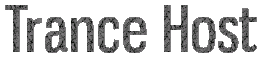




There are no reviews yet.