Short service description for HostNine
HostNine, established in 2006, is a web hosting company providing a variety of hosting solutions, including shared web hosting, VPS, dedicated servers, and reseller hosting. They differentiate themselves by hosting sites on enterprise-quality hardware and offering a wide range of value-added features. For more details please see “Web Hosting Review for HostNine” article.
HostNine’s service offerings are diverse, catering to different needs and preferences. Their shared hosting plans include Personal, Business, and Enterprise, with unlimited disk storage and bandwidth. They also offer a choice of data center location for Business and Enterprise plans, allowing customers to host their data closer to their target audience. This feature enhances website loading speeds for visitors in specific regions.
Additionally, HostNine provides advanced backup protection with both RAID 1/10 local and R1Soft remote storage servers, ensuring data safety. Their hosting infrastructure includes multiple data centers across continents in countries like the USA, Singapore, Canada, the Netherlands, the UK, and Australia, equipped with state-of-the-art infrastructure and SSD storage.
Despite offering robust hosting solutions, HostNine has received mixed reviews regarding customer support. Some customers have reported challenges in getting timely and effective support. However, they maintain a strong commitment to security, with standard measures like enterprise-grade backups and SSL certificates.
In summary, HostNine stands out for its extensive range of hosting options, global data center presence, and commitment to high-quality infrastructure. While their customer support has room for improvement, their comprehensive hosting solutions and consistent pricing make them a viable option for various web hosting needs.
Package and Price Range
| Package Name | Price Range |
|---|---|
| Shared Hosting | $3.45 - $8.45 |
| VPS Hosting | $25.00 - $120.00 |
| Dedicated Server Hosting | $159.00 - $379.00 |
Shared Hosting Pricing Package and Features
VPS Hosting Pricing Package and Features
Dedicated Server Hosting Pricing Package and Features
Web Hosting Review for HostNine
HostNine is a web hosting provider that likely offers a variety of services to cater to different online needs. This Web Hosting Review for HostNine aims to highlight what customers might typically expect from a comprehensive web hosting service provider.
1. Range of Hosting Options
In this Web Hosting Review for HostNine, the first aspect to consider is their range of hosting options. Quality web hosting providers often offer shared hosting, VPS hosting, dedicated hosting, and possibly cloud hosting solutions. These services cater to different requirements, from hosting personal blogs to supporting large-scale business sites.
2. Performance and Uptime
Another important factor in this Web Hosting Review for HostNine is performance and reliability. A reliable hosting provider should offer excellent performance with a strong uptime guarantee, typically around 99.9%, ensuring that websites remain consistently accessible with minimal downtime.
3. Security Features
Security is paramount in web hosting, and in this Web Hosting Review for HostNine, expected features would include SSL certificates, regular backups, and advanced security protocols to protect websites against cyber threats and ensure data integrity.
4. Customer Support and Services
Good customer support is essential for any hosting service, and HostNine likely recognizes this importance. Look for a provider that offers comprehensive support through various channels, ensuring that any technical issues can be addressed promptly and effectively.
5. User-Friendly Interface and Additional Services
Ease of use is a critical factor in this Web Hosting Review for HostNine. A user-friendly control panel for managing hosting services is a must-have, especially for users without extensive technical knowledge. Additional services like email hosting, domain registration, and website building tools may also be provided.
Conclusion
To conclude this Web Hosting Review for HostNine, while specific details about their services are not available, a competent web hosting provider should offer a mix of diverse hosting options, reliable performance, robust security, excellent customer support, and user-friendly interfaces.
Frequently Asked Questions & Answer
Can I Test Out your Services for Free?
How Can I Send a Traceroute to A Small Orange?
How Do I Run a Traceroute on a Mac?
How To Change Your PHP Version - PHP Config Guide?
Do You Warn Me that I'm in Danger of Suspension?
Specification: HostNine
|






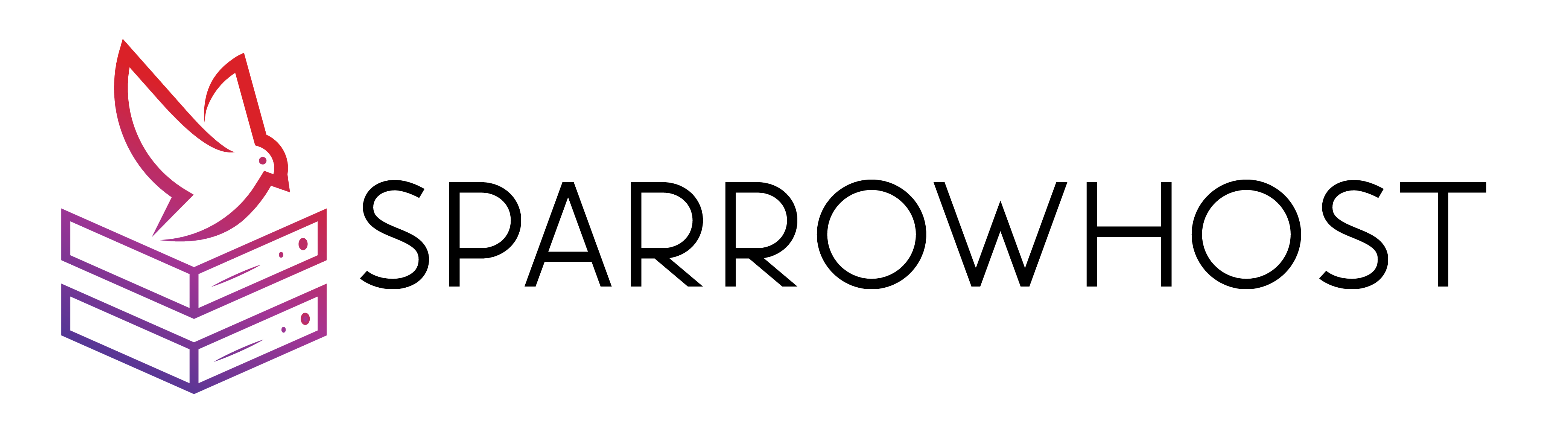

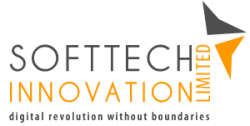
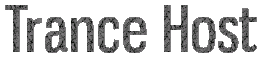



There are no reviews yet.