Short service description For Canhost
CanHost is a one-stop destination for all conceivable web hosting needs. They offer a diverse range of services, extending from Canadian Virtual Private Servers, shared and dedicated hosting, colocation, to management of email and data backup solutions. CanHost also provides SSL certificates, serving as a comprehensive security package. For more details please see Web Hosting Review for Canhost article.
Offering distinct hosting services for both Windows and Linux platforms, CanHost provides seamless service for varied clientele. Their packages include robust features like ample disk space, traffic allowances, and a substantial number of email accounts and SQL databases. The Virtual Private Server (VPS) hosting, dedicated hosting, and email hosting plans are cost-effective and offer notable features, such as significant storage, bandwidth, and multiple IP addresses.
Understanding the criticality of data and system availability, CanHost prioritizes uptime, security, and swift customer support. They offer free account setup and migration assistance, ensuring a hassle-free transition for users. CanHost also leverages highly reliable hardware and fast internal networking to ensure flawless service output.
They are a client-centric organization with a round-the-clock support system, making it a reliable choice for hosting services. Further, they diligently comply with privacy regulations, demonstrating their commitment to absolute client satisfaction. In essence, CanHost is a reliable platform for secure, high-speed, web hosting solutions.
Package and Price Range
| Package Name | Price Range |
|---|---|
| Shared Hosting | $7.38 - $18.45 |
| Email Hosting | $146.89 - $442.14 |
| VPS Hosting | $11.07 - $33.22 |
| Dedicated Server Hosting | $110.65 - $450.19 |
Shared Hosting Pricing Package and Features
Email Hosting Pricing Package and Features
VPS Hosting Pricing Package and Features
Dedicated Server Hosting Pricing Package and Features
Web Hosting Review for CanHost
It’s not every day that you come across a web hosting service that seamlessly combines quality, speed, and customer service like CanHost. After a thorough perusal of their website, I am excited to share my Web Hosting Review for CanHost.
CanHost, a Canada-based web hosting company, provides an extensive range of cloud hosting services, VPS hosting, email hosting, shared, and dedicated hosting. Catering to businesses of all shapes and sizes, they also offer managed services, colocation, and SSL certificates – proving that CanHost is a one-stop-shop for all your hosting needs.
One of the standout features during the Web Hosting Review for CanHost was the diversity and flexibility CanHost provides. The hosting plans are designed to suit everyone from individuals to large enterprises, providing a smooth and fast web experience.
But the services aren’t the only thing that’s commendable. In this Web Hosting Review for CanHost, we must acknowledge their commendable customer service. With a dedicated support team on standby 24/7, they ensure that assistances are rendered promptly, and that no client is left in the dark.
CanHost commits to the satisfaction of its users not just in words, but in deeds too. An example of this is its free setup and migration services. The team at CanHost is ready to set your account and move your site without charging you an extra cent.
In conducting this Web Hosting Review for CanHost, one thing that particularly impressed me was their no-nonsense approach to pricing. With absolutely no hidden fees, CanHost maintains transparency and strengthens the trust of its customers—a valuable trait in today’s market.
In conclusion, CanHost is certainly a top contender in the web hosting market. With their strong focus on customer satisfaction, top-tier server infrastructure, and affordable hosting plans, they provide an impeccable service worthy of consideration for anyone searching for comprehensive web hosting solutions.
Frequently Asked Questions & Answer
Can I Run a phpBB Forum (Message Board) On My Site?
What are Private (Custom) Nameservers, and How do I Set Them Up?
What is an Error 404 page?
cPanel: Unactive License File?
How do I Manage my VPS?
Specification: Canhost
|









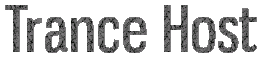

There are no reviews yet.