Short service description for area.lv
Area.IT, a top-tier IT hosting service based in Latvia, offers a range of top-notch services, from web hosting to domain registration and transfer. Exceptionally, they provide specialized hosting plans optimized for popular content management systems (CMS), including WordPress, WooCommerce, and Magento, ensuring seamless performance and boosted optimization. For more details please see “Web Hosting Review for area.lv article.
Their hosting services, benefitting from NVMe disks, deliver speed improvements of up to 300 times, resulting in quick page loading times appreciated by page visitors. Clients also have access to an easy-to-use control panel for convenient account administration. Area.IT further ensures peace of mind through daily backup opportunities, accessible at any time.
Its reputation as a trusted ‘home’ for over 10,000 individual and corporate online projects is a testament to their quality customer service. Moreover, they provide round-the-clock technical support and guarantee a response time of up to one hour. From providing free SSL certificates for all hosted domains to its unwavering commitment to offering 99.9% service availability, Area.IT stands out as a reliable and cost-effective hosting choice, suitable for both individual and business needs.
Package and Price Range
| Package Name | Price Range |
|---|---|
| Web Hosting | $1.09 - $7.28 |
Web Hosting Pricing Package and Features
Web Hosting Review for Area.lv: An Efficient and Comprehensive Provider
The quest for an effective and comprehensive web hosting service is not an easy one. With the myriad of options available, separating the wheat from the chaff can feel like an exhausting endeavour. However, after carefully perusing the features and offerings of <https://area.lv/lv/>, I’ve found several stand-out qualities. Here is my Web Hosting Review for Area.lv.
Overview of Area.lv
Area.lv is a Latvian-based provider, offering a hearty range of services foundational to establishing and maintaining your digital presence. Their services include web hosting, domain registration, domain transfer, and SSL certificates — all quintessential elements for any online venture.
Key Features and Services
An aspect worth spotlighting in this Web Hosting Review for Area.lv is the range of hosting options provided. From web hosting to business level hosting, and even specialised plans for WordPress and WooCommerce, Area.lv has ensured versatile solutions for businesses of all sorts and sizes.
This provider also accords considerable focus to performance, banking on NVMe disks for a swift loading web experience. By leveraging this latest storage solution, websites hosted with Area.lv are optimised for improved speed and reduced latency, a key factor for user experience and SEO.
Area.lv also extends automatic backup services, an imperative feature often underestimated when choosing a host. This lends a crucial safety net for businesses, safeguarding their digital assets against unforeseen circumstances.
Moreover, the inclusion of cPanel, the popular web hosting control panel, is an appreciable touch. This ensures users, both novice and experienced, can manage their accounts with relative ease.
Customer Support
No Web Hosting Review for Area.lv would be complete without mentioning their dedication to customer support. Featuring 24/7 technical support, crucial issues can be addressed promptly, averting negative impacts on your digital presence.
Verdict
Closing this Web Hosting Review for Area.lv, it is clear that this provider has gone lengths to ensure a comprehensive bouquet of services. Their hosting options are apt for a variety of needs, indicating a customer-centric approach that’s laudable. With performance boosters, critical backup services, and commendable customer support, Area.lv undeniably makes for a contender worth considering in the hosting arena.
At HostLecture, we constantly aim to present our audience with valuable and reliable providers. In that spirit, Area.lv appears as a particularly capable and comprehensive candidate in the web hosting landscape. As always, we recommend exploring their offerings firsthand to appreciate their full potential.
Frequently Asked Questions & Answer
What is public_html?
How to activate CloudFlare CDN service?
How to activate shell access to a hosting account?
How to opt out of domain name extension?
How to add a multilingual domain name to cPanel?
Specification: area.lv
|

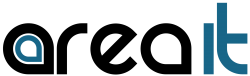









There are no reviews yet.