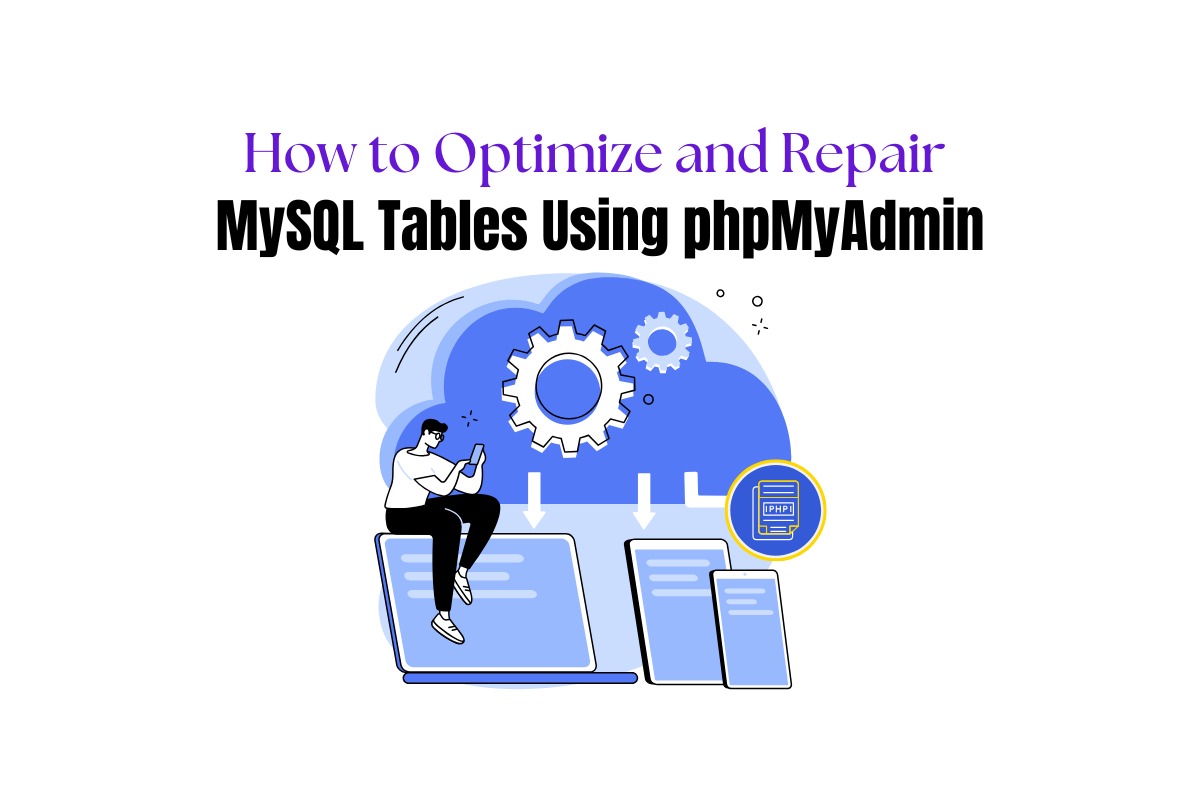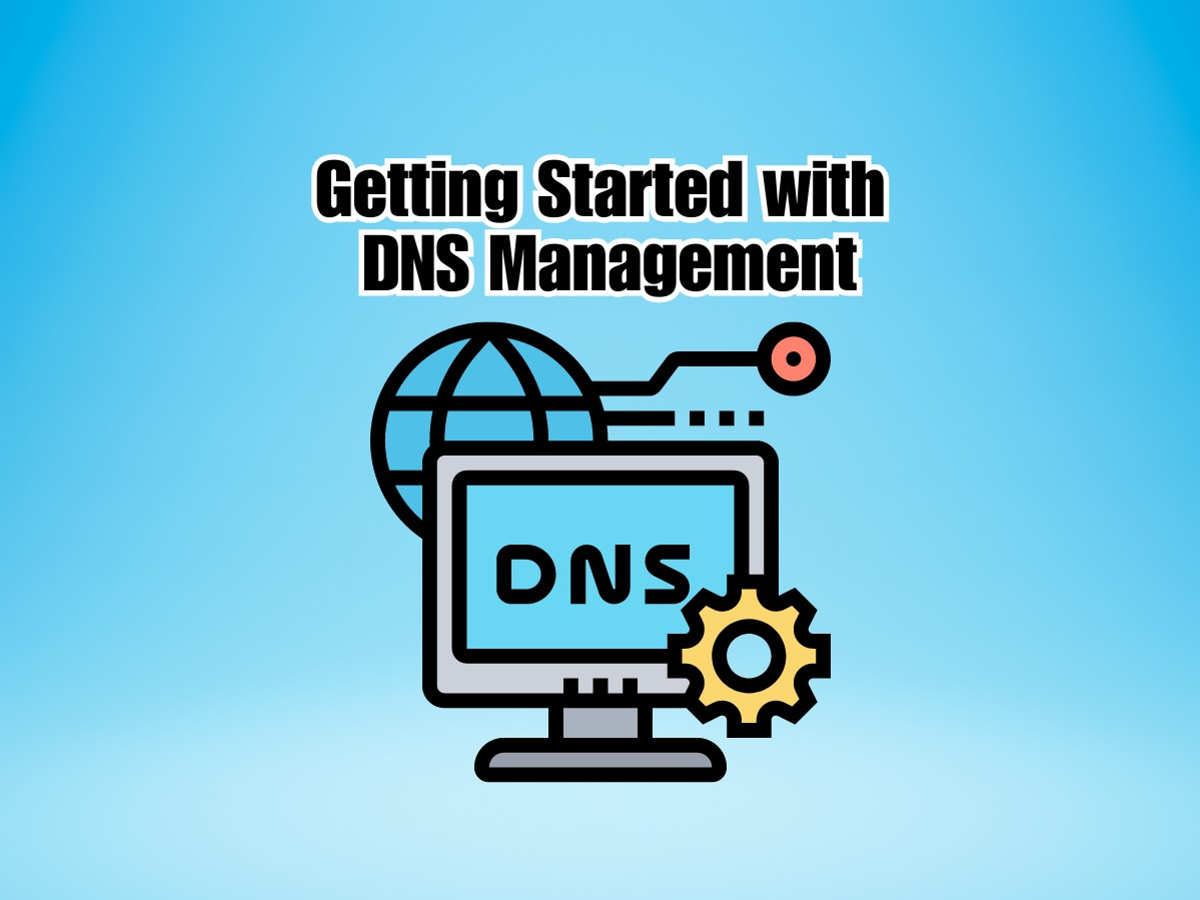
Getting Started with DNS Management: Setting Up and Configuring DNS
Navigating the digital world can be a complex journey, made easier with the help of the Domain Name System (DNS). As the internet’s equivalent of a telephone directory, DNS translates human-friendly domain names into machine-friendly IP addresses. If your business has a website or utilizes emails with a custom domain, DNS management is an essential skill. In this blog post, we’ll guide you through the basics of setting up and configuring DNS Management for your domain.
Understanding DNS Management Records
The DNS database consists of several types of records, each serving a unique purpose:
A Record: Also known as Address Record, it translates domain names into IPv4 addresses.
AAAA Record: Similar to an A record, but it translates domain names into IPv6 addresses.
CNAME Record: Short for Canonical Name Record, it points one domain to another domain instead of an IP address.
MX Record: Stands for Mail Exchange Record, guiding incoming emails to the correct servers.
TXT Record: A versatile record type typically used for machine-readable text, like SPF data or domain authorizations.
Setting Up DNS for Your Domain
Setting up DNS involves creating and modifying records according to the services you want to direct within your domain. Generally, you’ll need the following steps to set up DNS:
1. Register a Domain: Reserve your unique domain name with a domain registrar.
2. Set Up Nameservers: These are provided by your hosting company or DNS provider, and they’re responsible for hosting your DNS records. You usually have to set your nameservers at your domain registrar’s panel.
3. Add Necessary DNS Records: Depending on your domain usage, you need to create the appropriate DNS records in your DNS service or hosting provider panel. For instance:
If you’re hosting a website, you need to add an A record pointing to your web server’s IP address.
For email services via a provider like Google Workspace or Microsoft 365, you may need to add MX, TXT and CNAME records as instructed by your email provider.
4. Wait for DNS Propagation: DNS changes take time to propagate across the internet. The delay can range from a few minutes to 48 hours, depending on several factors.
Best Practices for DNS Configuration
Adhering to best practices while configuring DNS can improve the performance, security, and reliability of your website:
1. Backup DNS Records: Always backup your DNS records to avoid unnecessary strain in case of an accidental change or deletion.
2. Use Subdomains for Different Services: Separating services by using a subdomain (like `blog.yourwebsite.com`) can lead to improved organization and clarity.
3. Monitor DNS Performance: Regularly monitor your DNS performance for slowdowns, using online tools and services to aid in tracking these metrics.
4. Keep DNS Records Clean: Remove DNS records that are no longer in use to maintain a clean and easy-to-navigate DNS environment.
5. **Secure Your Registrar Account:** Use strong passwords and enable two-factor authentication (if available) to enhance your domain registrar account’s security.
Conclusion
The ability to set up and manage DNS is a vital skill in today’s digital ecosystem. While it may seem daunting at first, understanding the different DNS records and following best practices can help you navigate the process with ease. By doing so, you’ll gain greater control and flexibility over your web presence while simultaneously enhancing the security and reliability of your website. DNS management is a worthwhile endeavor for any organization seeking to make the most of their online resources.