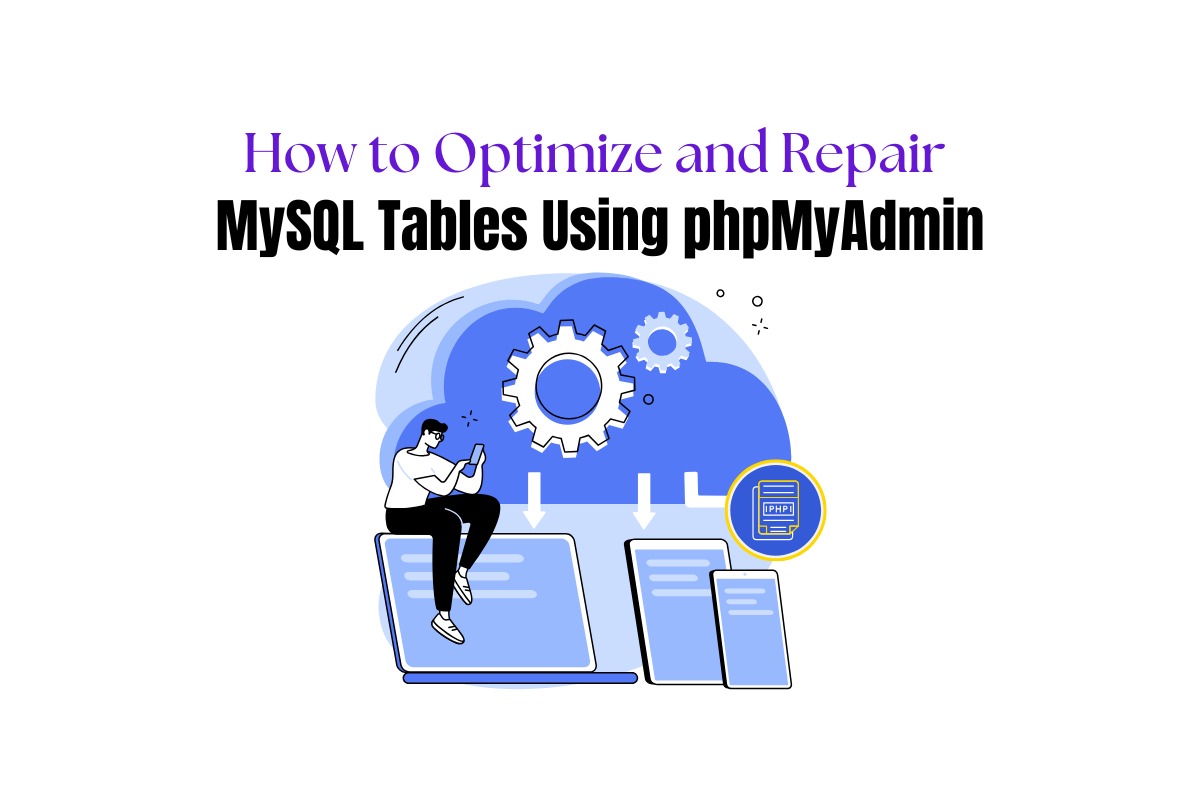The Role and Importance of Remote Desktop Access in Windows Hosting
In a world where the demand for instant access and seamless operations is continuously growing, Remote Desktop Access (RDA) has emerged as a vital feature in the digital toolkit of businesses. This functionality is particularly significant in the world of Windows Hosting.
In this blog post, we’ll explore the role of Remote Desktop Access in Windows Hosting and why it’s an essential feature for businesses around the world.
The Basics: What is Remote Desktop Access?
Remote Desktop Access, as the name suggests, allows users to access and manage a remote computer, complete with its applications and files, from their local system. Essentially, it provides you with control over another computer as if you are sitting right in front of it.
The Role of RDA in Windows Hosting
When you opt for a Windows Hosting service — particularly a Virtual Private Server (VPS) or Dedicated Server — you receive administrative access to your server to handle your hosting environment. This is where Remote Desktop Access comes into play, enabling you to:
Manage Server Operations
With RDA, you can take on crucial server management tasks from the convenience of your local system. You can maintain your operating system, install applications, configure settings, and manage data.
Supervise Website Performance
RDA provides an immediate platform to monitor your website’s performance, detect any issues and resolve them promptly, thus ensuring an optimal user experience.
Ensure Scheduled backups
Safeguarding your valuable data through regular and timely backups is a critical aspect of server management. RDA enables you to control the backup process easily and efficiently.
The Importance of RDA in Windows Hosting
Optimized Productivity
RDA enhances productivity by offering the flexibility to access and manage your server from anywhere, anytime. It means that crucial tasks don’t have to wait until you’re back at your computer
Seamless Troubleshooting
Whether it’s an unexpected system update, a misbehaving application, or an issue with the server, RDA allows for quick troubleshooting, saving you potential downtime.
Enhanced Security
RDA comes equipped with strong security features. Secure authentication and encryption of data in-transit mean you can work remotely without worrying about security breaches.
Conclusion
As businesses grow more reliant on online operations, having stop-gap measures in place to ensure continuous workflow, regardless of where you operate, becomes increasingly important. Herein lies the value of Remote Desktop Access in Windows Hosting. By enabling easy access, efficient server management, and secured operations, RDA can play an instrumental role in keeping your website running smoothly, irrespective of geographical boundaries.