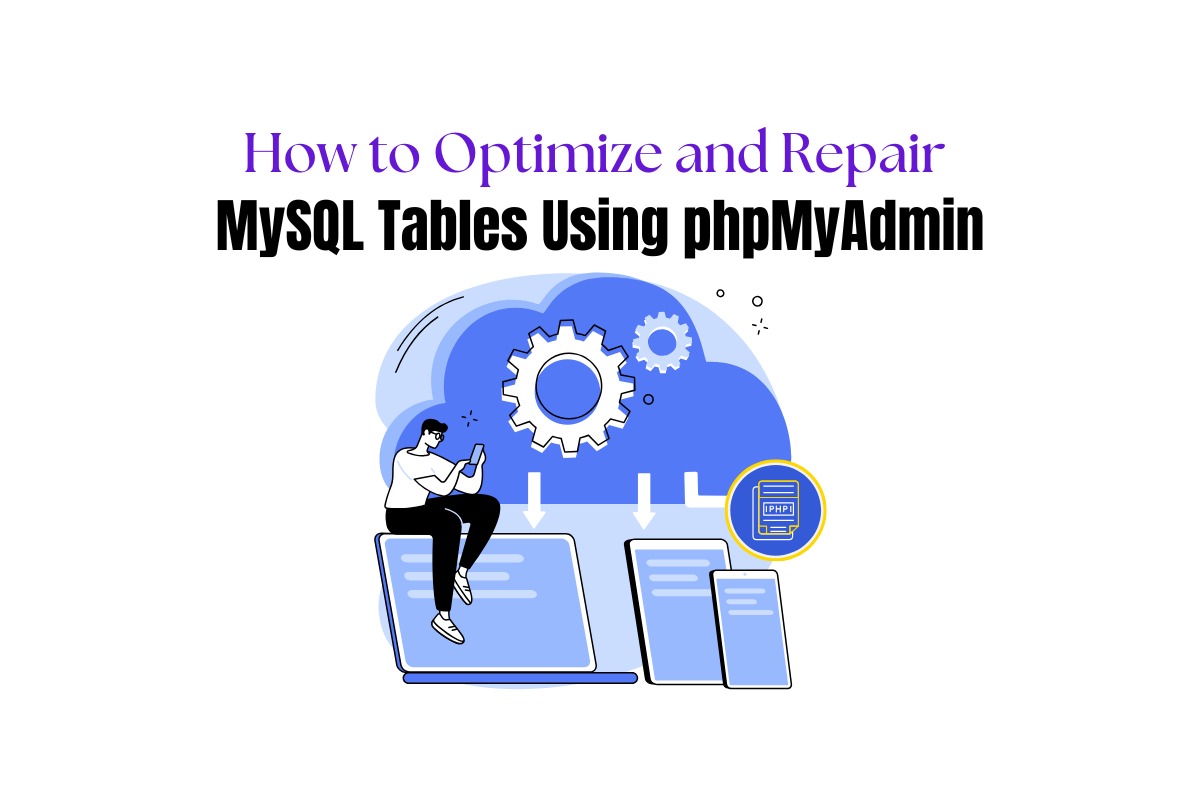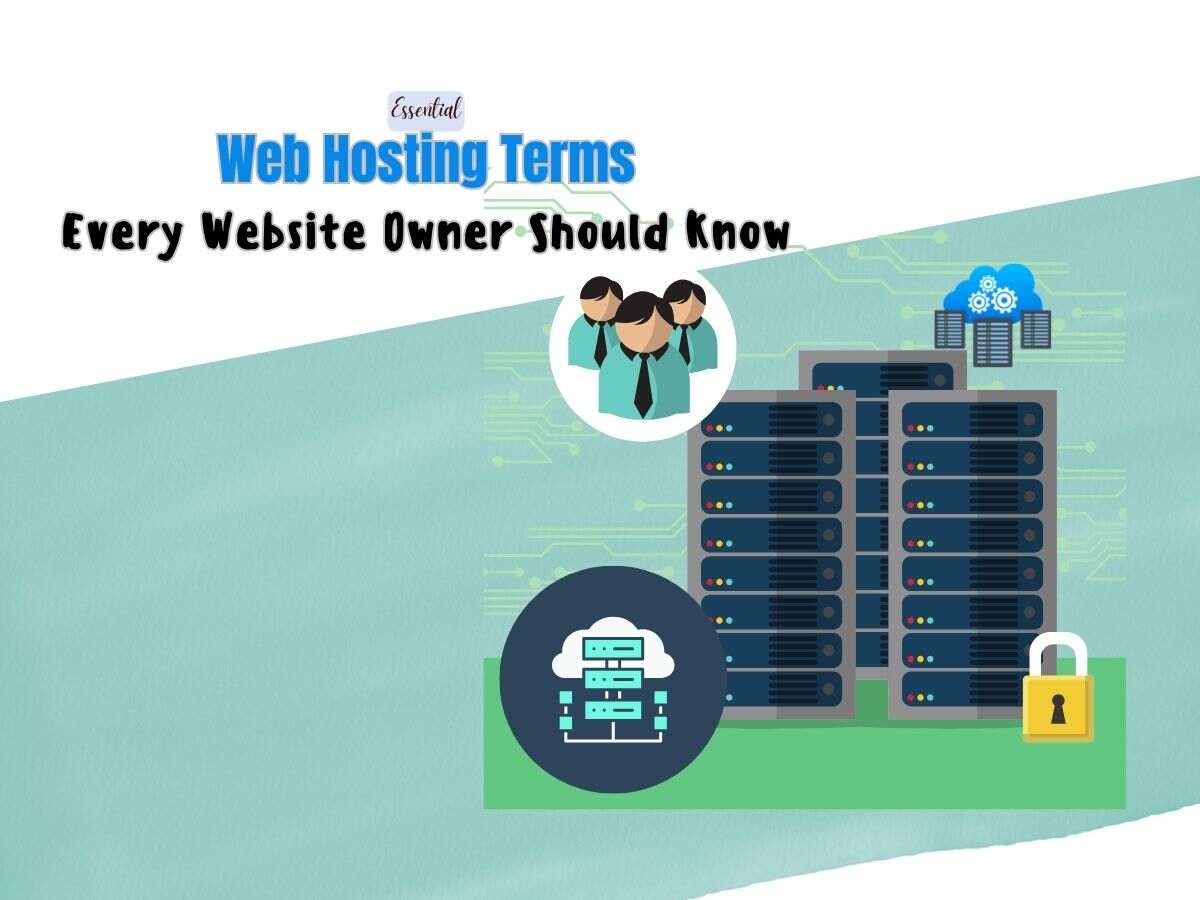
Web Hosting Terms Every Website Owner Should Know
Navigating the world of web hosting can often feel like learning a new language. From DNS to bandwidth, the array of technical jargon can seem overwhelming. However, as a website owner, understanding these key terms can go a long way in making informed decisions, troubleshooting issues, and communicating effectively with your web hosting provider. Here, we shed light on some essential web hosting terms that every website owner should be familiar with.
Essential Web Hosting Terms
1. Web Server for Web Hosting Terms
This forms the foundation of web hosting. A web server is a computer or system that hosts websites and their related data, making them accessible over the internet.
2. Domain Name
Domain name is the address where internet users can access your website. It’s your website’s unique identifier, such as [www.yourbusiness.com](http://www.yourbusiness.com).
3. DNS (Domain Name System)
Think of DNS as the phonebook of the internet. It translates domain names to IP addresses, enabling browsers to load internet resources.
4. IP Address
An IP (Internet Protocol) address is a unique string of numbers and/or letters assigned to every device connected to the internet. It serves two main purposes: identifying the host or network interface, and delivering location address.
5. SSL/TLS (Secure Sockets Layer / Transport Layer Security)
SSL/TLS is a security protocol used to establish an encrypted link between a web server and a browser, ensuring all data transferred remain private and integral.
6. Bandwidth
Bandwidth refers to the amount of data that can be transferred between your website and its users over a given period of time. Higher bandwidth allows more data to be transferred at a faster rate.
7. Disk Space
This is the amount of data you can store on your web host’s servers. It ncludes everything from your website files and databases to emails and logs.
8. Uptime
Uptime is the amount of time your website is up and running, accessible to users. It is generally expressed as a percentage, with 99.9% being the industry standard.
9. Downtime
The opposite of uptime, downtime is when your website is not accessible to visitors. Excessive downtime can have a negative impact on your business, affecting search engine rankings, user experience, and potentially leading to loss of revenue.
10. CMS (Content Management System)
A CMS is a software tool that allows you to create, manage, and modify content on your website without needing specialized technical knowledge. WordPress, Joomla, and Drupal are examples of popular CMSs.
11. Database
A database is an organized collection of data. Stored and accessed electronically. For a website, databases store important information such as user credentials and content.
12. CDN (Content Delivery Network)
A CDN is a network of servers that deliver web content to users based on their geographic location. This significantly improves website load times and reduces bandwidth consumption.
13. FTP/SFTP (File Transfer Protocol/Secure File Transfer Protocol)
FTP and SFTP are protocols used for transferring files. Between your computer and your web hosting server. SFTP is the encrypted, more secure version.
14. Shared Hosting, VPS Hosting, Dedicated Hosting
These are the main types of hosting plans:
Shared Hosting: Your website is hosted on a server shared by other websites.
VPS (Virtual Private Server) Hosting: You have your own dedicated portion of a physical server. This can be more flexible and powerful than shared hosting.
Dedicated Hosting: You have an entire server to yourself. This is the most expensive, yet the most powerful solution for very high-traffic websites.
Conclusion of Web Hosting Terms
While this list is by no means exhaustive, it provides a solid start to developing your understanding of web hosting terminology. With a grip on these terms, you’ll be better equipped to choose the right hosting for your website, configure it to your needs, and tackle common web hosting issues. As with anything tech-related, a little knowledge can go a long way in securing your online presence.