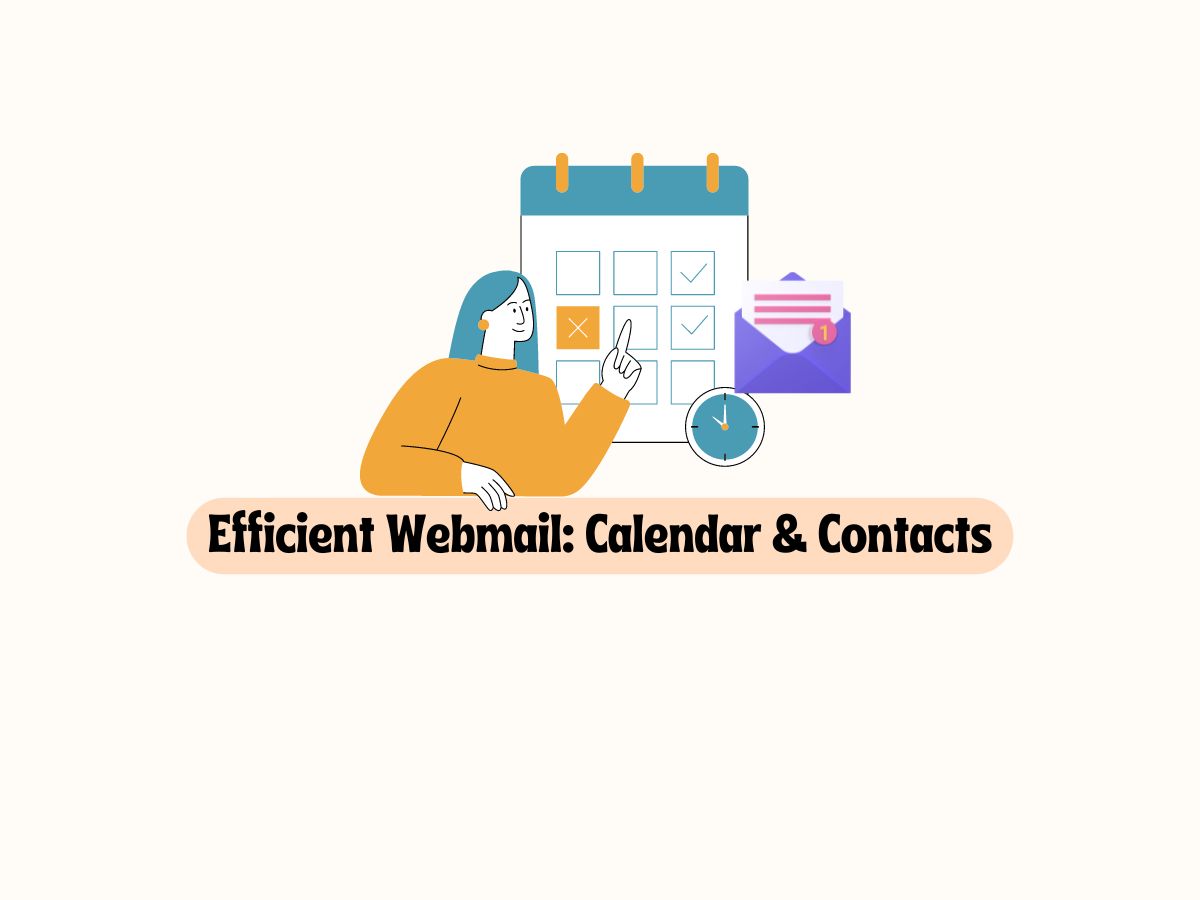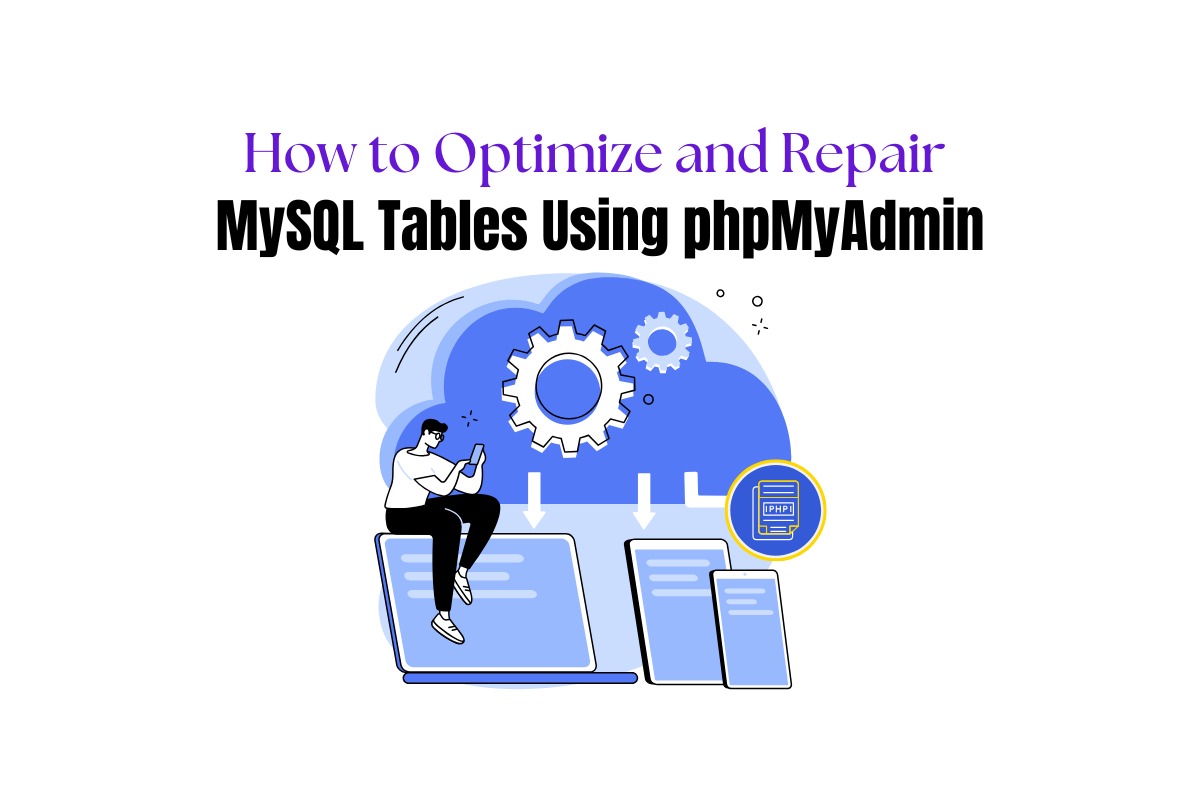Understanding Web Hosting Control Panels: An Overview for Beginners
In the dynamic world of web hosting, managing websites and server configurations can be a daunting task, especially for beginners. However, with the advent of user-friendly web hosting control panels, the process has become significantly more accessible and intuitive. In this article, we’ll provide an overview of web hosting control panels, their features, and their importance for beginners venturing into the realm of web hosting.
What is a Web Hosting Control Panel?
A web hosting control panel is a web-based interface that allows users to manage various aspects of their web hosting account and server settings without the need for advanced technical knowledge. It provides a centralized platform where users can perform tasks such as website management, domain management, email configuration, database administration, and server monitoring.
Key Features of Web Hosting Control Panels:
1. Website Management: Control panels offer tools for managing website files, directories, and permissions. Users can upload, download, and edit website files directly from the control panel, making it easy to update website content.
2. Domain Management: Control panels enable users to manage domain names, including domain registration, DNS settings, subdomain creation, and domain forwarding. Users can easily add, remove, and modify domain names associated with their hosting account.
3. Email Configuration: Control panels provide tools for configuring email accounts, aliases, and mailing lists. Users can create and manage email accounts for their domain, set up email forwarding, and configure spam filters and autoresponders.
4. Database Administration: Control panels include features for managing databases, such as creating, importing, exporting, and optimizing databases. Users can also manage database users, permissions, and backups through the control panel interface.
5. Server Monitoring: Control panels offer monitoring tools to track server resources, including CPU usage, memory usage, disk space, and bandwidth consumption. Users can view real-time server statistics and receive notifications for resource usage thresholds.
Popular Web Hosting Control Panels:
1. cPanel: One of the most widely used control panels, cPanel offers a user-friendly interface with a comprehensive set of features for website management, domain administration, email configuration, and server monitoring.
2. Plesk: Plesk is another popular control panel known for its ease of use and multi-platform support. It offers similar features to cPanel, including website management, email services, and database administration.
3. DirectAdmin: DirectAdmin is a lightweight control panel with a simple and intuitive interface. It provides essential features for website and email management, making it suitable for beginners and small-scale hosting environments.
Importance for Beginners:
For beginners entering the world of web hosting, a user-friendly control panel can significantly simplify the process of managing their hosting account and website. Control panel eliminate the need for extensive technical knowledge and command-line expertise, allowing beginners to perform essential tasks with ease.
Additionally, control panel offer built-in tutorials, documentation, and support resources to help beginners learn and understand the various features and functionalities. This empowers users to take control of their web hosting environment and build their online presence without relying on external assistance.
In conclusion, web hosting control panels play a vital role in simplifying website management and server administration for beginners. By providing an intuitive interface and a comprehensive set of features, control panels empower users to efficiently manage their hosting account, domains, emails, databases, and server resources, ultimately facilitating a seamless and enjoyable web hosting experience.