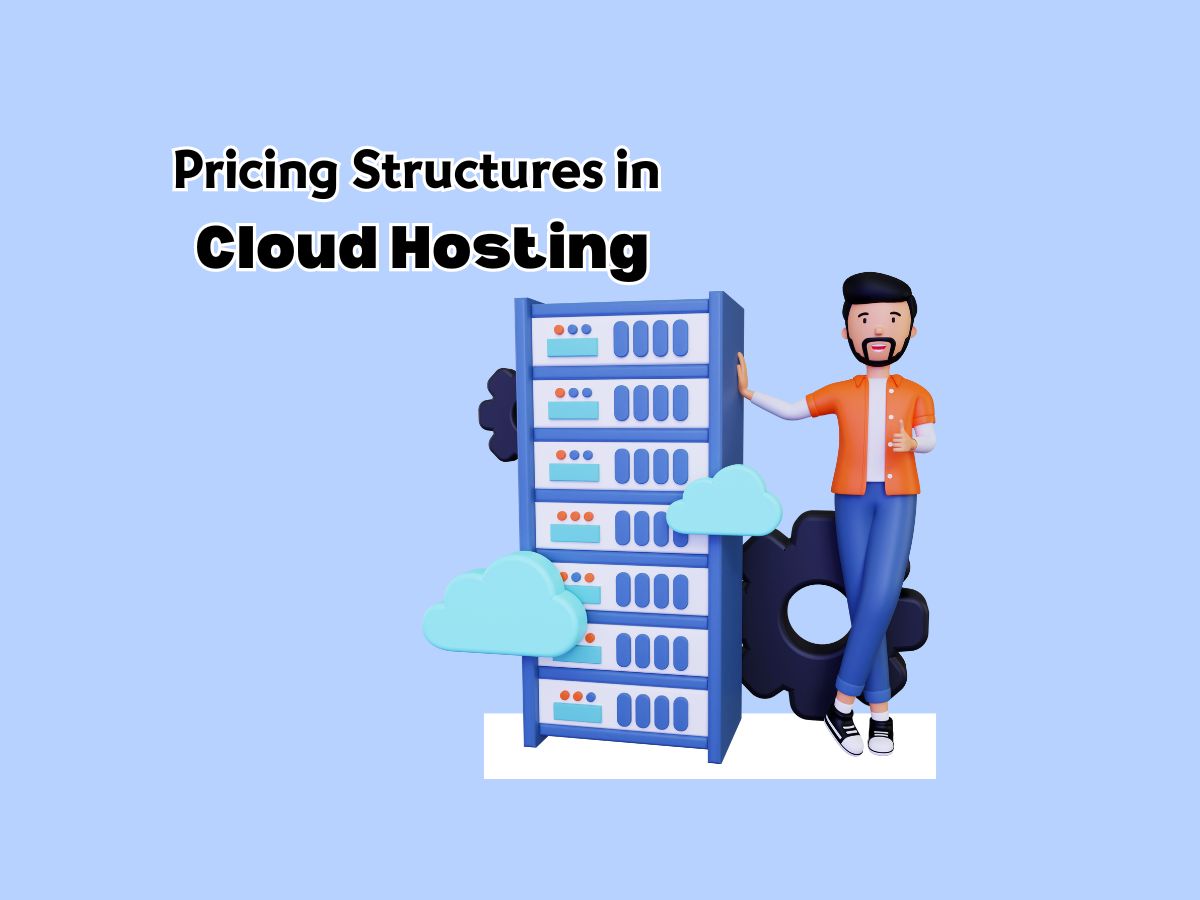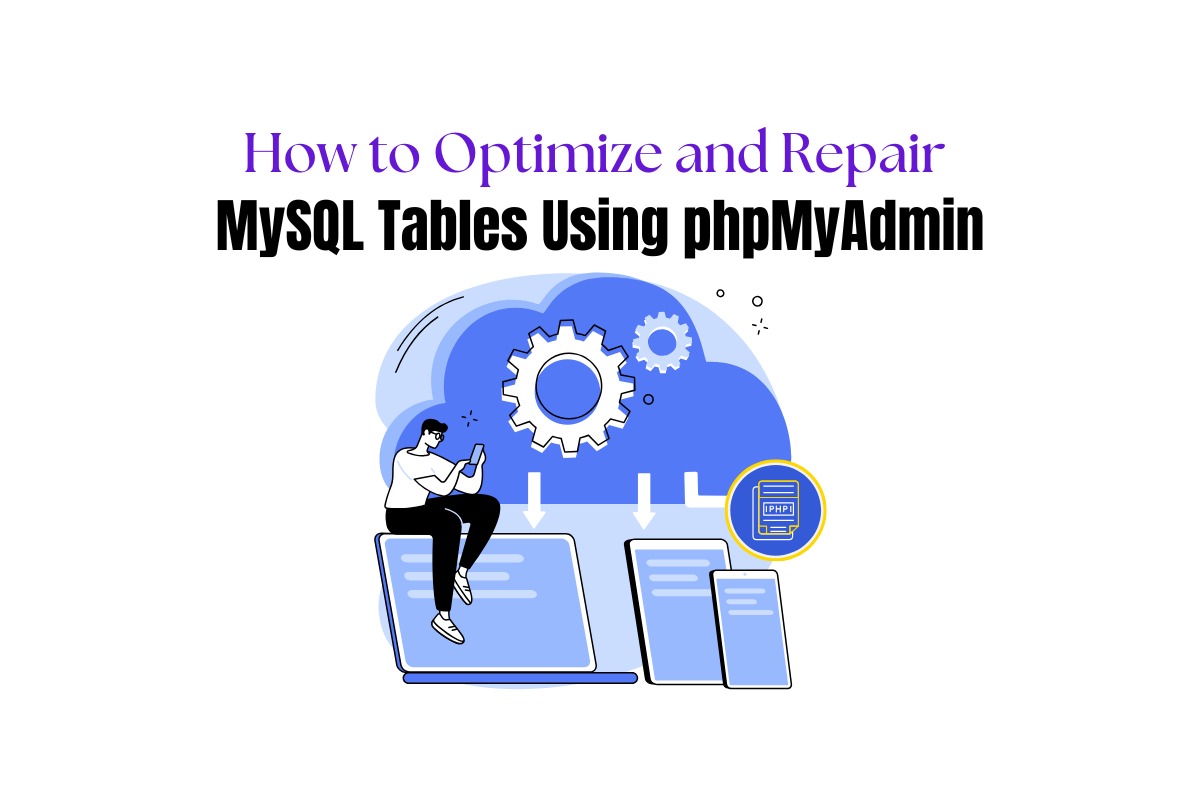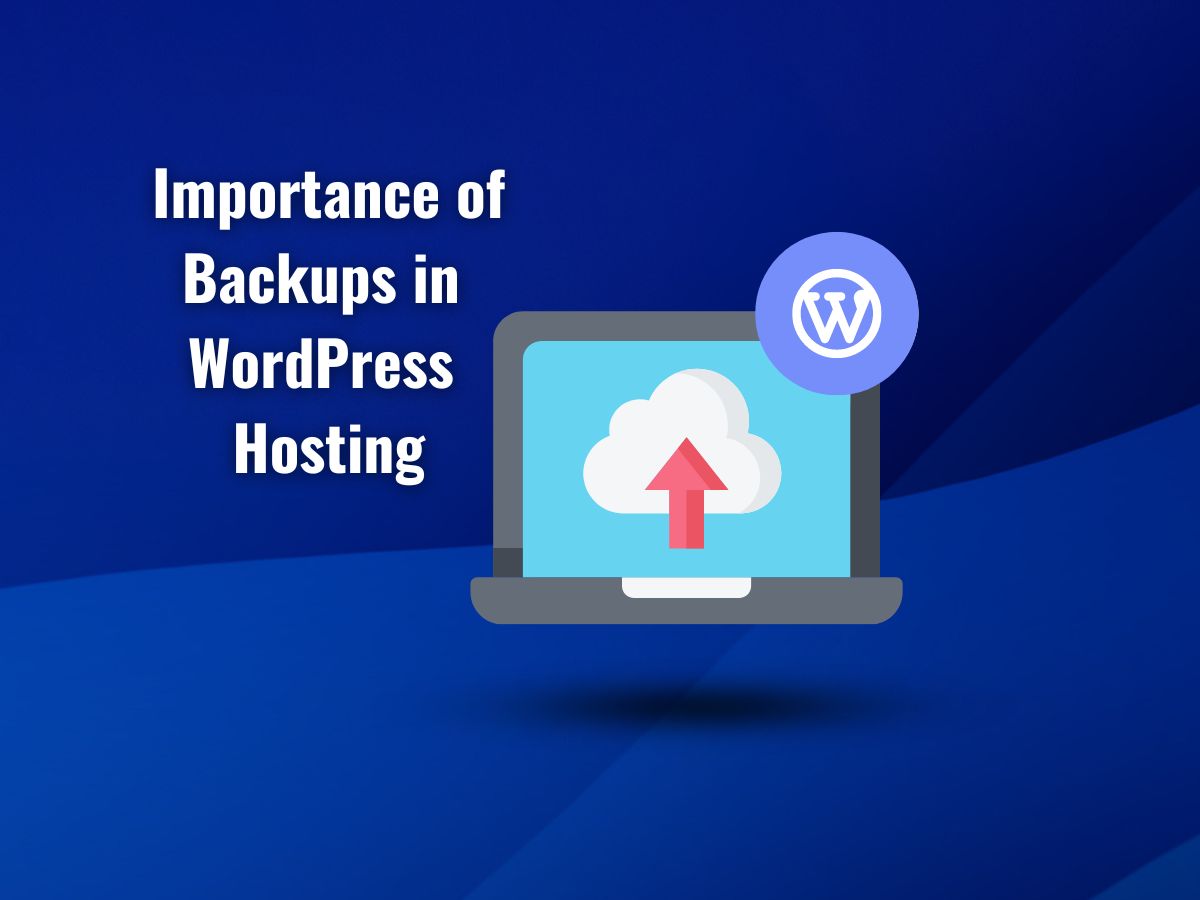
The Importance of Backups in WordPress Hosting
Many of us take the security of our WordPress sites for granted, focusing more on design, content, and SEO. However, in an era where data breaches and inadvertent website issues are all too common, the importance of backups in WordPress hosting becomes impossible to ignore.
In this blog post, we will delve into the crucial nature of regular backups in your WordPress hosting plan and why it should be a non-negotiable feature when choosing your hosting provider.
What Are Backups?
Backups refer to copies of your website data and content stored securely in a separate location. They typically include all your website files, themes, plugins, and your database — essentially everything that makes up your site. If anything goes wrong with your live website, you can use these backups to restore your site to its previous working state.
Why Are Backups Important?
Here are some reasons that reinforce the importance of backups in WordPress Hosting:
1. Protection Against Data Loss
No matter how security-conscious you are, your website can still succumb to data loss. It could be due to manual errors, malicious activity such as hacking, or even unavoidable issues such as server failures. Regular backups ensure that even if you lose data, you can recover it swiftly, minimizing your website’s downtime.
2. Safeguard against Updates and Changes
Updates can occasionally break your website or conflicts can occur as a result of newly installed plugins or themes. Having a recent backup allows you to revert to a version of your site before the problematic update, providing you with the opportunity to troubleshoot safely.
3. Recovery from Website Crashes
Server crashes can result in a complete loss of website data. While most WordPress hosting providers strive to ensure this doesn’t happen, it’s not entirely foolproof. Backups act as an equalizer in such scenarios, providing an immediate solution to restore your crashed site.
How Often Should You Back-up Your WordPress Site?
The frequency of your backups will depend on your website’s nature. If you regularly update your site with new content, daily backups are recommended. For sites with less frequent updates, a weekly or bi-weekly backup may suffice.
Choosing a Hosting Provider with Backups
Not all hosting providers offer backup services, and not all backup services are created equal. When hunting for a WordPress hosting provider, consider the following in terms of their backup offering:
1. Frequency: How often does the hosting provider perform backups? Daily backups are ideal for most WordPress websites.
2. Ease of Use: How easy it is to restore your website from a backup? A good host will make the process quick and straightforward.
3. Backup Location: It’s essential that backups are stored in an off-site location to secure data even if the server fails.
4. Automatic Backups: Automating the process ensures that backups aren’t forgotten amidst the everyday tasks of running a website.
Conclusion of WordPress Hosting
Regular backups are the safety nets of any WordPress website. They protect against data loss, cyber-attacks, crashes, and faulty updates. When choosing a hosting service for your WordPress site, make backups a priority. And remember, the best backup is the one you hopefully never have to use, but are immensely relieved to have when you do need it.