Short service description for ServerToday
Servertoday is an acclaimed partnership partner of Zimbra, providing unrivaled Zimbra Collaboration services, including Network Edition licensing. They have built a strong reputation for their focus on privacy and security, all while offering Zimbra Connector for Outlook compatibility. A range of diverse solutions from Servertoday caters to broad customer needs. These solutions include Zimbra Cloud Mail, Dedicated Zimbra Server, and measures for compatibility with Google and 365. For more details please see “Web Hosting Review for ServerToday” article.
An interesting offering by Servertoday is the SMIME Digital Signature, enhancing the level of security and encryption available to clients. With the Zimbra Cloud Mail and dedicated Zimbra server, users get their own email servers, enhancing autonomy over their systems. Servertoday also offers professional services, including health and security audits to maintain the cybersecurity robustness of their offerings.
Beyond their Zimbra-related services, Servertoday expands its portfolio to domain names, web hosting, SSL certification, and even arrangement of Zoom meetings. They maintain an active communication line for customer support requests while also providing resources on usage and payment options. Servertoday is compliant with ISO/IEC 27001:2013, reinforcing its commitment to data security and efficient management. Alongside, the Servertoday blog keeps users abreast of security news and alerts.
In conclusion, Servertoday is a comprehensive, client-focused solution for businesses seeking Zimbra implementation, cloud mail, dedicated server capabilities, and professional services. This service range, coupled with its staunch commitment to security, makes Servertoday’s offering competitive and influential in today’s market.
Package and Price Range
| Package Name | Price Range |
|---|---|
| Shared Hosting | $4.55 - $9.15 |
Shared Hosting Pricing Package and Features
Web Hosting Review for ServerToday – Demystifying Thailand’s Hosting Scene
Welcome to another resourceful session at HostLecture where we delve into the intricacies of web hosting providers across the globe. On this occasion, we bring you a comprehensive Web Hosting Review for ServerToday, a hosting service provider nestled in the heart of Bangkok, Thailand.
A Glimpse into ServerToday – A Thai Hosting Maestro
For a relatively young company, ServerToday has quickly attained recognition in the local market for providing resilient hosting and email solutions. As we dig deeper in our Web Hosting Review for ServerToday, you’ll discover their unique service lineup, customer service philosophy, and why ServerToday might just be the key to your hosting needs.
Unveiling ServerToday’s Services – Web Hosting Review for ServerToday
As a part of our Web Hosting Review for ServerToday, let’s unpack their extensive offerings:
Zimbra Hosting: As a Zimbra Gold partner, ServerToday provides Zimbra Cloud Mail and Dedicated Zimbra server solutions, offering secure collaboration and communication tools.
SSL Certificates: ServerToday understands the significance of secure connections and user trust, offering SSL certificates to encrypt communication between your site and its visitors.
Web Hosting: With a promise of unparalleled stability and premier support, ServerToday’s web hosting solutions cater to businesses of all sizes and scopes.
Digital Signature (SMIME): In response to privacy and security concerns, ServerToday provides SMIME digital signature and encryption services.
Feature Analysis – Web Hosting Review for ServerToday
To further enrich this Web Hosting Review for ServerToday, we take a closer look at the distinguishing features of ServerToday:
Dedicated Support: They’re equipped with a dedicated team that provides 24/7 support, a testament to their commitment to assist customers.
Best-in-Class Security: ServerToday champions its robust security, going so far as to achieve ISO/IEC 27001:2013 certification for its information security management system.
Flexible Services: Flexibility and customization seem to be at the heart of ServerToday, offering solutions that can be tailored to individual business needs.
Wrapping Up: Web Hosting Review for ServerToday
Concluding our Web Hosting Review for ServerToday, it becomes evident that ServerToday is more than just a hosting provider. Their comprehensive services, secure infrastructure, and commitment to customer service make them a strong contender in Thailand’s hosting market.
As always, stay tuned to HostLecture for more insightful reviews to support your journey in finding the ideal hosting provider.
Frequently Asked Questions & Answer
Changing the Zimbra User Password?
Changing the language on the Zimbra user interface?
Checking quota and used storage (user side)?
Specification: ServerToday
|



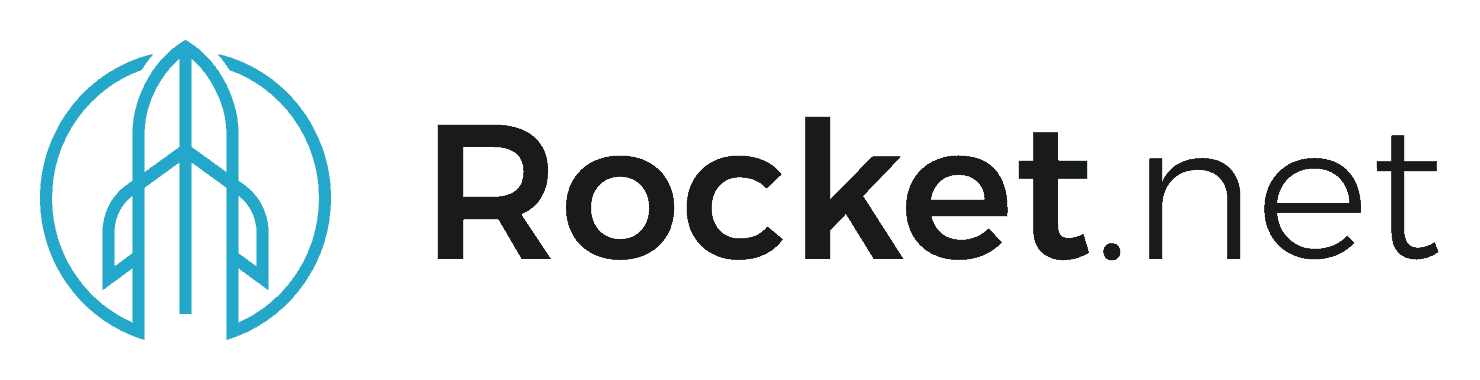






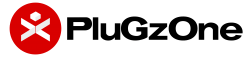


There are no reviews yet.