Short service description about Mambo Microsystems
Mambo Microsystems Ltd is miles above the rest as an exceptionally reliable and experienced web services company. We have many years of leading experience with global businesses of all sizes and have built up an affluence of web services expertise that put down us a scratch above other web services companies in this time. With 24-hours support and a money back guarantee there is no reason not to sign up today!
We are accredited by KENIC, the .ke Registry to offer wide varieties of country level domains that include .CO.KE for business, .GO.KE for government entities, .OR.KE for non-profit, .SC.KE for high schools, .ME.KE for personal names and .AC.KE for higher education. Incorporated as a limited company in Kenya, Mambo Microsystems offers a wide range of web services including; Shared hosting, SSL certificates, Reseller hosting, VPS hosting, Dedicated hosting, Cloud hosting among others.
Package and Price Range
| Package Name | Price Range |
|---|---|
| WEB HOSTING | $1.68 - $5.04 |
| RESELLERS HOSTING | $12.77 - $32.94 |
| EMAIL HOSTING | $1.62 - $3.80 |
| VPS HOSTING | $16.81 - $50.42 |
| DEDICATED SERVERS HOSTING | $93.44 - $127.05 |
| CLOUD HOSTING | $4.03 - $129.07 |
WEB HOSTING Pricing Package and Features
RESELLERS HOSTING Pricing Package and Features
EMAIL HOSTING Pricing Package and Features
VPS HOSTING Pricing Package and Features
DEDICATED SERVERS HOSTING Pricing Package and Features
CLOUD HOSTING Pricing Package and Features
Frequently Asked Questions & Answer
how to generate EPP code from whmcs Client area?
What is EEP code or Transfer Secret?
How do i create emails in IPhone, iPad and iPod?
Specification: Mambo Microsystems
|








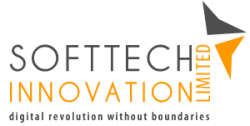



There are no reviews yet.