Short service description for Web Hosting Philippines
Web Hosting Philippines is a leading service provider offering comprehensive website solutions, whether for personal or business needs. The company takes pride in delivering personalized client support and is committed to providing exceptional levels of performance, reliability, and affordability in the web hosting industry. For more details please see “Web Hosting Review for Web Hosting Philippines article.
They offer a tiered set of hosting packages: Personal, Business, and Enterprise. The Personal Package, at PHP 1200 per year, includes 5GB of web space and bandwidth, 10 email accounts, and hosts a single domain. The Business Plan, for PHP 2400 per year, offers 1GB of web space and 10GB of bandwidth with unlimited email accounts, and the capability to host multiple domains. For extensive needs, the Enterprise Package offers unlimited web space, bandwidth, and email accounts for PHP 10000 per year.
Beyond hosting, the platform offers domain name registration services to their clients, enabling them to check the availability of their desired domain names directly from their site. Notably, the platform’s technical support is rendered through various modes – phone, email, chat, or even personal office visits – affirming their personalized approach to client service.
Web Hosting Philippines utilizes cPanel, allowing users to manage emails, sub-domains, and more within an interactive, user-friendly interface. The platform also supports multiple programming languages like CGI, Fast CGI, PHP 5 and 7, Ruby on Rails, Perl, Python, SSL, and MySQL databases with phpMyAdmin access. With its comprehensive range of hosting packages, user-friendly features, and range of supported languages, Web Hosting Philippines is an attractive choice for both small businesses and individuals looking to establish a robust digital presence.
Package and Price Range
| Package Name | Price Range |
|---|---|
| Shared Hosting | $ 21.61 - $180.08 |
Shared Hosting Pricing Package and Features
Web Hosting Review for Web Hosting Philippines
Hello, HostLecture enthusiasts! In today’s review, we delve into a local web hosting service that claims to provide affordable and reliable services – [Web Hosting Philippines](http://www.webhostingphilippines.ph/). In this Web Hosting Review for Web Hosting Philippines we’re excited to share our findings on their varied services and how they aid differing online needs.
Website Hosting Tailored to Your Business
The first detail we notice in our Web Hosting Review for Web Hosting Philippines is the company’s variety of hosting plans. They offer tiered packages labeled “Personal,” “Business,” and “Enterprise,” each with varying web space, bandwidth, and email accounts. These hosting packages are designed to suit different user requirements and budgets, ensuring every entrepreneur or blogger can find a plan that matches their needs.
USA-based Servers and 99.9% Uptime Guarantee
In our Web Hosting Review for Web Hosting Philippines, we recognize that their servers are located in the USA and come with a 99.9% uptime guarantee. This feature provides peace of mind when choosing Web Hosting Philippines as your hosting provider, knowing that your website’s accessibility is virtually uninterrupted.
User-friendly cPanel Interface
Our Web Hosting Review for Web Hosting Philippines highlights the user-friendly cPanel control panel they provide, which allows you to manage various aspects of your hosting account with ease. From creating new email accounts to managing sub-domains, the intuitive interface lets you handle everything with just a few clicks.
Comprehensive Technical Support
In our Web Hosting Review for Web Hosting Philippines, we acknowledge their commitment to technical support. They provide exceptional assistance via phone, email, chat, or even visiting their office. This dedication, coupled with their focus on personal client support, sets them apart from most other web hosts.
Feature-rich Hosting Environment
Our Web Hosting Review for Web Hosting Philippines also notes their support for multiple programming languages, like CGI, Fast CGI, PHP 5 and 7, Ruby on Rails, Perl, Python, and SSL. They also provide MySQL databases with phpMyAdmin access, making it easy to configure every aspect of your website.
Wrapping up our Web Hosting Review for Web Hosting Philippines, we found that its flexible plans, comprehensive customer support, and array of hosting features make Web Hosting Philippines a reliable choice in the crowded web hosting market.
Stay engaged with [HostLecture](https://hostlecture.com/) for more insightful web hosting reviews, expert guides, and useful hosting comparisons. We’re here to help you navigate the ever-evolving web hosting landscape.
Frequently Asked Questions & Answer
What are the payment methods?
Can I upgrade my hosting plan at any point in time?
How do I upload my website files?
How can I access my web hosting CPanel?
How can i access the webmail?
Specification: Web Hosting Philippines
|





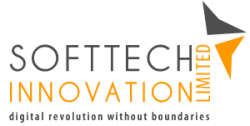


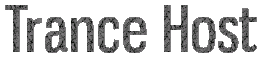


There are no reviews yet.