Short service description for nomeItalia
NomeItalia.net is a distinguished web hosting and domain registration provider catering to various sizes of businesses and personal users since 1998. With a focus on professional quality and reliable services, NomeItalia.net positions itself as an ideal choice for clients seeking expansion and growth of their online presence. For more details please see “Web Hosting Review for nomeItalia article.
Offering a wide range of solutions such as Web Hosting Basic, Web Hosting Business, Managed WordPress, and domain registration services, NomeItalia.net delivers versatile options for every online endeavor. Their hosting and domain registration services ensure clients receive personalized email addresses, advanced security measures, unlimited traffic, and access to user-friendly Web Control Panels and Software Installers.
NomeItalia.net’s cPanel integration allows clients to effortlessly manage their web hosting accounts, email setup, and database administration. With Softaculous integration, users can swiftly install popular software such as WordPress, Joomla, Magento, and more, to achieve the desired functionality and appearance for their websites.
Prioritizing performance, the company utilizes LiteSpeed for all hosting packages, ensuring websites load significantly faster than traditional Apache servers. NomeItalia.net’s commitment to enhancing user experience and fostering growth is exemplified by their emphasis on premium customer support, constant improvement in services, and ongoing incorporation of valuable user feedback. For businesses and individuals seeking top-quality hosting and domain services, NomeItalia.net proves to be a reliable and customer-centered choice.
Package and Price Range
| Package Name | Price Range |
|---|---|
| Web Hosting | $1.81 - $4.55 |
| Wordpress Hosting | $6.93 - $20.07 |
Web Hosting Pricing Package and Features
WordPress Hosting Pricing Package and Features
Comprehensive Web Hosting Review for nomeItalia
Seeking a robust and reliable web hosting service in Italy and wondering where to begin? Look no further as we bring to you our detailed Web Hosting Review for nomeItalia. We will unpack the manifold services offered by nomeItalia, delving into the specifics of their unique selling propositions, and elucidating why this could be your go-to choice.
About nomeItalia
Establishing its reputation since 1998, nomeItalia has become a paragon of reliable and professional web hosting services along with domain registration. Catering to a wide range of clients from individual users to small, medium and large businesses, nomeItalia brings flexibility, robustness, and quality to the fore.
In our comprehensive Web Hosting Review for nomeItalia, we will scrutinize their key service offerings, ranging from domain registration, business web hosting, and more.
nomeItalia’s Service Offerings
Domain Registration:
nomeItalia offers affordable domain registration services, fostering instant credibility for its users. The service includes customizable email addresses to lend your business a professional image.
Web Hosting:
When conducting our Web Hosting Review for nomeItalia, we noted two types of web hosting services – Web Hosting Basic and Web Hosting Business.
Web Hosting Basic:
Starting at just 1,65€ per month, this service comes with 1GB web hosting, unlimited traffic, a control panel, software installer, and the provision of 5 sub-domains. cPanel comes pre-included, and the service is facilitated with Softaculous, enabling the easy installation of over 100 free software options like WordPress, Joomla, etc.
Web Hosting Business:
Starting at 6,99€ per month, this option is ideal for e-commerce businesses needing a traffic robust hosting platform. It offers unlimited traffic, a blend of cPanel and WHM, SEO, and Marketing tools, and SSL Certificates, all starting from 10GB Web Hosting.
Managed WordPress Hosting:
For users looking for a hassle-free WordPress experience, nomeItalia offers a managed WordPress hosting service starting at 76,00€ per year where they take care of installation, site speed optimization, plugin installations, WordPress updates, and backups.
Final Thoughts – Web Hosting Review for nomeItalia
In a nutshell, nomeItalia leaves no stone unturned in serving its clients with top-notch hosting services. LiteSpeed, a key feature of their hosting packages, enhances the speed of PHP processing by up to 50%, significantly reducing server load and improving client site performance.
Moreover, nomeItalia ensures a seamless customer service experience, providing technical assistance through an intuitive ticket system while continually enhancing its services based on customer feedback.
Now, with a comprehensive understanding of their offerings and how it helps its audience, we hope our Web Hosting Review for nomeItalia, helps you in making an informed decision. With experience certified since 1998, nomeItalia boasts a blend of affordability, reliability, and exceptional customer service that indeed stands out.
Frequently Asked Questions & Answer
Configurare un account e-mail su Mozilla ThunderBird?
Configurazione di MS Outlook?
Configurazione di Windows Mail?
Specification: nomeItalia
|



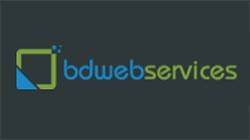

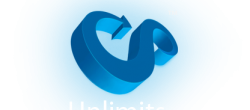







There are no reviews yet.