Short service description for ITA Network Solutions UK
Founded in 2002, ITA Network Solutions is a prominent web hosting service provider catering to businesses worldwide as part of the larger, highly progressive ITA Group International. With a commitment to providing the most economical, efficient, and state-of-the-art hosting environment for its clients, the company offers exemplary shared Plesk web hosting services. These services are bolstered by Tomcat and Java Hosting packages with accommodation for various popular frameworks and application servers like Spring, Hibernate, Tomcat, GlassFish, and JBoss. Best Web Hosting Review for Itanets.com. For more details please see “Web Hosting Review for ITA Network Solutions UK article.
ITA Network Solutions also presents reseller hosting plans, perfect for web studios and developers, allowing users to create and offer bespoke plans for their clientele. In addition to the web hosting solutions, the company provides domain transfer services and a Plesk control panel with Softaculous auto-installer for over 400 scripts and 1000+ PHP classes. Moreover, unlimited bandwidth, email accounts, MySQL databases, and technical support, further enrich ITA Network Solutions’ offerings. Secure servers and free SSL certification ensure heightened security for clients’ websites. As a comprehensive solution provider, its core focus lies in creating an outstanding user experience through its feature-rich, cost-friendly, and scalable packages for individuals and organizations.
Package and Price Range
| Package Name | Price Range |
|---|---|
| Web Hosting | $3.00 - $7.00 |
| Java Hosting | $4.00 - $14.00 |
| Reseller Hosting | $18.00 - $40.00 |
Web Hosting Pricing Package and Features
Java Hosting Pricing Package and Features
Reseller Hosting Pricing Package and Features
Web Hosting Review for Itanets.com: Offering Excellence in Web Hosting
Hello, HostLecture followers! For this installment, we are about to embark on a digital journey through the services of Itanets.com, a web hosting provider known for its inclusive packages. Our goal of this Web Hosting Review for Itanets.com is to understand its service offerings and ascertain how it can benefit the HostLecture audience.
Itanets.com – An Overview
Starting our Web Hosting Review for Itanets.com, we encounter a seasoned web hosting provider boasting a diverse array of services, perfect for users looking to bolster their digital presence. Established in 2002, Itanets.com forms part of ITA Group International and has been delivering sterling web hosting services since then.
Web Hosting Review for Itanets.com: Services and Features
Delving deeper into our Web Hosting Review for Itanets.com, we were impressed by the comprehensive list of services they offer. Besides standard web hosting, Itanets.com extends services such as Tomcat Hosting, domain search and transfers, reseller platforms, and Java Hosting.
Tomcat Hosting is one of their key offerings designed for enterprises and individuals looking for affordability without compromising the quality. Similarly, their Java Hosting service provides an economical solution for utilizing the latest Java hosting environment.
The web hosting packages offered by Itanets.com are aimed at different customer categories from Starter packages for beginners to JVM-based hosting for those requiring advanced features. Additional features such as unlimited email accounts, secured servers, unlimited bandwidth, technical support, Plesk with Softaculous are standard across all packages thereby enhancing the value proposition offered by Itanets.com.
Itanets.com’s Noteworthy Qualities
Throughout our Web Hosting Review for Itanets.com what stands out includes Itanets.com’s approach to customer service, competitive pricing, and an impressive span of features, making it a potential choice for businesses of varying sizes.
Web Hosting Review for Itanets.com: Guiding the HostLecture Readership
To conclude this Web Hosting Review for Itanets.com, we see a picture of an all-rounder providing reliable web hosting backed by a variety of features, competitive pricing, and outstanding customer service. If you’re a budding business exploring hosting services, Itanets.com should be a strong consideration.
We hope you found valuable insights from our Web Hosting Review for Itanets.com. Keep an eye on HostLecture for more such comprehensive reviews, and do share your experiences with us. Until then, stay tuned, and enjoy the beauty of the digital world. Happy hosting!
Frequently Asked Questions & Answer
How to Managing Database User Accounts?
How to Installing Apps?
How to Mail Settings?
How to Downloading Backup Files from Server?
Specification: ITA Network Solutions UK
|









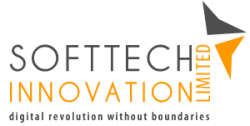



There are no reviews yet.