Short service description for iHostRight
IHostRight is a comprehensive web hosting and domain provider known for its secure, affordable, and reliable services. It offers tailor-made solutions for businesses with diverse hosting needs, which range from dedicated, reseller, shared, and VPS hosting. Beyond its hosting offerings, IHostRight extends its arsenal of offerings with domain names, ensuring an online presence that starts with the perfect domain name.For more details please see “Web Hosting Review for iHostRight article.
Offering dedicated resources, unlimited traffic, and features like malware guard and DDoS Protection, IHostRight ensures clients enjoy smooth operations. It promises the fastest web hosting with unmetered bandwidth, making it an ideal solution for growing websites with high traffic. The service features a commendable uptime guarantee of 99.9%, ensuring that your website is always online.
One unique aspect of IHostRight is its commitment to security. It provides SSL security certificates for website traffic encryption, alongside auto backup capabilities, improving the reliability of your digital operations. The platform also integrates LiteSpeed Web Server technology, offering optimized performance for all hosted websites.
Moreover, IHostRight is proud of its easy-to-use control panel, which simplifies website management for users of all experience levels. Whether you need robust ecommerce web hosting or seek protection from fraud and spam, IHostRight has you covered.
What sets IHostRight apart from its competitors is its commitment to customer satisfaction, evident in their 14-day money-back guarantee. User-friendly, safe, flexible, and affordable, IHostRight establishes itself as a one-stop solution for any website’s hosting requirements. Their dedication to providing top-tier services certainly establishes IHostRight as a reliable hosting platform.
Package and Price Range
| Package Name | Price Range |
|---|---|
| VPS Hosting | $20.18 - $33.20 |
| Dedicated Servers Hosting | $32.23 - $153.52 |
VPS Hosting Pricing Package and Features
Dedicated Servers Hosting Pricing Package and Features
Title: Web Hosting Review for iHostRight: Your Right to Reliable Hosting Services
At HostLecture, we endeavour to provide comprehensive web hosting reviews. In this analysis, we present a detailed Web Hosting Review for iHostRight, showcasing the various services they offer. Our goal is to help you make an educated decision for your web hosting needs.
Venturing into our Web Hosting Review for iHostRight, it’s apparent that the web hosting provider wears many hats. Their services ranged from domain name registration to various types of hosting solutions such as shared hosting, VPS, dedicated, and reseller hosting.
A distinct attribute of iHostRight, as highlighted in our Web Hosting Review for iHostRight, is their promise of fast, secure, and reliable hosting. Their web hosting offer comes with unlimited bandwidth, malware guard, and DDoS protection coupled with a support team available 24/7, ensuring your website always runs smoothly.
Specific to their hosting packages, in our Web Hosting Review for iHostRight, we noted packages tailored to suit different needs. For instance, their shared hosting package comes with a free 1-click WordPress install, 100GB of storage and unmetered bandwidth making it ideal for beginners or brands just venturing into digital space. They also offer a dedicated hosting package with Intel Xeon processors for demanding applications, RAID Storage, and Cloudflare CDN for enhanced security and performance.
Moreover, their VPS package, as we’ve seen in our Web Hosting Review for iHostRight, comes with Instant Provisioning, Full Root Access, and considerable storage and data transfer capacities, perfect for businesses looking for more control and scalability.
Beyond hosting, iHostRight also boasts of their LiteSpeed web server technology and advanced caching solutions to optimize website performance. They also offer free SSL security certificates to ensure website traffic is encrypted, reinforcing the safe experience for users.
Closing our Web Hosting Review for iHostRight, the web hosting provider sets itself apart by offering a range of services under one roof. Their commitment to secure, affordable, and reliable services, supported by various hosting packages, makes it worth considering for diverse website hosting needs.
At HostLecture, we strive to provide exhaustive and genuine hosting review resources. We hope our Web Hosting Review for iHostRight has delivered beneficial insights for your hosting requirements. For additional assistance or queries, please feel free to contact us anytime.
Frequently Asked Questions & Answer
Self Signed SSL Certificates?
Title
Default Nameservers for our Shared Hosting?
How do I add another domain to my Hosting Account?
Specification: iHostRight
|





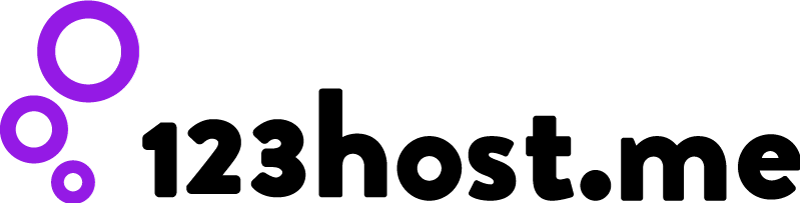







There are no reviews yet.