Short service description For Crea8Host
Crea8Host is a well-rounded web service provider based in Nigeria, offering an assortment of online solutions to cater to the growing demand in the tech-savvy world. From domain name registration and web hosting to website design and eCommerce development, Crea8Host covers a broad spectrum aimed at fulfilling the needs of start-ups, sole traders, and SMEs. Their domain registration starts at NGN 2000 per year, providing businesses an affordable stepping stone in carving out their unique online presence. For more details please see Web Hosting Review for Crea8Host article.
One of their key services includes competitive web hosting packages, beginning from NGN 5000 per year with a strong focus on customer satisfaction and reliability. Crea8Host also offers web design and eCommerce development, working hand-in-hand with their clients to deliver tailored, high-quality websites suited to their specific requirements.
Crea8Host partners with industry-leading global service providers to ensure timely, effective, and world-class services, coupled with premium customer support via their support ticket system and telephone helpline. Operating on a customer-centric approach, Crea8Host invests time and effort to foster enduring relationships with its clients, extending their dedication well beyond the completion of individual projects. In conclusion, Crea8Host is a notable choice for businesses seeking a wide range of dependable and cost-effective web services in Nigeria and beyond.
Package and Price Rang
| Package Name | Price Range |
|---|---|
| Web Hosting | $0.74 - $3.17 |
| Ecommerce Hosting | $11.00 - $21.16 |
Web Hosting Pricing Package and Features
Ecommerce Hosting Pricing Package and Features
Web Hosting Review for Crea8Host
As businesses small and large continue to expand their digital footprint, the choice of a reliable web hosting service is critical in establishing an impactful online presence. With varied hosting services available, choosing the right one can be challenging. To aid in this process, we bring to you a thorough *Web Hosting Review for Crea8Host*, a Nigeria-based web hosting player. For those seeking guidance in their search for the perfect hosting service, Hostlecture proves to be an invaluable resource, as we will further explore.
Crea8Host Services and Features
Launching this *Web Hosting Review for Crea8Host*, let’s dive into the distinctive services and features Crea8Host offers.
Domain Name Registration
Crea8Host provides domain name registration starting from NGN 2000 per year, making it easy for businesses to establish a unique presence online.
Affordable Web Hosting
With plans starting as low as NGN 5000 per year, Crea8Host offers affordable and reliable web hosting packages, catering to businesses whether they’re just starting out or scaling up.
Web Design and eCommerce Solutions
In addition to web hosting, Crea8Host also offers web design and eCommerce solutions, meaning businesses can benefit from a holistic service that covers not just hosting, but also the design and functionality of their online space.
SSL Certificates
For customers looking to secure their websites, Crea8Host provides SSL Certificate services, a crucial element in establishing trust with website visitors.
Summarizing the Web Hosting Review for Crea8Host
Drawing this *Web Hosting Review for Crea8Host* to a close, it’s evident that Crea8Host offers a comprehensive range of services tailored to cater to the needs of different businesses. Their straightforward domain registration, affordable web hosting, and added eCommerce and design solutions make them a solid option for businesses looking into building a strong online presence.
Platforms like Hostlecture can come in really handy when searching for the perfect web hosting service provider. With detailed reviews like this *Web Hosting Review for Crea8Host*, Hostlecture can provide valuable insights that can serve as a guiding light in your decision-making process.
Conclusively, as expressed in this *Web Hosting Review for Crea8Host*, with its diverse range of hosting solutions, Crea8Host stands out as a viable choice for your web hosting requirements in Nigeria and beyond.
Frequently Asked Questions & Answer
How to Create a Subdomain ?
How to Create an Add-On Domain ?
How to Park a Domain ?
How to Set Up URL Redirects ?
Updating Your DNS at NameBargain.com
Specification: Crea8Host
|


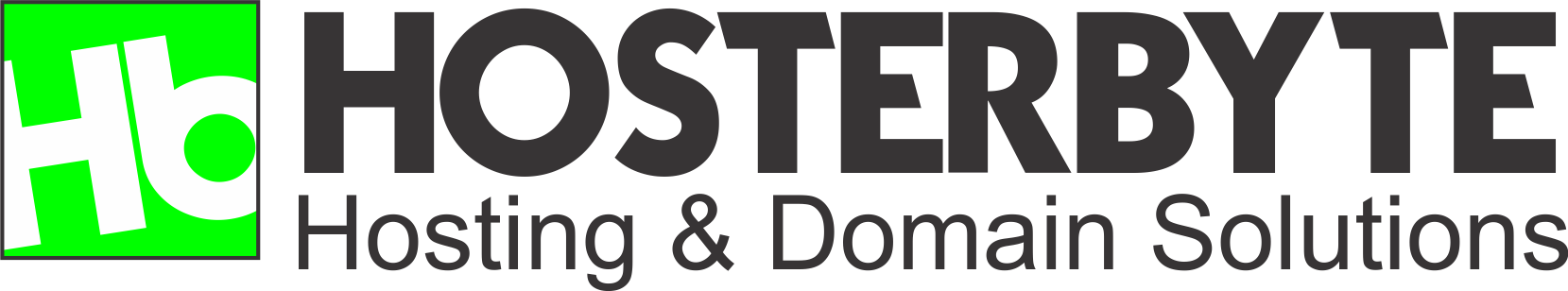










There are no reviews yet.