Short service description for Abivia
Abivia Hosting is a Canadian web hosting company that offers a wide range of services to meet the needs of businesses and individuals. With a focus on security, performance, and reliability, they have been providing high-quality hosting since 2005. Their plans include free SSL certificates, protection against hacking attempts, and regular backups to ensure the safety of their clients’ websites. Their servers are located in Canadian data centers, powered by renewable energy, and equipped with solid state drives for optimal performance. For more details please see “Web Hosting Review for Abivia article.
As a company with a background in web development, their support team is knowledgeable about various applications and provides assistance to developers and resellers. In addition, they offer a guaranteed website clean-up service for those who have been hacked, ensuring that their websites are restored and hosted in a more secure environment. With their commitment to customer satisfaction and their dedication to providing top-notch hosting services, Abivia Hosting is a reliable choice for those looking for a Canadian web hosting provider.
Package and Price Range
| Package Name | Price Range |
|---|---|
| Web Hosting | $6.79 - $31.08 |
| Wordpress Hosting | $3.70 - $118.52 |
| Resellers Hosting | $36.26 -$96.26 |
Web Hosting Pricing Package and Features
WordPress Hosting Pricing Package and Features
Resellers Hosting Pricing Package and Features
Web Hosting Review for Abivia
Abivia, a Canadian web hosting provider, offers a comprehensive range of hosting services tailored to meet a variety of needs. This Web Hosting Review for Abivia will delve into their offerings, highlighting the key aspects that make them a standout choice for web hosting services.
1. Diverse and Comprehensive Hosting Services
A striking feature in this Web Hosting Review for Abivia is their wide array of hosting options. They provide shared hosting, turbo hosting for high-traffic sites, reseller hosting, and dedicated server management. Such a diverse range caters to different hosting requirements, from personal blogs to large-scale business websites.
2. Focus on Security and Performance
Abivia places a strong emphasis on security and performance. Their hosting plans include free SSL certificates, custom ModSecurity rules, and a dynamic firewall to enhance website security. They also utilize CloudLinux for account isolation and load distribution, ensuring optimal performance. The use of bus-attached SSDs in their servers further enhances speed and reliability.
3. Developer and Reseller Friendly
In this Web Hosting Review for Abivia, their developer and reseller-friendly environment is noteworthy. They offer support for multiple versions of programming languages and tools like Node.js, PHP, Python, Ruby, and git. This makes Abivia an excellent choice for developers and those who manage client websites.
4. Exceptional Backup and Recovery Options
Abivia stands out for its robust backup and recovery options. They maintain 30 days of off-site backups and monthly backups for a year, which is significantly more comprehensive than many competitors. This commitment to data safety is crucial for website owners.
5. Canadian-Based with a Global Outlook
Abivia’s Canadian roots, with offices in Ontario and servers in Montreal, powered by renewable energy, add to their appeal. Their global outlook ensures they cater to a wide audience, offering services in both English and French.
Conclusion
To conclude this Web Hosting Review for Abivia, their range of services, commitment to security and performance, developer-friendly environment, exceptional backup options, and Canadian base with a global outlook make them a compelling choice for various web hosting needs. Whether you are starting a new website, managing high-traffic sites, or looking for a reliable reseller hosting option, Abivia offers solutions that cater to a wide spectrum of requirements.
Frequently Asked Questions & Answer
Anti-spam restrictions on mail from shared hosting?
Connecting GMail to Your Abivia Mail Account?
Letting AutoSSL get past a protected directory?
What are my Hosting Credentials?
Specification: Abivia
|






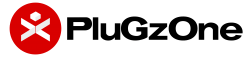






There are no reviews yet.