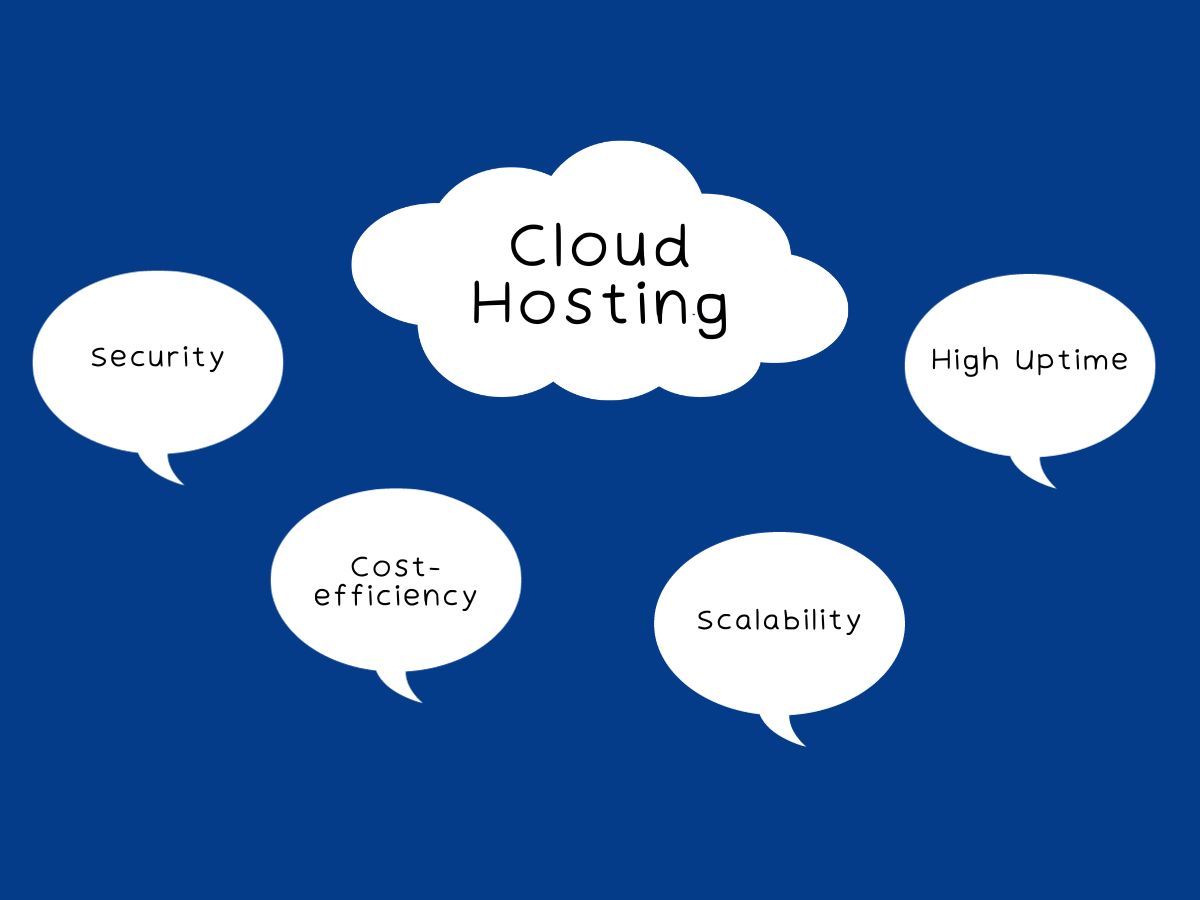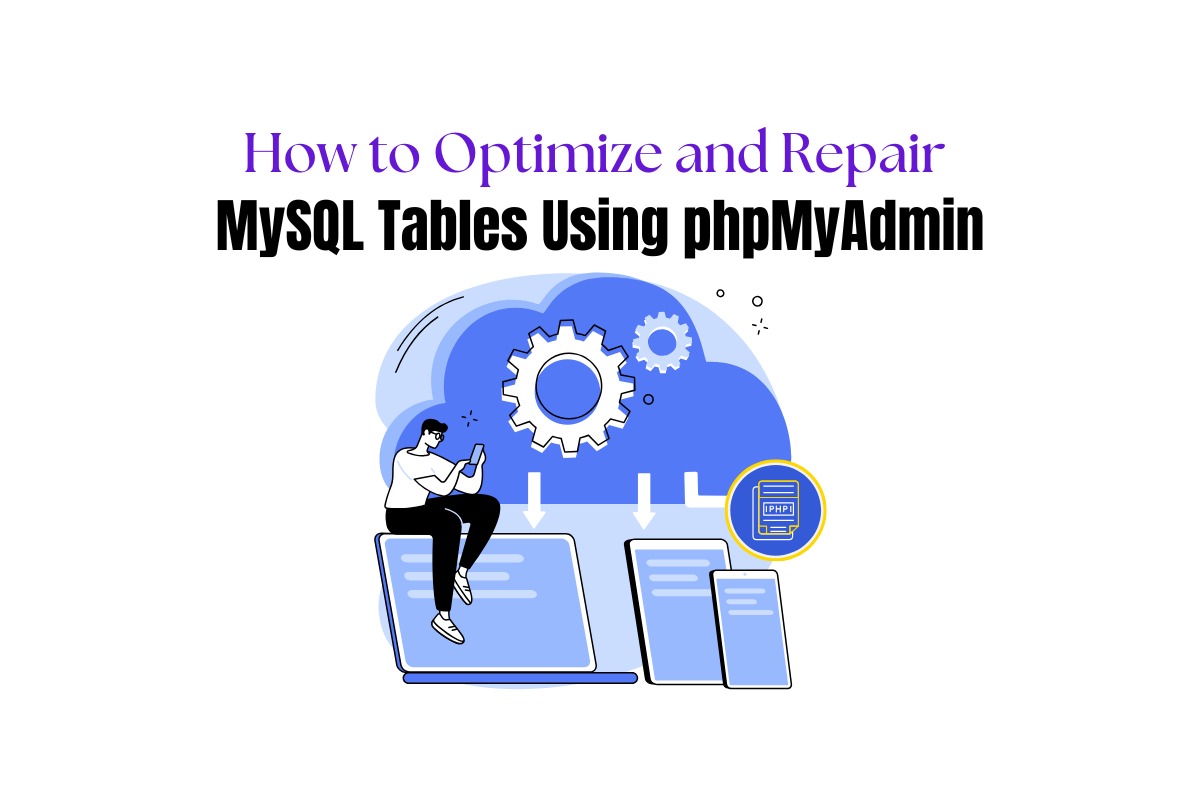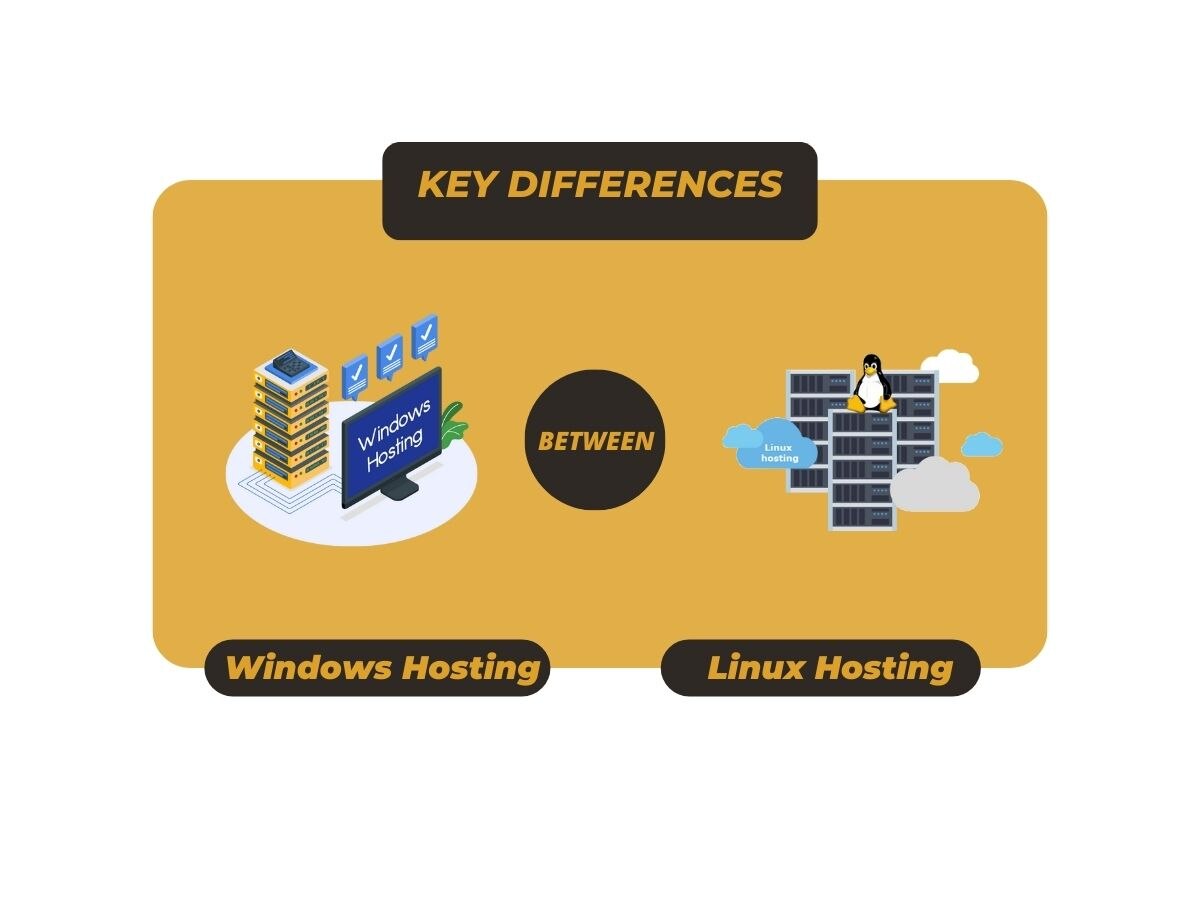
Key Differences between Windows and Linux Hosting
When it comes to selecting a web hosting service for your website, one of the crucial decisions you’ll make is choosing between two popular operating systems: Windows and Linux. Both platforms hold a strong presence in the hosting market, and each has its unique features, benefits, and drawbacks. But which one should you choose? In this article, we’ll discuss the key differences between Windows and Linux hosting to help you make an informed decision.
1. Operating System
The most obvious difference between Windows and Linux hosting lies in their respective operating systems. Windows hosting uses the Microsoft Windows Server platform, whereas Linux hosting relies on open-source platforms such as CentOS, Ubuntu, or Debian.
2. Licensing Costs
Windows hosting typically comes with higher costs because of its commercial nature. Microsoft licenses its Windows server software, which adds to the overall expenses of running a Windows hosting environment. On the other hand, Linux is an open-source platform, making it available to the general public at no cost. As a result, Linux hosting providers can often offer more affordable plans compared to their Windows counterparts.
3. Control Panels
Windows and Linux hosting services come with different control panels. For Windows hosting, one of the most commonly used control panels is Plesk. Plesk offers an easy-to-use interface and supports various features, including domain management, mail hosting, and database management.
Linux hosting primarily uses cPanel or Webmin as its control panel. Both offer an intuitive interface equipped with many features like domain and email management, file management, and web analytics tools.
4. Supported Technologies
Windows and Linux hosting support different technologies, and your choice between these platforms should be significantly impacted by your website’s specific requirements.
Windows hosting is particularly compatible with technologies such as:
* ASP.NET and Classic ASP
* Microsoft SQL Server (MSSQL)
* Microsoft Access databases
* Visual Basic (VB) development
* Remote Desktop Access
Linux hosting, on the other hand, supports:
* PHP, Python, and Ruby on Rails
* MySQL and PostgreSQL databases
* phpMyAdmin for database management
* Apache web server
* Shell Access (SSH)
5. Performance and Stability
Linux is often considered more stable and secure than Windows hosting. In contrast, Windows servers may require periodic restarts when updates are installed, which could result in brief downtime.
Moreover, Linux servers typically utilize the Apache web server, which is renowned for its stability and ability to handle large volumes of traffic efficiently. However, Windows has made significant strides in improving its performance and stability and should not be written off on these grounds alone.
6. Customizability and Flexibility
Open-source Linux environments provide more flexibility and customizability because users can access the source code and modify it according to their requirements. This allows developers to create unique configurations tailored to specific needs. Conversely, Windows hosting is more restrictive in terms of customization due to its proprietary nature.
Conclusion
The choice between Windows and Linux hosting ultimately depends on your website’s requirements, budget, and personal preferences. Linux hosting is generally cost-effective, more stable, and offers greater flexibility. It is the preferred choice for those who’re working with PHP or MySQL and often recommended for WordPress websites.
On the other hand, Windows hosting is the ideal choice if your website relies on Microsoft technologies like ASP.NET, MSSQL, or Access databases. Moreover, individuals with experience in Windows administration may find it easier to work with Windows hosting because of their familiarity with the platform.
Ultimately, consider your website’s needs, potential growth, and your experience with the respective platforms to make the right decision for your web hosting environment.