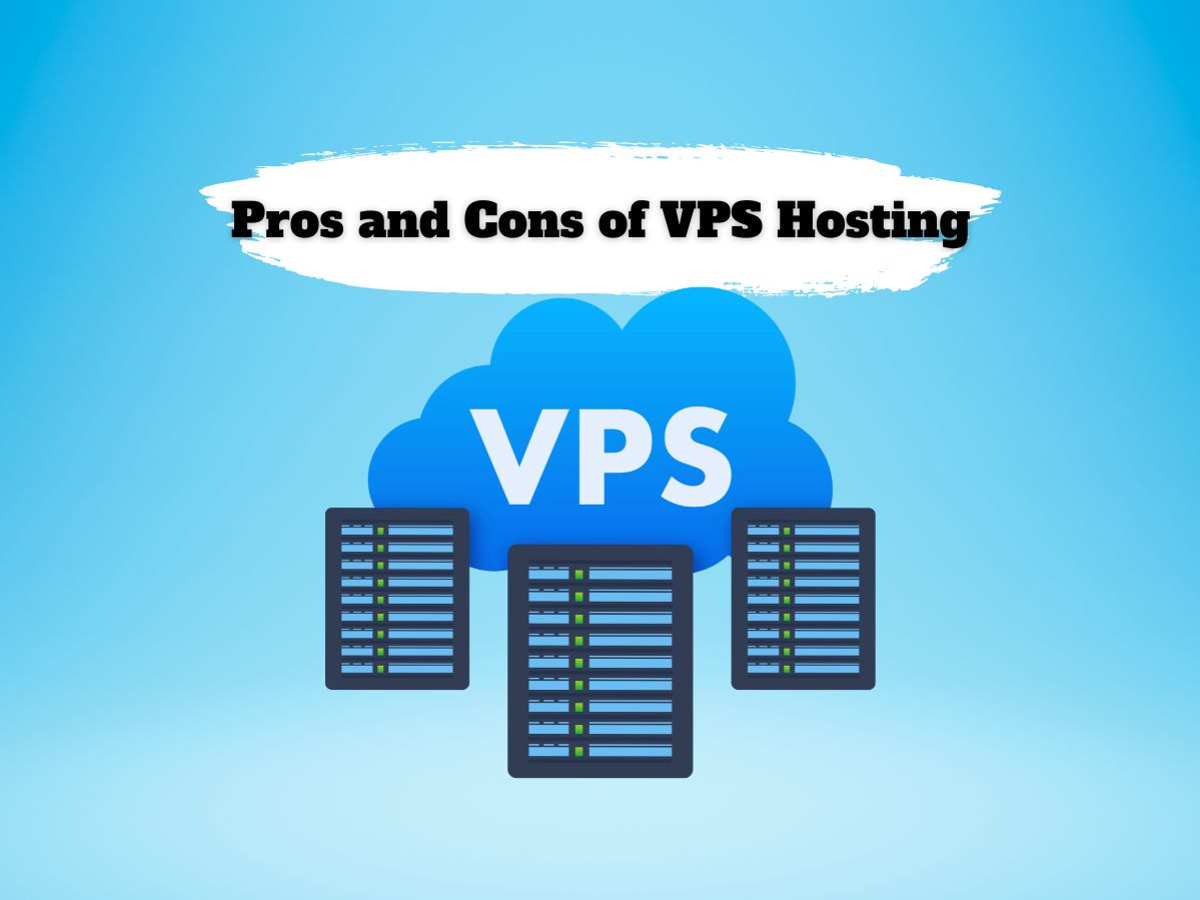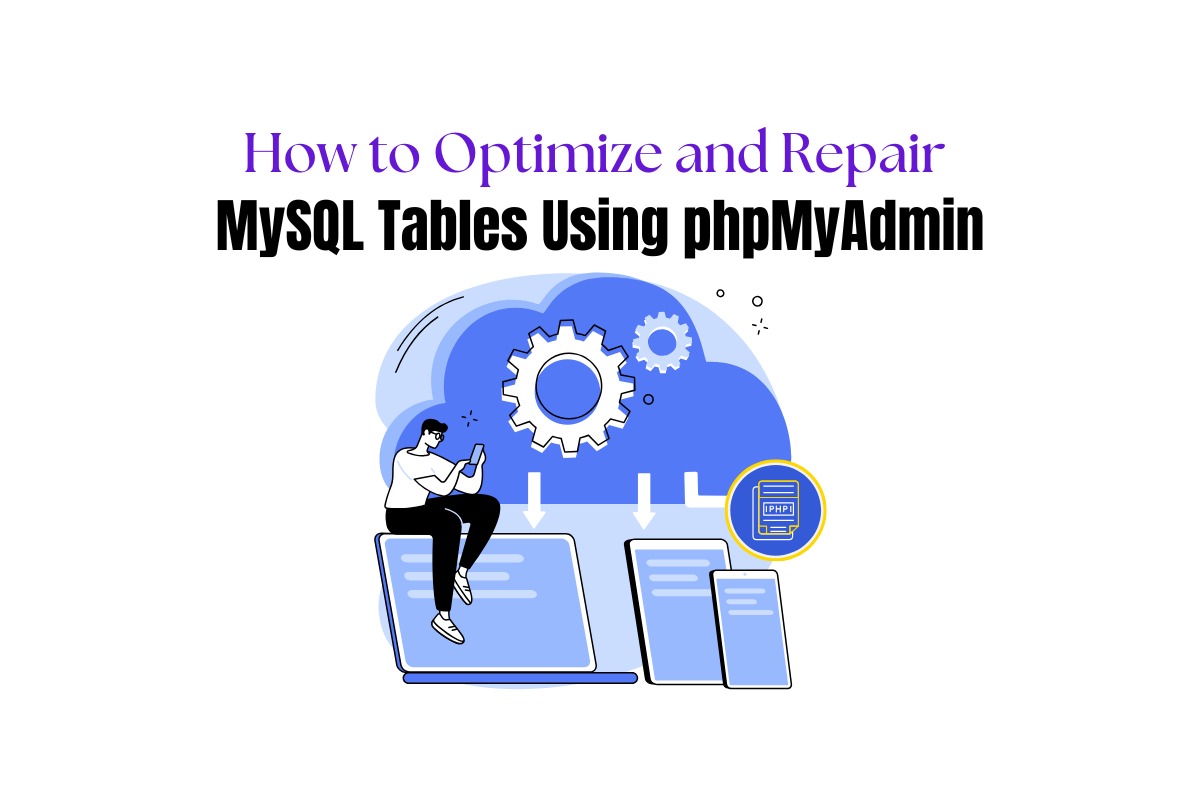How to Troubleshoot Common Issues Using Your Hosting Control Panel
When it comes to website management, the Hosting Control Panel is your command center. From configuring email accounts to managing databases, it’s all done through the control panel. Yet, things don’t always go as expected. That’s when you need to put on your troubleshooting hat.
To make things easier for you, we’re going to address some of the common issues you may run into while using your hosting control panel, and offer straightforward solutions to get you back on track. Let’s dive in!
1. Login Issues:
One common issue users encounter is trouble logging into their control panel.
Solution: If you’ve forgotten your password, use the Forgot Password’ feature available on your hosting control panel’s login page. In case you remember your password but still can’t log in, try clearing the cache and cookies from your browser, or try using a different browser altogether.
2. Error Establishing Database Connection:
Nothing can trigger panic faster than seeing an “Error establishing a database connection” message on your website.
Solution: First, check if the database credentials in your website’s configuration file match those found in your control panel’s MySQL databases. If this doesn’t solve the issue, it could be because your database server is down. In this case, contact your hosting provider.
3. Email-related Issues:
Email-related problems can include receiving lots of spam, not receiving emails, or issues with sending emails.
Solution: In this case, look for the ‘Mail’ or ‘Email’ section in your control panel. You can configure spam filters here or fix any SMTP/POP3 settings that might be causing issues with sending or receiving emails.
4. FTP Connection Issues:
File Transfer Protocol (FTP) issues can occur when you’re having trouble transferring files between your computer and your website.
Solution: Check your FTP details from the File Manager in the control panel. Ensure that your FTP client (like FileZilla or WinSCP) is configured with the correct details. If you’re still having trouble connecting, it could be due to an issue with your firewall settings, or your web host might be having a temporary issue.
5. Website Load Time:
Should you notice that your website is slow to load, the root cause could be in your hosting control panel.
Solution: Navigate to your control panel’s File Manager. A large number of unused files can slow down your site, so clearing out any unnecessary documents in your directory can help speed things up. Also, check if there are any bandwidth limitations. If your website is outgrowing its current plan, you might need to upgrade.
6. Error Codes:
Understanding error codes is key when troubleshooting any website issues. Common ones can include “500 Internal Server Error”, “404 Not Found”, or “403 Forbidden”.
Solution: Take a look at the error logs in your control panel. These can provide detailed information about any issues, including which files might be causing problems, and help get you back up and running quickly.
In each of these situations, patience and a methodical approach will see you through. Your hosting control panel is there to help you run your website smoothly, so learning how to navigate and troubleshoot common issues is key. Sometimes, the help needed might exceed your technical ability. When this is the case, don’t hesitate to contact your hosting provider’s support team. They have the resources and knowledge to help address common and advanced issues alike.