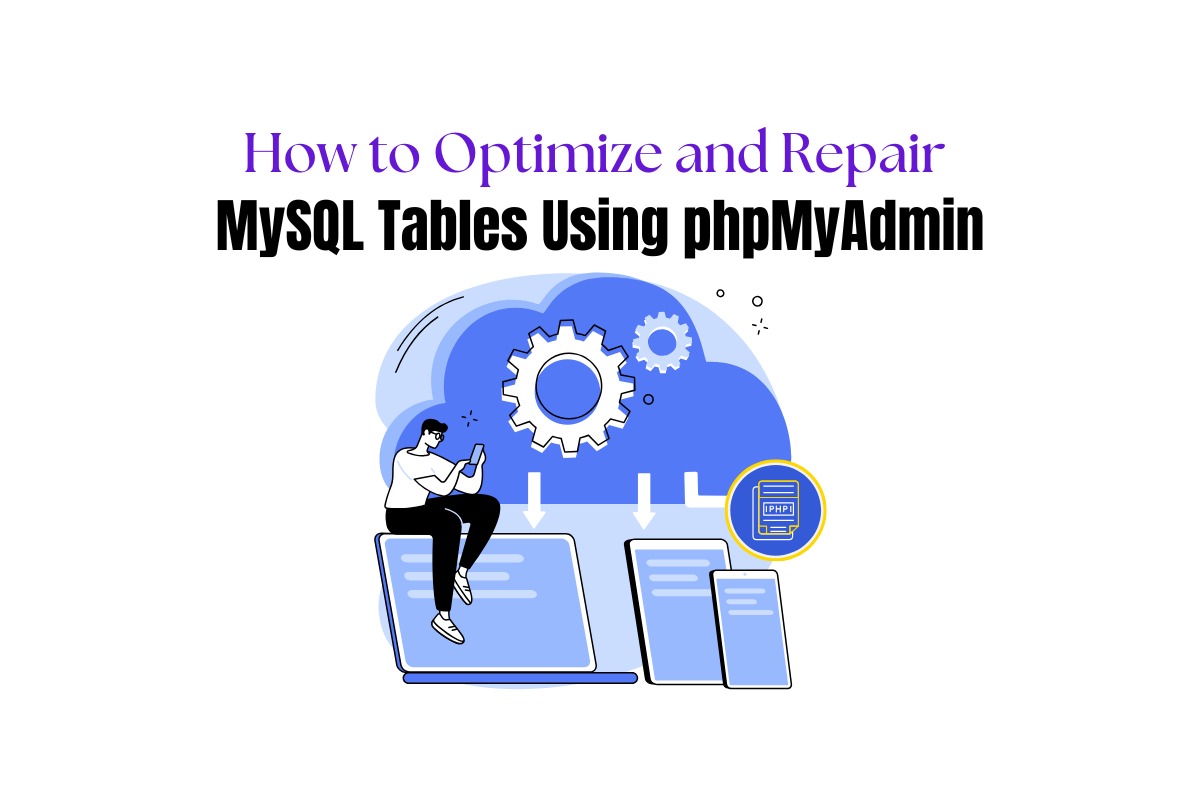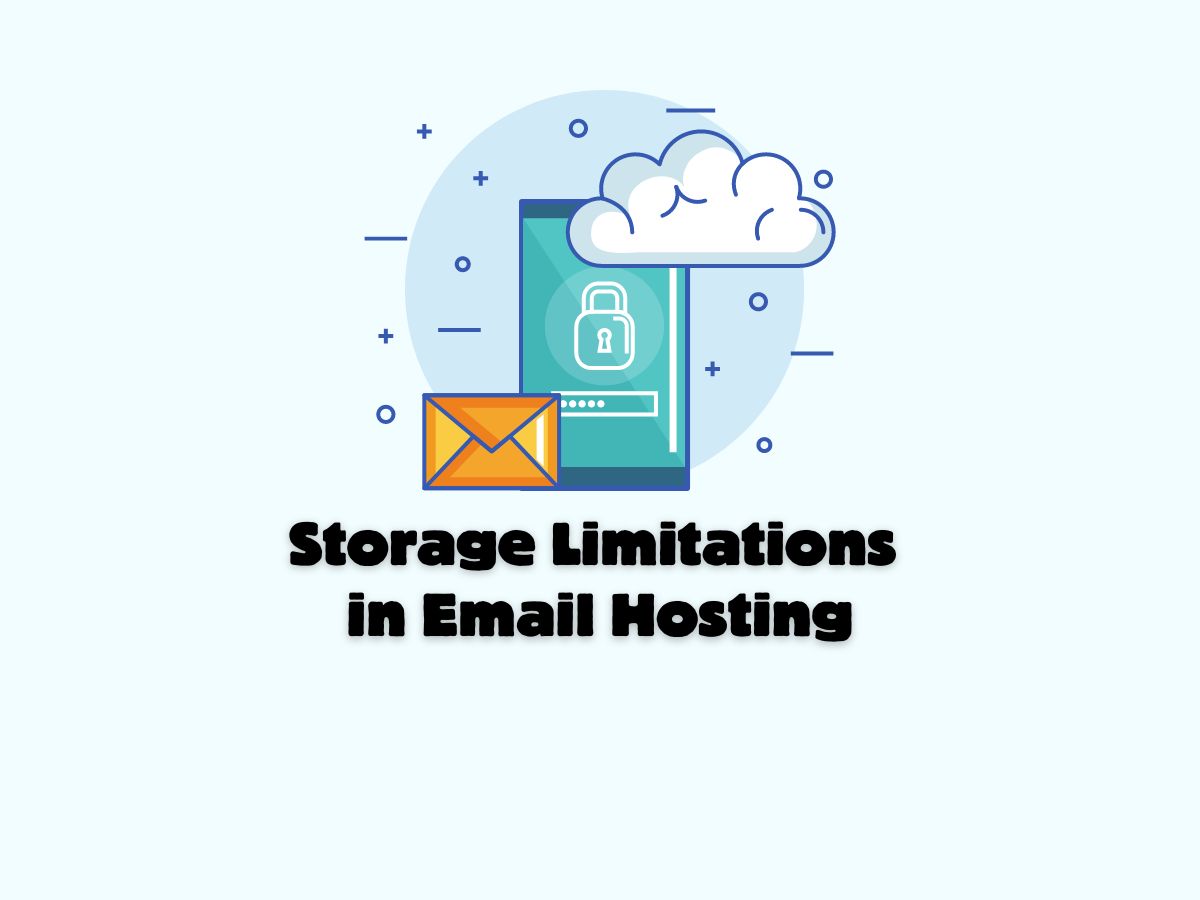
Exploring the Storage Limitations in Email Hosting
Email hosting services are crucial for individuals and businesses alike, providing a reliable means of communication and collaboration. However, like any other service, email hosting comes with its limitations, particularly regarding storage. In this article, we’ll delve into the storage limitations in email hosting, their impact, and how to manage them effectively.
Understanding Storage Limitation
Email hosting providers typically allocate a certain amount of storage space to each user account. This storage space is used to store emails, attachments, contacts, calendars, and other data associated with the email account. Storage limitations vary depending on the email hosting plan chosen and can range from a few gigabytes to unlimited storage, depending on the provider.
Impact of Storage Limitations
1. Inbox Capacity: The primary impact of storage limitations is on the capacity of the user’s inbox. Once the allocated storage space is filled, new emails cannot be received until older emails are deleted or archived.
2. Attachment Size: Storage limitations also affect the size of attachments that can be sent or received. Large attachments consume more storage space, potentially reaching the storage limit more quickly.
3. Performance: Exceeding storage limits can impact the performance of the email hosting service, leading to slower loading times, delays in sending and receiving emails, and overall degradation of service quality.
4. Risk of Data Loss: Failure to manage storage limitations effectively can result in the loss of important emails and data if the storage limit is exceeded without proper backup or archiving procedures in place.
Managing Storage Limitations
1. Regular Inbox Cleanup: Encourage users to regularly clean up their inboxes by deleting unnecessary emails, archiving important ones, and emptying the trash or deleted items folder.
2. Attachment Management: Advise users to avoid sending large attachments whenever possible. Instead, suggest using cloud storage services to share files and documents, reducing the burden on email storage.
3. Utilize Archiving: Most email hosting services offer archiving features that allow users to move older emails to an archive folder while still keeping them accessible. Archiving helps free up space in the inbox without permanently deleting emails.
4. Upgrade Hosting Plan: If users consistently find themselves reaching the storage limit, consider upgrading to a higher-tier hosting plan that offers more storage capacity.
5. Implement Email Policies: Establish email policies within your organization to regulate email usage, storage, and retention practices. Educate users on the importance of managing their email storage responsibly.
6. Backup and Disaster Recovery: Implement robust backup and disaster recovery measures to safeguard against data loss in case of accidental deletion or exceeding storage limits.
Conclusion
While email hosting offers convenience and efficiency in communication, it’s essential to be aware of and manage the storage limitations associated with it. By understanding the impact of storage limitations, implementing effective management strategies, and educating users on best practices, you can ensure a seamless email experience while mitigating the risks associated with storage constraints.