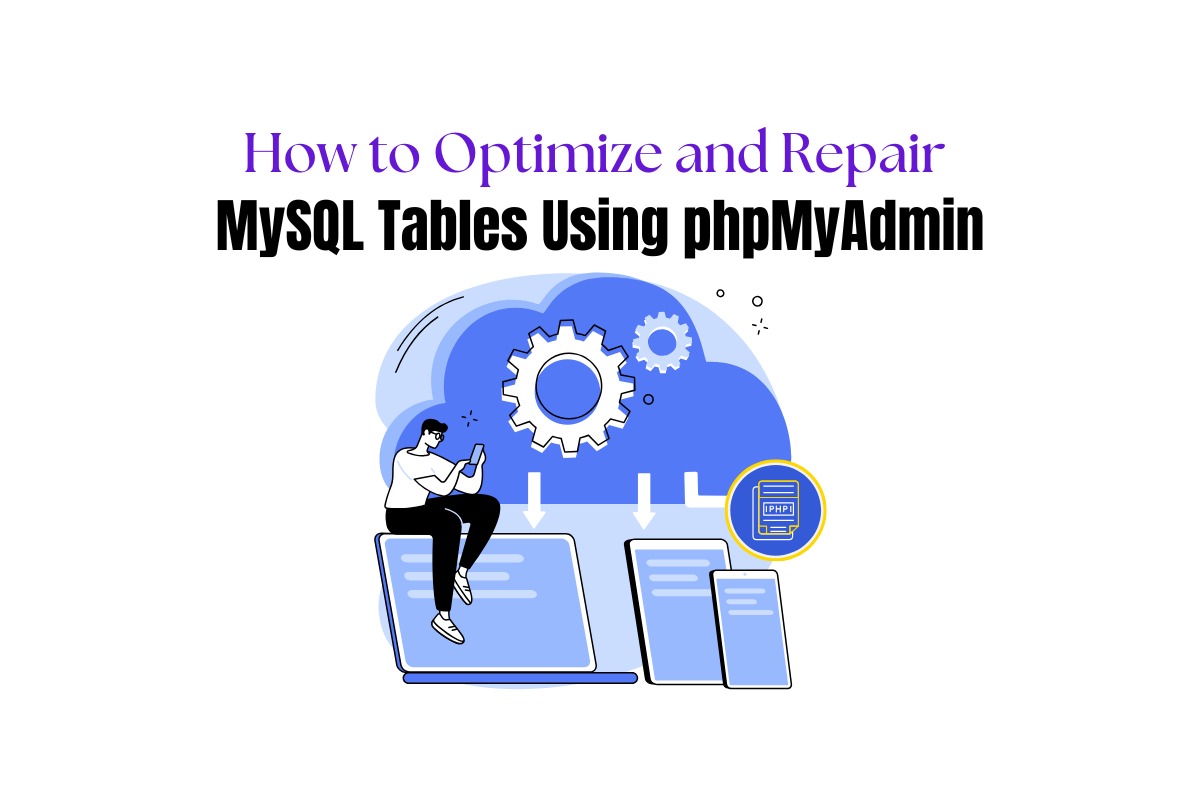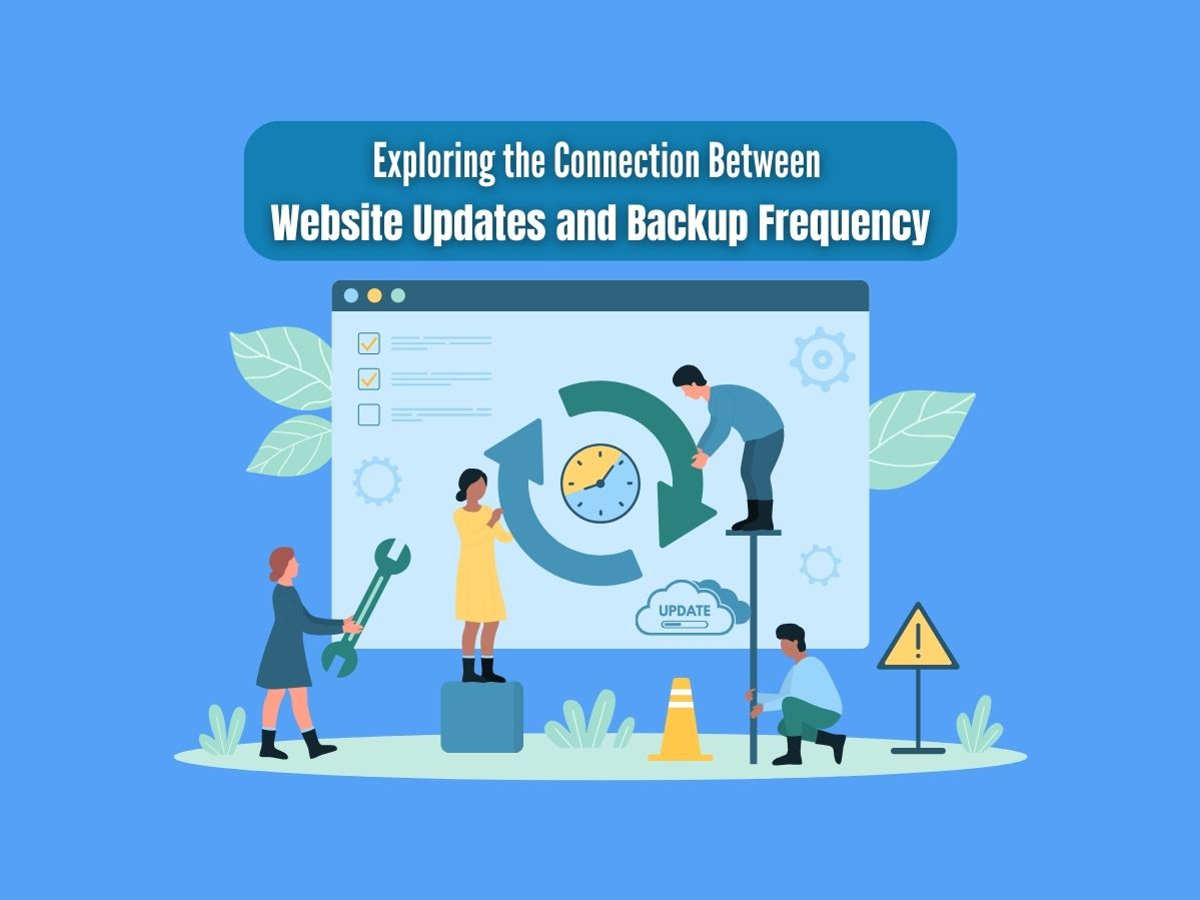
Exploring the Connection Between Website Updates and Backup Frequency
Backups play a critical role in maintaining a secure and reliable website. They enable you to recover your website quickly in case of unexpected data loss. Or corruption caused by a technical glitch, cyber attack, or human error. Since the frequency of website updates is often linked to the backup frequency. It’s essential to ensure a well-balanced and efficient backup strategy.
In this blog post, we will discuss the connection between website updates and backups frequency. As well as tips for developing an effective backup plan that suits your needs.
Understanding the Importance of Regular Backups
Whether you own a small personal blog or a large e-commerce website, having a regular backup routine in place is crucial. Backups act as a safety net, allowing you to restore your website to a previous state in the event of an issue or an attack.
The ideal backup frequency is influenced by various factors, including the size of your website, the nature of your content, and the frequency of updates. In general, the more often your website is updated, the more frequent your backups should be.
Types of Website Updates That Influence Backup Frequency
The following types of website updates might necessitate changes in your backup frequency:
1. Content Updates: Regularly adding or updating blog posts, articles, or multimedia files may require more frequent backups to avoid losing your latest content in case of a data loss event.
2. Design Changes: Significant updates to your website’s design or layout should be backed up immediately to ensure that your hard work is not lost due to unforeseen downtime or technical issues.
3. Software Updates: Regular updates to your website’s CMS, themes, and plugins—along with the installation of new software—are essential to maintaining a secure and functional website. When making such updates, it’s crucial to have a recent backup in case something breaks or causes compatibility issues.
4. User Data: If users frequently submit information to your site (e.g., e-commerce transactions, form submissions), regular backups can help protect sensitive user data.
Tips for Balancing Website Updates and Backup Frequency
To develop a backup strategy that effectively addresses your website’s update frequency, consider the following tips:
1. Analyze Your Update Patterns: Determine how often you update your website’s content, design, software, and user data. Use this information to estimate the most appropriate backup frequency.
2. Be Mindful of Backup Frequency Limits: Some hosting providers may limit the number of backups you can store or create per month. Check your hosting plan to ensure you don’t exceed these limits, and consider upgrading your plan if necessary.
3. Schedule Automatic Backups: Automate your backup process using a reliable backup plugin or service. This can save time and guarantee that backups are consistently created at pre-defined intervals.
4. Consider Incremental Backups: Incremental backups save changes made since the last backup, rather than creating a full copy each time. This approach can save storage space and reduce server load. However, incremental backups might be more challenging to restore compared to full backups, so weigh the benefits and drawbacks for your specific needs.
5. Test Your Backups: It’s essential to test your backups periodically to confirm that they can be successfully restored. This process helps identify potential issues before you need to rely on a backup in an emergency.
6. Keep Off-Site Backups: Store backups off-site or with a third-party service in addition to any local backups. This extra precaution provides an additional layer of protection if your server gets compromised or damaged.
Conclusion
There is a strong connection between website updates and backup frequency. Balancing the two is essential to maintaining a safe and reliable website. By understanding the various types of updates and formulating an efficient backup strategy that accounts for your update patterns, you can ensure that your website can be restored quickly, minimizing the impact of technical glitches, cyberattacks, or human errors.