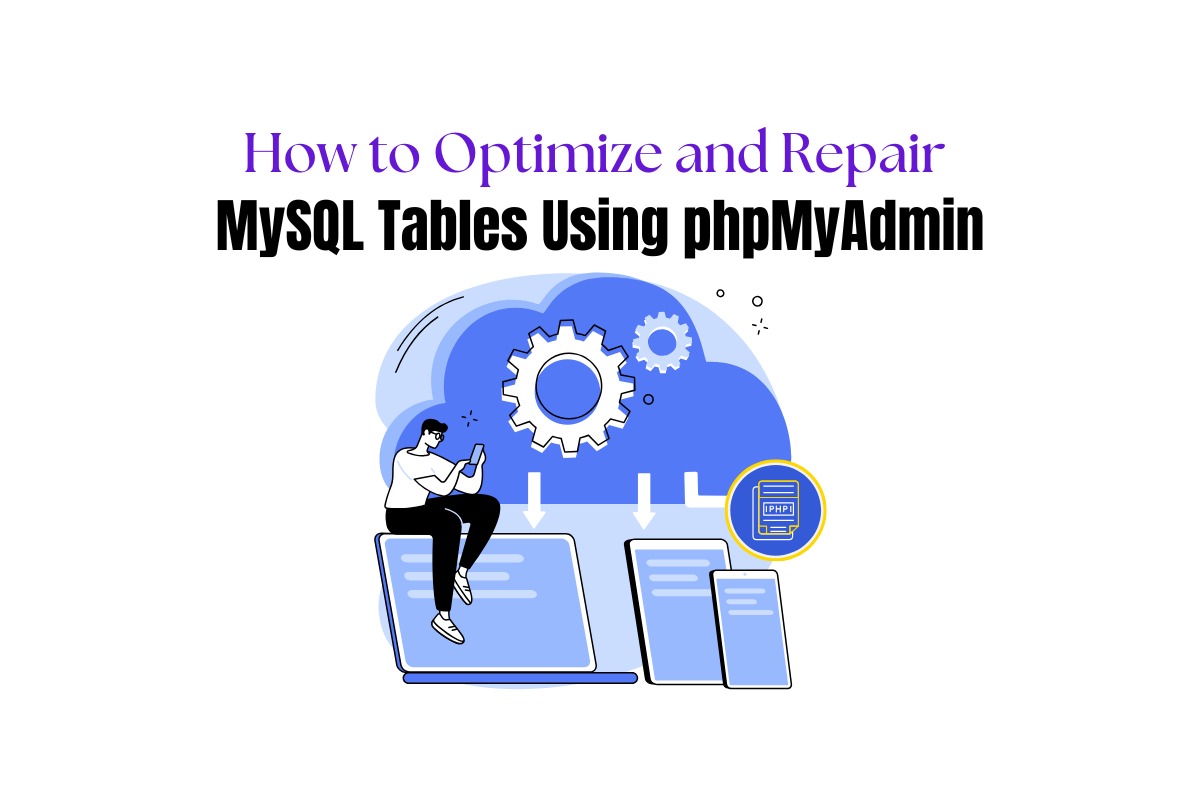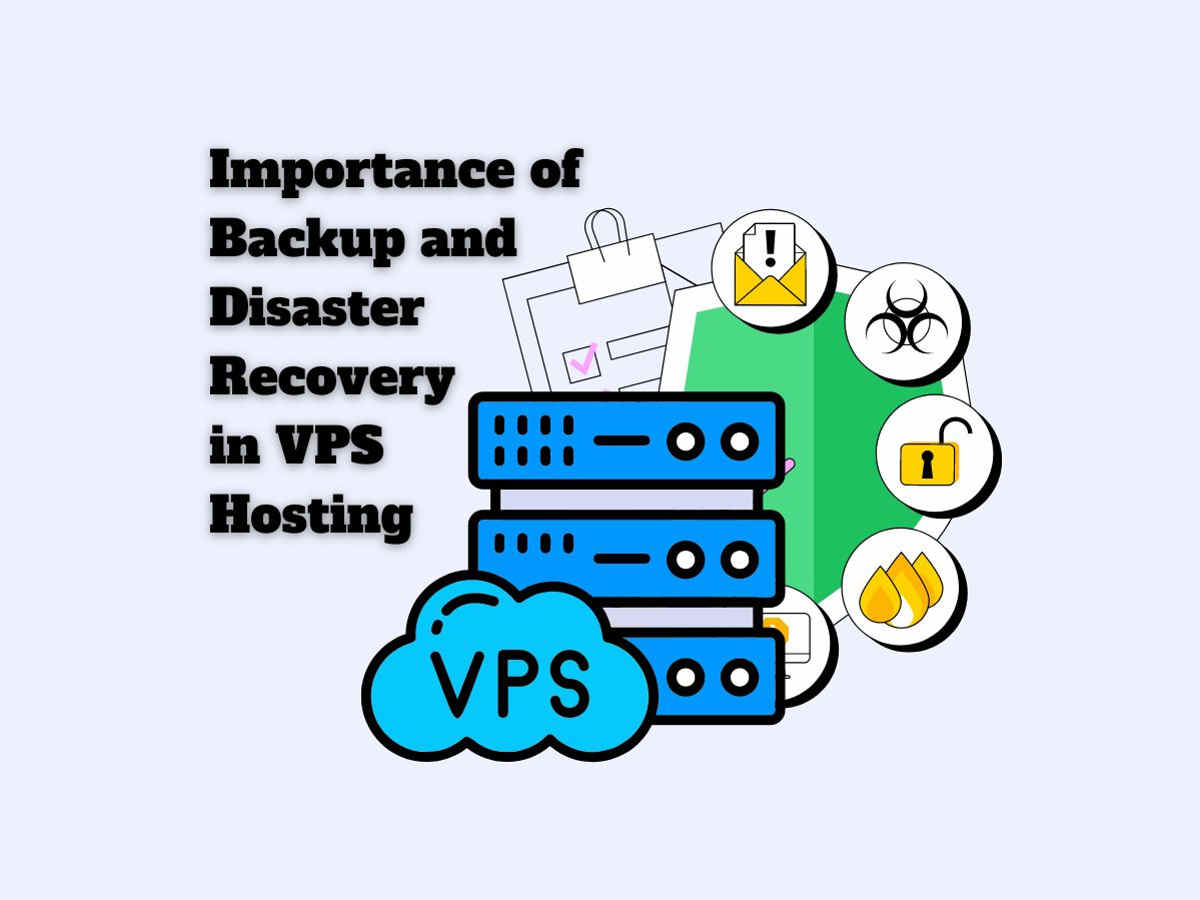
Importance of Backup and Disaster Recovery in VPS Hosting
Virtual Private Server, or VPS hosting, offers an alluring middle ground between shared and dedicated hosting. With superior performance potential than shared hosting and lower costs than dedicated hosting, it’s no surprise that VPS hosting is attractive for businesses of all sizes. To ensure the smooth functioning of your online operations, it is crucial to pay attention to two critical aspects in your VPS hosting: backup and disaster recovery.
Understanding the Role of Backups In VPS Hosting
Backups refer to the process of copying and archiving computer data so that it can be used to restore the original data after a data loss event. While VPS hosting is already designed to reduce the chances of data loss through increased server isolation, backups still play a pivotal role in any solid web hosting strategy.
With data emerging as the new gold in our digital era, losing it can inflict long-lasting damage beyond repair. Whether a minor incident like accidental file deletion or a major disaster like a server failure, hack, or cyber-attack, having up-to-date backups ensures that your business can withstand all types of data loss scenarios.
Why Disaster Recovery Matters
Disaster recovery goes hand in hand with your backup strategy. It’s more than merely having your data copied; it’s about having a plan that lays out how to recover that data and how quickly you can get your website back online after a disaster.
Downtime directly translates into lost revenue and disgruntled customers, which amplifies the importance of a robust and detailed disaster recovery plan in place. Not having a disaster recovery strategy is like flying in turbulent weather without a safety harness.
Key Aspects of a Strong Backup and Disaster Recovery Strategy
1. Regular Backups
The essential first step is conducting regular backups. How often you must do backups depends on your specific needs. For example, a site with dynamic, frequently updated content may require more frequent backups compared to sites with static content.
2. Off-Site Backup
Storing backup data off-site adds an extra layer of protection. This provides assurance that your data is safe even if a physical disaster, like a fire or flood, damages your main server location.
3. Detailed Disaster Recovery Plan
Take time to lay out a detailed, step-by-step recovery plan. This should spell out who does what, when, and how, in the event of data loss. Regularly review and update this plan.
4. Testing
A good backup and recovery strategy isn’t set-and-forget. Regular tests to ensure you can recover data effectively are crucial.
Conclusion
Backup and disaster recovery planning are critical, yet often overlooked factors in VPS hosting. Ensuring you’ve got frequent, off-site backups and a clear recovery plan arms your website with the resilience it needs to bounce back from a disaster. It’s not enough to have a site that’s operational during good times; it must be resilient during tough times, too. Protect your digital kingdom with strong backup and recovery plans.