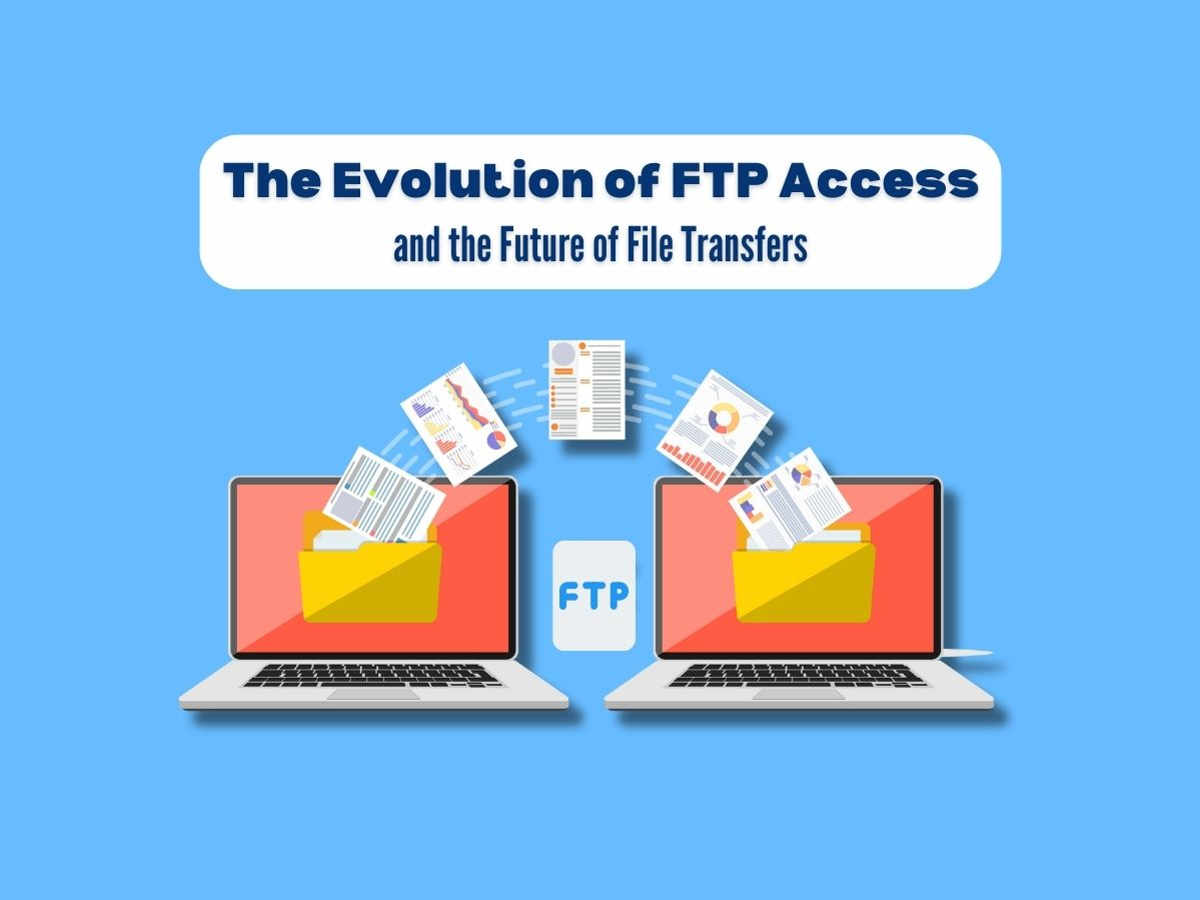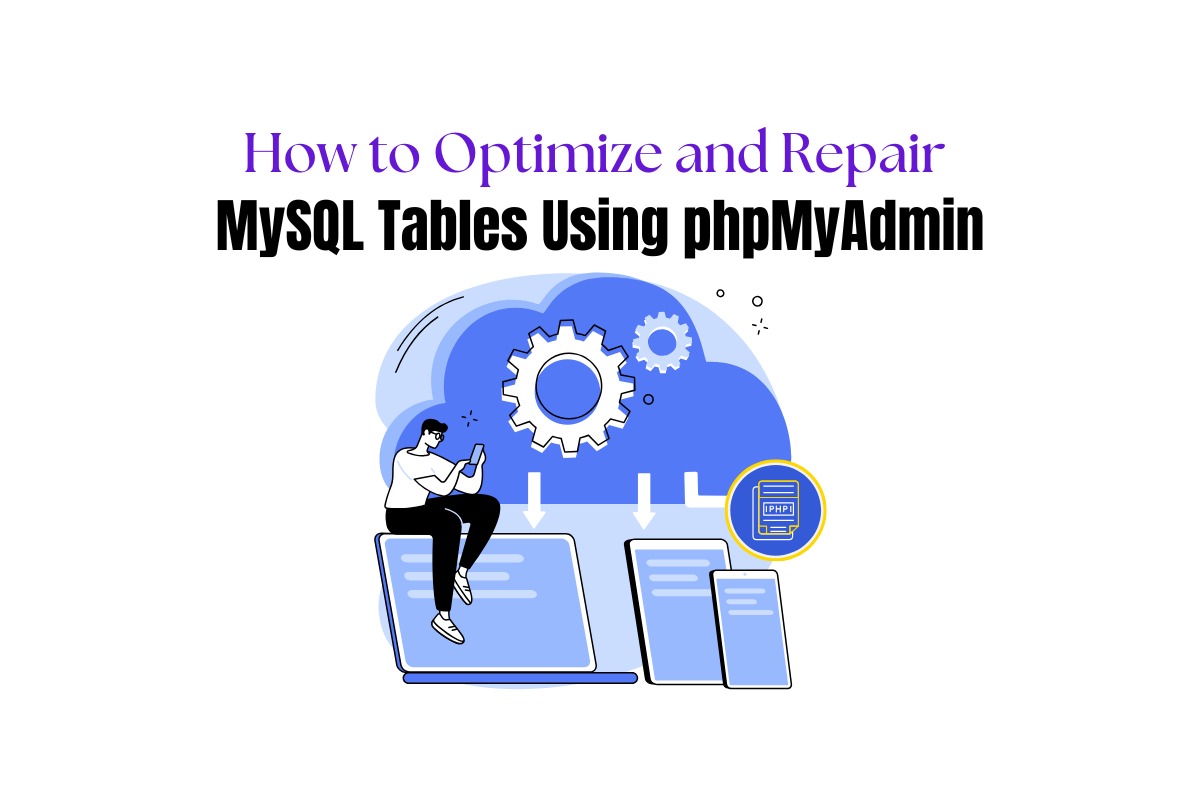How to Optimize Website Performance for Mobile Devices
The ongoing mobile revolution has dramatically shifted how people access the internet. As a result, optimizing website performance for mobile devices is no longer a luxury but a necessity. It is crucial to provide a fast and user-friendly experience to mobile users to attract and retain your audience and improve your search engine ranking. In this blog post, we will present some practical steps to optimize your website performance for mobile devices.
1. Utilize Responsive Design
Responsive design is an approach where web pages resize themselves depending on the type of device a visitor is using. This creates a great user experience for all visitors, irrespective of their device’s screen size. Employing responsive design is the first step towards mobile optimization, as it ensures the website looks and performs well on all devices, especially mobile ones.
2. Compress Images
Image files are typically large and can slow down your website’s load time. Image compression is a process that reduces the file size of your images without significantly affecting their quality. This is particularly essential for mobile devices, which might have slower network connections. Tools like ImageOptim, TinyPNG, or SmushIt can help you compress the images without losing their quality, leading to faster page load times.
3. Implement Lazy Loading
Lazy loading is a technique that delays the loading of webpage elements until they are needed. For example, images below the fold (out of view until the user scrolls down) aren’t loaded until the user scrolls to their position on the page. This technique can dramatically cut the initial load times and resource usage, especially on pages with lots of images or media content, providing an improved experience for mobile users.
4. Minify CSS, JavaScript, and HTML
Minification is the process of eliminating non-essential data from your code without affecting its execution. This includes removing unnecessary spaces, line breaks, comments, and optimizing variable names to shorter forms. Minifying CSS, JavaScript, and HTML files can lead to smaller file sizes and faster load times. There are many online tools and plugins available for code minification like UglifyJS, CSSNano, or HTMLMinifier.
5. Leverage Browser Caching
When a user visits your website, the elements of the page they are viewing get stored on their hard drive in a cache or temporary storage. Browser caching allows a user’s browser to store copies of your website’s individual pages or components, which can then be loaded without the need to be downloaded again for subsequent visits, leading to faster page load times.
6. Use a Content Delivery Network (CDN)
A CDN is a network of servers distributed across different locations worldwide. Hosting your website on a CDN allows users to download files from the server closest to them geographically. This reduces the latency and the time taken to load the web page, speeding up the load times for your mobile users.
7. Keep Redirects to a Minimum
Redirects cause the browser to load the page slower as it needs to wait for the HTTP request-response cycle to complete. This can be particularly troublesome for mobile users who often have slower network connections. Try to keep the use of redirects to a minimum to improve your website’s mobile performance.
In conclusion, optimizing website performance for mobile devices involves multiple steps and strategies. However, taking the time to implement these measures can lead to significant improvements in user retention, engagement, and overall user satisfaction. And let’s not forget the SEO benefits – Google uses mobile-friendliness as a ranking signal, so websites optimized for mobile will likely see improvements in their search ranking as well.