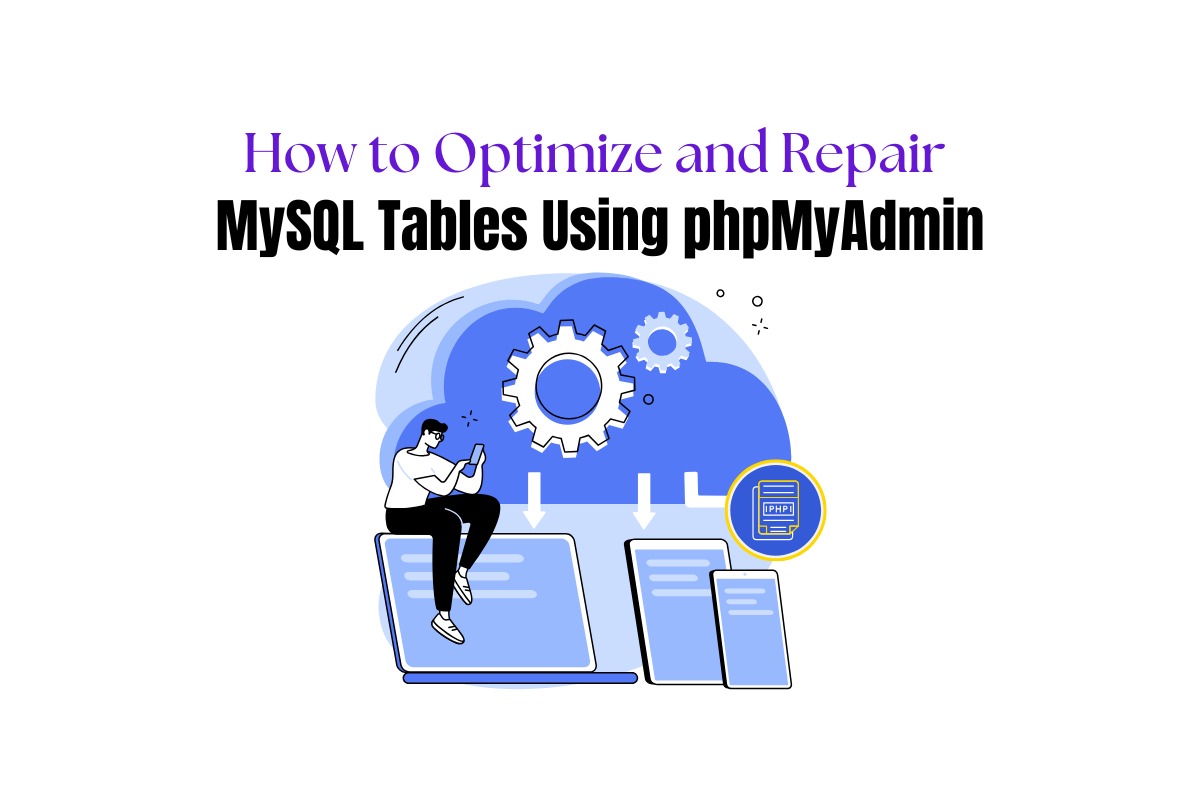Migrating from Linux to Windows Hosting: What You Need to Know
Migrating Windows Hosting environment can seem daunting, but with the right preparation, the transition can be smoother than you expect. Whether you’re making the move for better compatibility, to utilize unique features, or simply out of a desire for change, it’s essential to approach the migration thoughtfully to minimize disruptions to your online operations.
In this blog post, we’ll explore key considerations when migrating from Linux to Windows hosting to ensure a successful transition.
Reasoning the Migration
Before diving in, consider the reasons behind your decision to migrate. While Linux is lauded for its stability, security, and open-source nature, Windows hosting offers advantages of its own:
* ASP.NET and MS SQL: These technologies, developed by Microsoft, specifically work with Windows hosting. If you’re planning to use these technologies, Windows hosting might make more sense.
* Ease of use: Windows interfaces are typically more user-friendly, making server administration and website management easier for beginners.
Pre-Migration Steps
Once you’ve decided to make the switch, preparing your data and resources ahead of time will ensure a seamless migration process:
* Website Backup: Prior to migration, back up your website data. This includes databases, email accounts, files, etc., to prevent data loss in case anything goes wrong during the migration.
* Know Your Applications: Make a list of all applications running on your Linux server and ensure they’re compatible with the Windows environment or have Windows-based alternatives.
* Domain Preparation: Prepare your domain for the move. Keep your current DNS settings until the new server is fully functional to prevent downtime.
Migration Process
After ensuring a backup and taking note of key applications and configurations, follow these steps to carry out the migration:
1. Setting Up: Set up your new Windows hosting account and plan. Your hosting provider will typically provide you with the login details.
2. Data Transfer: Move your website files to the new Windows server. You can do this using an FTP client. Your databases will also need to be exported from your Linux server and then imported into your new windows hosting environment.
3. Domain Recirection: Once your site is correctly configured and running smoothly on the new server, you can update your DNS settings to point to your new Windows server.
Post-Migration Considerations
Once you’ve migrated to a Windows server, there are a few more things to consider:
* Testing: Test your website after migration to ensure that all the functionalities are working correctly. This includes contact forms, payment gateways, and website navigation.
* Taking Note of Changes: Understand the differences in the management and structure of Windows servers as compared to Linux. Get familiar with your new hosting environment.
In Summary of Migrating Windows Hosting
Switching from Linux to Windows hosting involves careful planning, preparation, and execution. Ensure data safety, understand the differences between operating systems, and thoroughly test your site after migration. The process might seem challenging, but with the correct approach and a good understanding, you can achieve a successful migration.