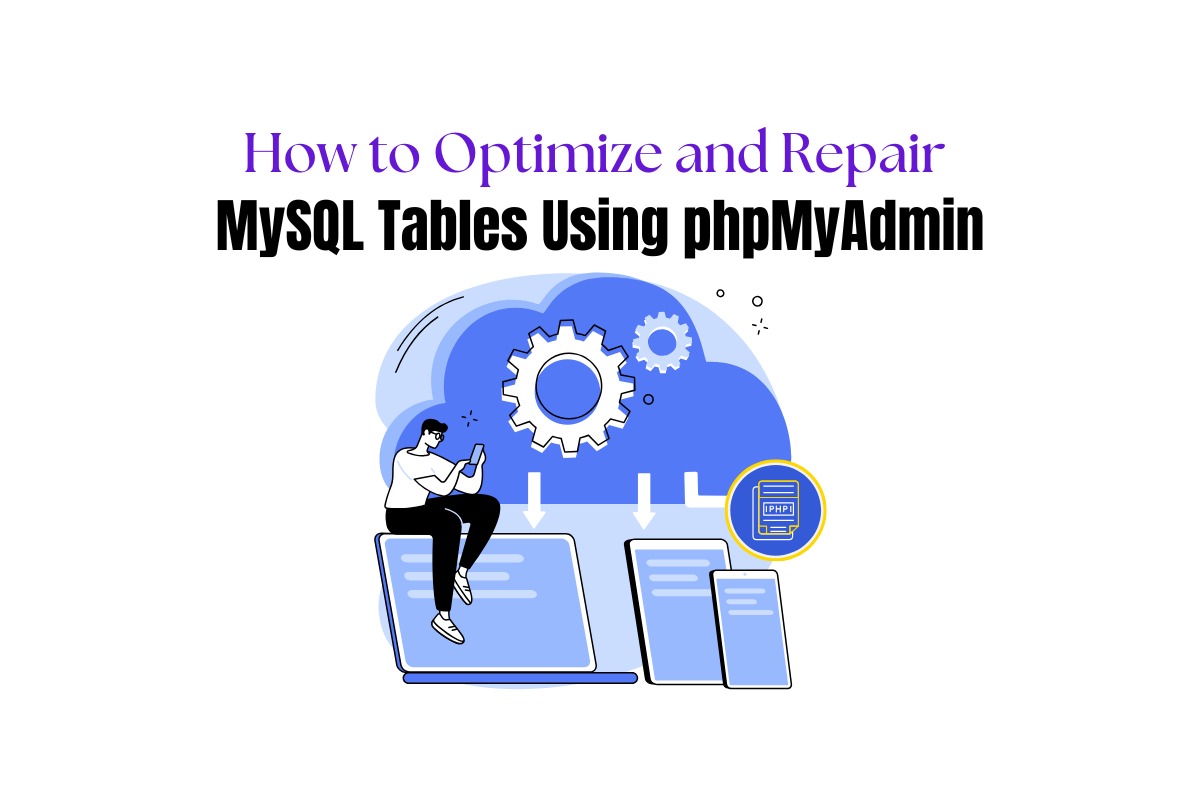Why Regular Backups are Essential in Web Hosting
Whether you are hosting a personal blog, a small business website. Or a large e-commerce platform, safeguarding your valuable website data should always be a priority. Regular backups are an indispensable aspect of website management, helping you prevent data loss and maintain business continuity. In this blog post, we’ll discuss about regular backups are essential in web hosting. The methods involved, and some best practices.
The Importance of Regular Backups
There are numerous reasons why regular backups are an essential component of web hosting:
1. Protecting Against Data Loss
Data loss can be a nightmare for a website owner. There are many potential ways that you could lose data. Including hardware failure, human error, hacking, software corruption, and natural disasters. Regular backups ensure that you have a reliable copy of your website data. Which you can restore in case any of the mentioned misfortunes occur.
2. Maintaining Business Continuity
For businesses with an online presence, website downtime can translate into lost revenue, a damaged reputation, and a drop in search engine rankings. Backups give you the ability to restore your website quickly, minimizing the impact of downtime and ensuring uninterrupted business operations.
3. Safeguarding Against Updates Gone Wrong
While keeping your website software up-to-date is crucial for security and functionality, sometimes software updates might result in unforeseen issues, such as compatibility problems, bugs, or even data loss. Regular backups provide a safety net by giving you the option to roll back to a previous, stable version of your site if things go awry.
Backup Methods and Strategies
There are several ways to back up your website data:
1. Manual backups: This method involves manually downloading your website files and database and storing them on a local or remote device. While this method might work for small websites, it is time-consuming and becomes impractical as your website grows.
2. Automated backups by web hosting providers: Many web hosts offer automated backup services, either as part of their hosting packages or as an add-on feature. These services can be convenient and may come with options for easy restoration.
3. Third-party backup solutions: There are many third-party backup services available, both free and paid, that offer automated backup solutions. These solutions often include version control, allowing you to restore your site to a specific point in time, and they may store multiple copies of your backups in different locations for added security.
Best Practices for Backups in Web Hosting
To maximize the effectiveness of your backup strategy, consider the following best practices:
1. Backup frequency: The frequency of your backups should be determined by the frequency of changes to your website. For a regularly updated website, consider daily or even more frequent backups. For sites with less frequent updates, weekly or monthly backups might suffice.
2. Multiple backups: Rather than relying on a single backup, it’s best to have multiple copies saved in different locations to protect your data from unexpected disasters.
3. Test your backups: It’s important to test your backups periodically to ensure that your data is correctly backed up, restorable, and usable.
4. Automate your backups: Automating the backup process eliminates the risk of human error and ensures that your backups will occur consistently and on-time.
5. Backup retention: Maintain multiple previous versions of your website backups, allowing you to restore your site to an earlier point in time if needed.
Conclusion Regular Backups are Essential in Web Hosting
Maintaining regular backups is a crucial aspect of web hosting, ensuring that your website data is safeguarded against various threats, including data loss, cyberattacks, human errors, and unexpected disasters. By implementing a robust and well-thought-out backup strategy, you can mitigate risks, protect your online presence, and maintain business continuity, ultimately contributing to the success of your website.