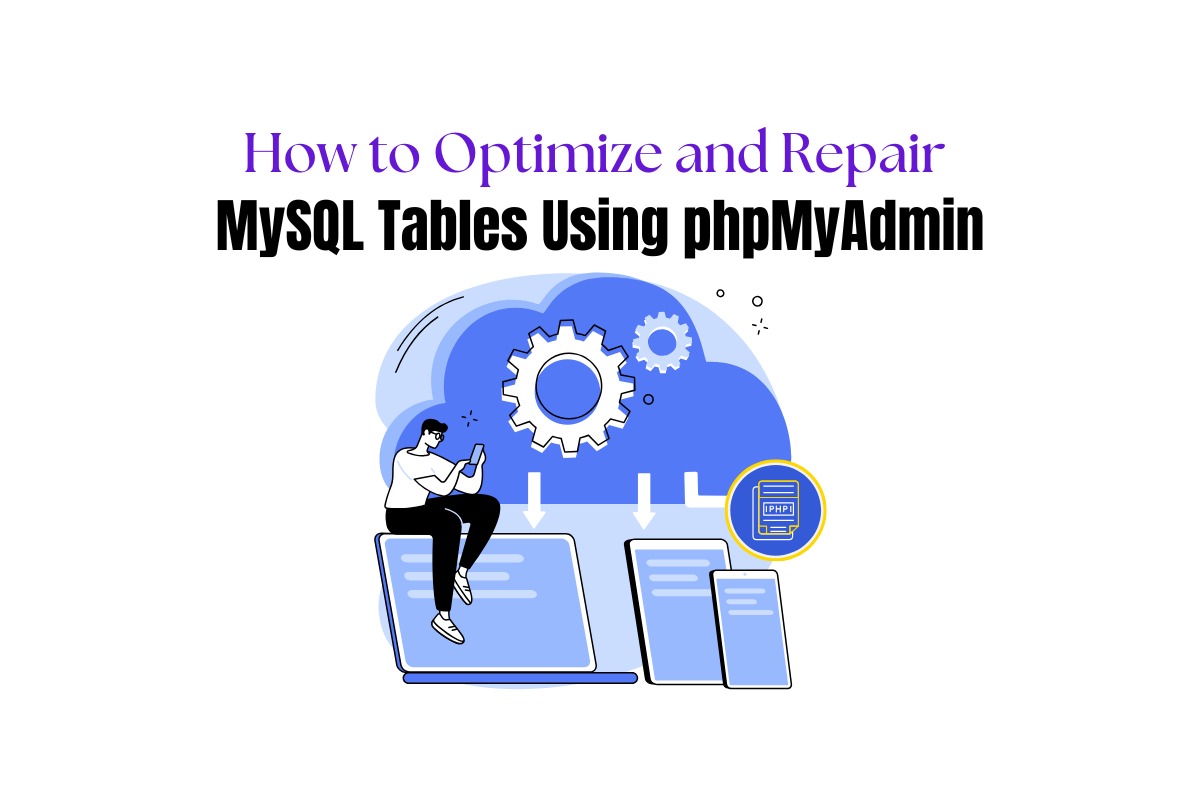10 Tips for Boosting Your Website Performance with Web Hosting
In the world of fast-paced internet browsing, website performance plays a vital role in retaining user interest and ensuring high conversion rates. Properly harnessing your web hosting service capabilities can help optimize your website’s performance and overall user experience. In this article, we’ll explore ten tips for boosting your website’s performance using web hosting services.
1. Choose the Right Web Hosting service Plan
Selecting the right web hosting service plan is crucial for your website’s performance. Analyze your website’s requirements, including traffic, resources, and technology stacks. Choose a plan that best fits your needs, whether it’s shared, VPS, dedicated, or cloud hosting service.
2. Opt for SSD Storage
Solid-state drives (SSD) offer faster data transfer speeds and better reliability compared to traditional hard disk drives (HDD). Using SSDs can significantly improve your website’s performance, especially when it comes to loading times.
3. Check Server and Network Uptime
A higher server uptime ensures your website is consistently accessible to users. Choose a web hosting provider with a reputation for high uptime (preferably above 99.5%). Network uptime is also a determining factor for stable connectivity.
4. Leverage Content Delivery Networks (CDN)
By caching content and distributing it across servers worldwide, CDNs can drastically reduce the time it takes to load your website, ensuring faster access for users. Incorporate a reliable CDN into your web hosting strategy to enhance your website’s performance.
5. Optimize Images and Website Elements
Large images and uncompressed website files can take longer to load and harm your site’s performance. Optimize images using compression tools and ensure the use of proper file formats without losing quality. Also, minify CSS and JavaScript files to increase loading speeds.
6. Use Server-level Caching
Caching stores static versions of your web pages, significantly reducing the time it takes to load them. Implement server-level caching to gain a noticeable improvement in your website’s performance.
7. Regularly Update CMS and Plugins
Website performance can be negatively impacted when you don’t keep your content management system (CMS) and plugins up to date. Ensure you apply CMS updates and plugin upgrades as they become available, as they often include performance enhancements and bug fixes.
8. Enable HTTP/2
HTTP/2 is a newer version of the HTTP protocol with improved performance and security features. Ensure that your hosting provider supports HTTP/2, and enable it to further reduce website load times and enhance performance.
9. Optimize Database Performance
Databases can become slow or inefficient over time, impacting your website’s performance. Regularly optimize your database by removing unnecessary data, proper indexing, and updating queries for improved efficiency.
10. Monitor Website Performance
Regularly monitor the performance of your website using website analytics and speed test tools. Performance monitoring can help you identify bottlenecks, implement necessary changes, and ensure stable website performance.